Transmitting and receiving, Srt channel mode – Uniden MHS050-2 User Manual
Page 14
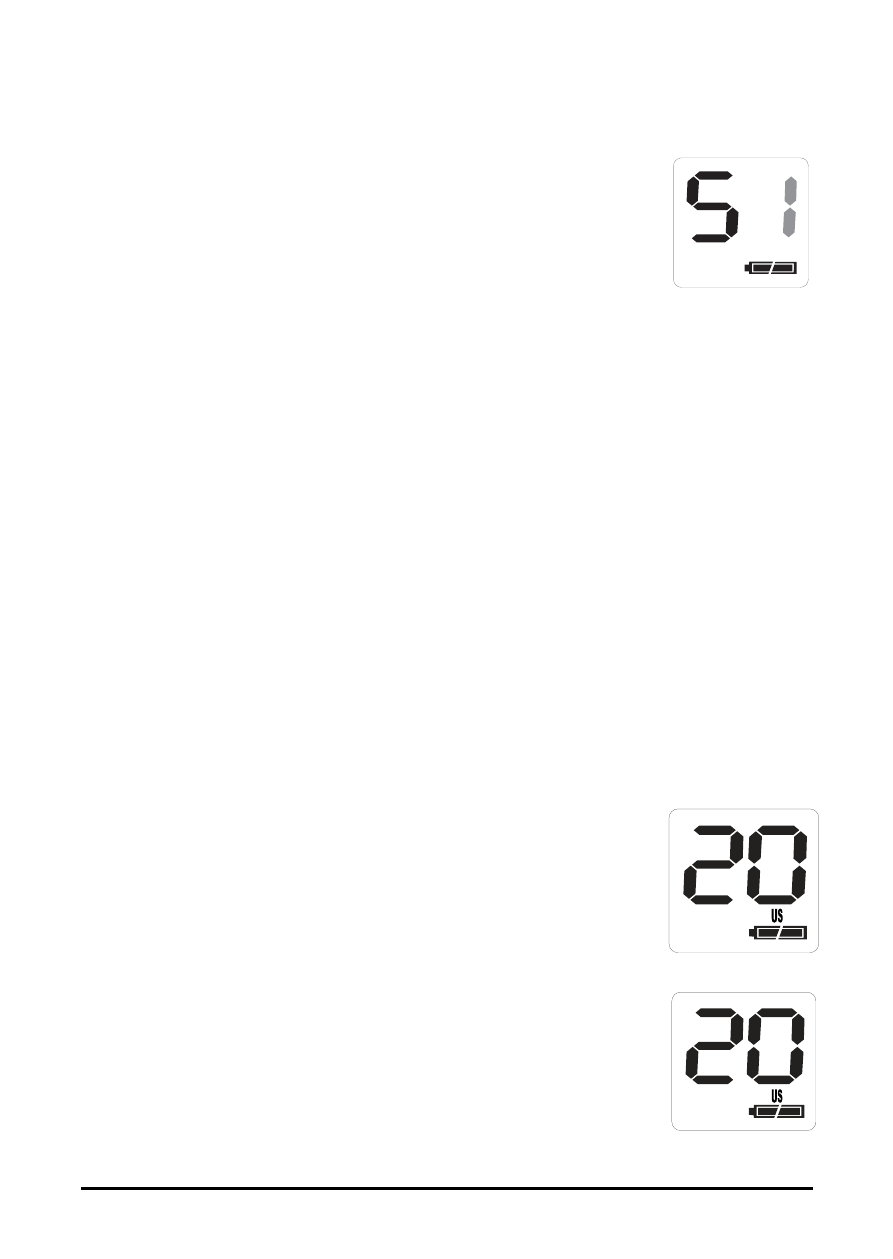
E-14
Uniden MHS050-2 Owner’s Manual
S3 - maximum/tight squelch
1. Press SQL/UIC.
S
displays and the current squelch level
flashes.
2. Press SQL/UIC while the squelch level displays
in order to change the squelch level to the next
step.
3. Press and hold SQL/UIC to save and exit the
squelch setting.
SRT Channel Mode
Press and hold SQL/UIC to switch between USA, International,
and Canadian Channel Modes.
transMitting anD reCeiving
The radio uses U.S., Canadian, and International Marine
Channels. Refer to page 19 for a list of the available channels and
corresponding frequencies. The radio’s maximum RF transmit
power is 2.5 W.
1. Hold the radio with microphone approximately 2 inches in front
of your mouth with the antenna at approximately 45º angle
away from your head. Speak in a clear, normal conversational
voice.
2. Press HI/LO-LOCK to change the transmit power
between High (2.5 W) and Low (1 W). HI
displays when on high power and LO displays
when on low power.
3. Before you transmit again, listen for activity on
the selected channel.
4. When the channel is clear, press and hold
PTT or BOOST to transmit. TX displays.
HI
LO
LO
TX
