Cleaning the battery contacts, Adjusting the volume controls, Adjusting ringer tone – Uniden DS73 User Manual
Page 18
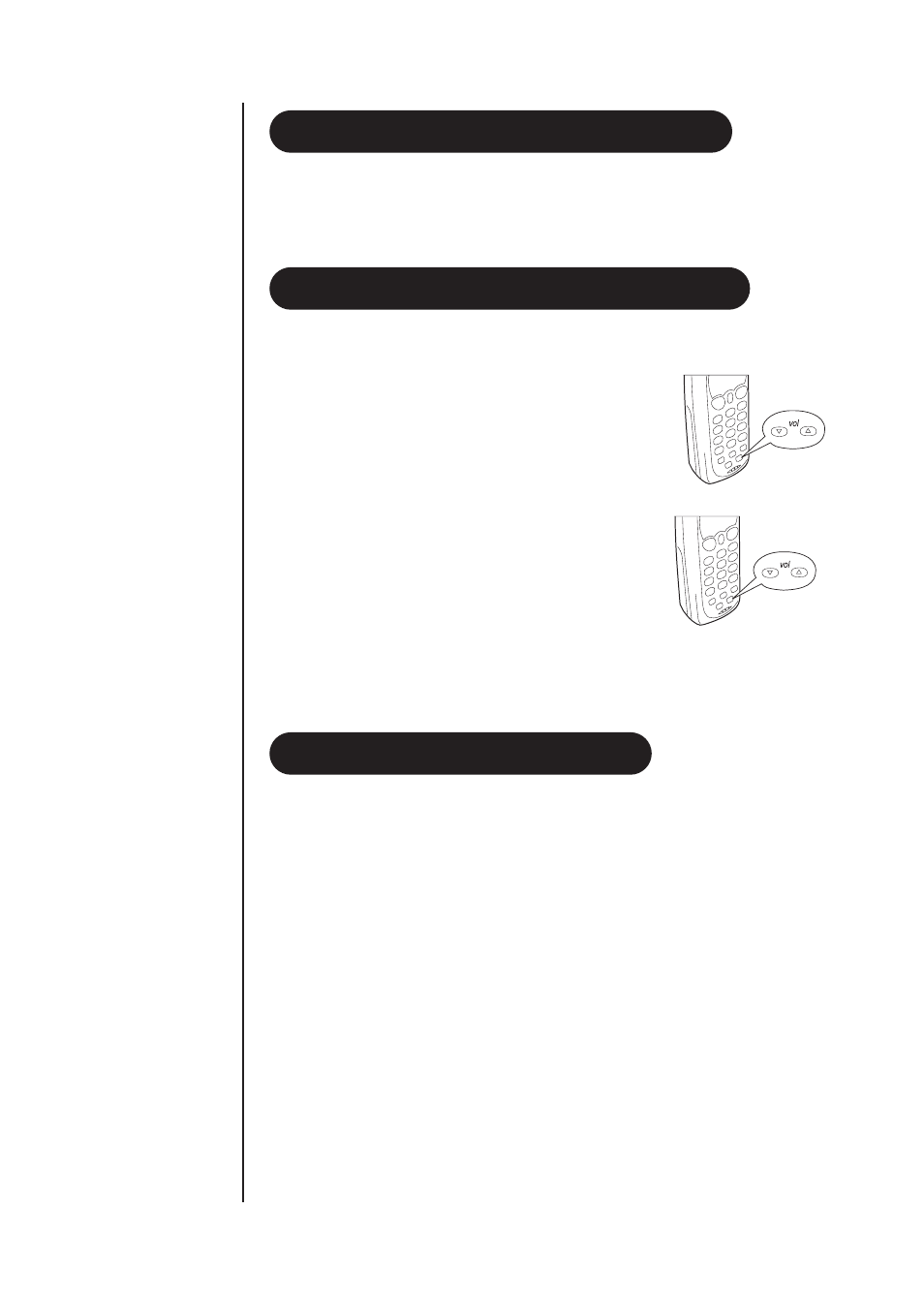
14
To maintain a good charge, clean all charging contacts on the handset and base
about once a month. Use a pencil eraser or other contact cleaner. DO NOT use
liquids or solvents; you may damage your phone.
▼
Handset ringer volume
Press the
vol
▲
or
▼
key on the handset
to set the handset ringer volume. There are two
ringer volume settings: high and low.
▼
Handset earpiece volume
There are four volume settings for the handset
earpiece; max., high, low and min. The handset
earpiece volume can be adjusted only
during a call.
To lower the volume, press
vol
▼
. To raise the
volume, press
vol
▲
.
The volume will remain on the same setting when you hang up.
1. Press
flash
. button.
2. Press
1, 2, 3
or
4
on the keypad to select ringer tone.
ADJUSTING RINGER TONE
ADJUSTING THE VOLUME CONTROLS
CLEANING THE BATTERY CONTACTS
- DSS 2475 (76 pages)
- DECT1060 (56 pages)
- DCT5260-2 (64 pages)
- DSS 7805WP (24 pages)
- DECT2088 Series (72 pages)
- 4541 (12 pages)
- DECT1560 (64 pages)
- DSS3450+1 (56 pages)
- DECT1580 Series (76 pages)
- DCX210 (36 pages)
- DSS3435+1 (72 pages)
- CLX 485 (92 pages)
- DECT1725+2 (44 pages)
- Cordless Telephone (88 pages)
- XS210 (12 pages)
- XSA650 (38 pages)
- DCT758 (76 pages)
- DECT1915+1 (63 pages)
- DECT2185 (32 pages)
- DCT7085 (76 pages)
- D1680-6 (22 pages)
- 8985 (62 pages)
- DECT4066-4 (48 pages)
- DSS 7915 + 1 WP (6 pages)
- FP106 (32 pages)
- DECT2085-4WX (68 pages)
- DSS 7815+1 (2 pages)
- XS 1415 + 1 (2 pages)
- DECT1588 Series (72 pages)
- DECT2080 (64 pages)
- CT301 (21 pages)
- XSA1255+1 (64 pages)
- DS 805 (24 pages)
- 6035 + 1 (60 pages)
- DECT2060 (56 pages)
- DCT5280 (84 pages)
- D1660 (18 pages)
- DSS 2455 (76 pages)
- CEZAI 998 (76 pages)
- XS915 (24 pages)
- FP203 (12 pages)
- DECT3080 (68 pages)
- XS1415/1415+1 (44 pages)
- DCX 640 (88 pages)
- CXA 15698 (72 pages)
