Charging the battery pack, Inst alla tion & adjusting – Uniden DS73 User Manual
Page 17
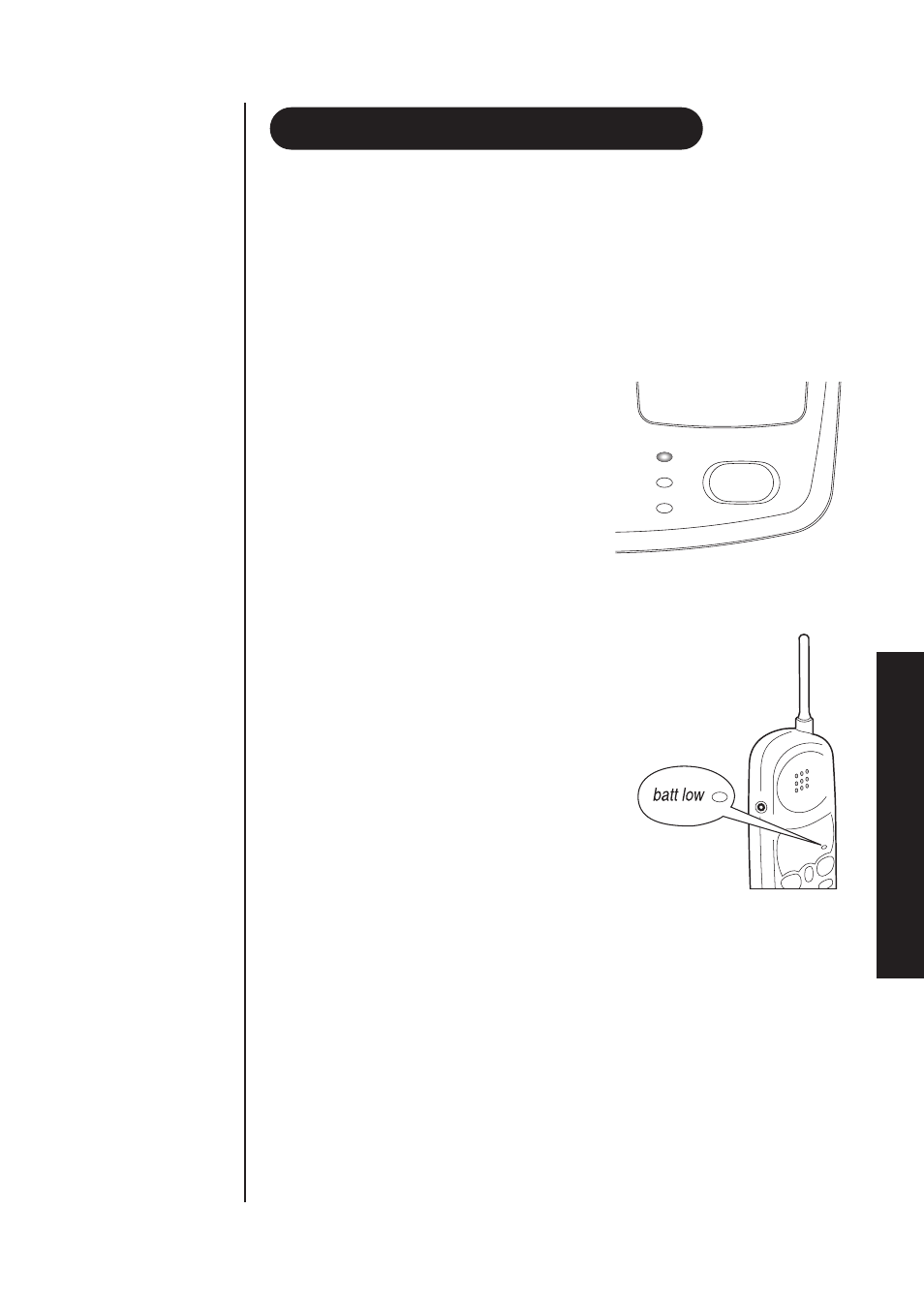
13
INST
ALLA
TION & ADJUSTING
▼
Initial battery charging
Before using your the phone for the first time, fully
charge the rechargeable battery pack for 15-20 hours
without interruption.
1. Place the handset on the base
(facing up or down).
2. Make sure that
charge
LED lights.
If the LED doesn’t light, be sure the AC
adaptor is plugged in and the handset
makes good contact with the base
charging contacts.
▼
Low battery indicator
The low battery indicator shows when the
battery pack is very low and needs to be charged.
At a Low Battery Condition:
1. If the phone is not in use, the
batt low
LED
flashes every four seconds.
3. If the phone is in use, the
batt low
LED
flashes every four seconds and the handset
beeps. Complete your conversation as quickly
as possible and return the handset to the base
for charging.
charge
speaker
in use
power
CHARGING THE BATTERY PACK
- DSS 2475 (76 pages)
- DECT1060 (56 pages)
- DCT5260-2 (64 pages)
- DSS 7805WP (24 pages)
- DECT2088 Series (72 pages)
- 4541 (12 pages)
- DECT1560 (64 pages)
- DSS3450+1 (56 pages)
- DECT1580 Series (76 pages)
- DCX210 (36 pages)
- DSS3435+1 (72 pages)
- CLX 485 (92 pages)
- DECT1725+2 (44 pages)
- Cordless Telephone (88 pages)
- XS210 (12 pages)
- XSA650 (38 pages)
- DCT758 (76 pages)
- DECT1915+1 (63 pages)
- DECT2185 (32 pages)
- DCT7085 (76 pages)
- D1680-6 (22 pages)
- 8985 (62 pages)
- DECT4066-4 (48 pages)
- DSS 7915 + 1 WP (6 pages)
- FP106 (32 pages)
- DECT2085-4WX (68 pages)
- DSS 7815+1 (2 pages)
- XS 1415 + 1 (2 pages)
- DECT1588 Series (72 pages)
- DECT2080 (64 pages)
- CT301 (21 pages)
- XSA1255+1 (64 pages)
- DS 805 (24 pages)
- 6035 + 1 (60 pages)
- DECT2060 (56 pages)
- DCT5280 (84 pages)
- D1660 (18 pages)
- DSS 2455 (76 pages)
- CEZAI 998 (76 pages)
- XS915 (24 pages)
- FP203 (12 pages)
- DECT3080 (68 pages)
- XS1415/1415+1 (44 pages)
- DCX 640 (88 pages)
- CXA 15698 (72 pages)
