Using priority scan – Uniden BC370CRS User Manual
Page 31
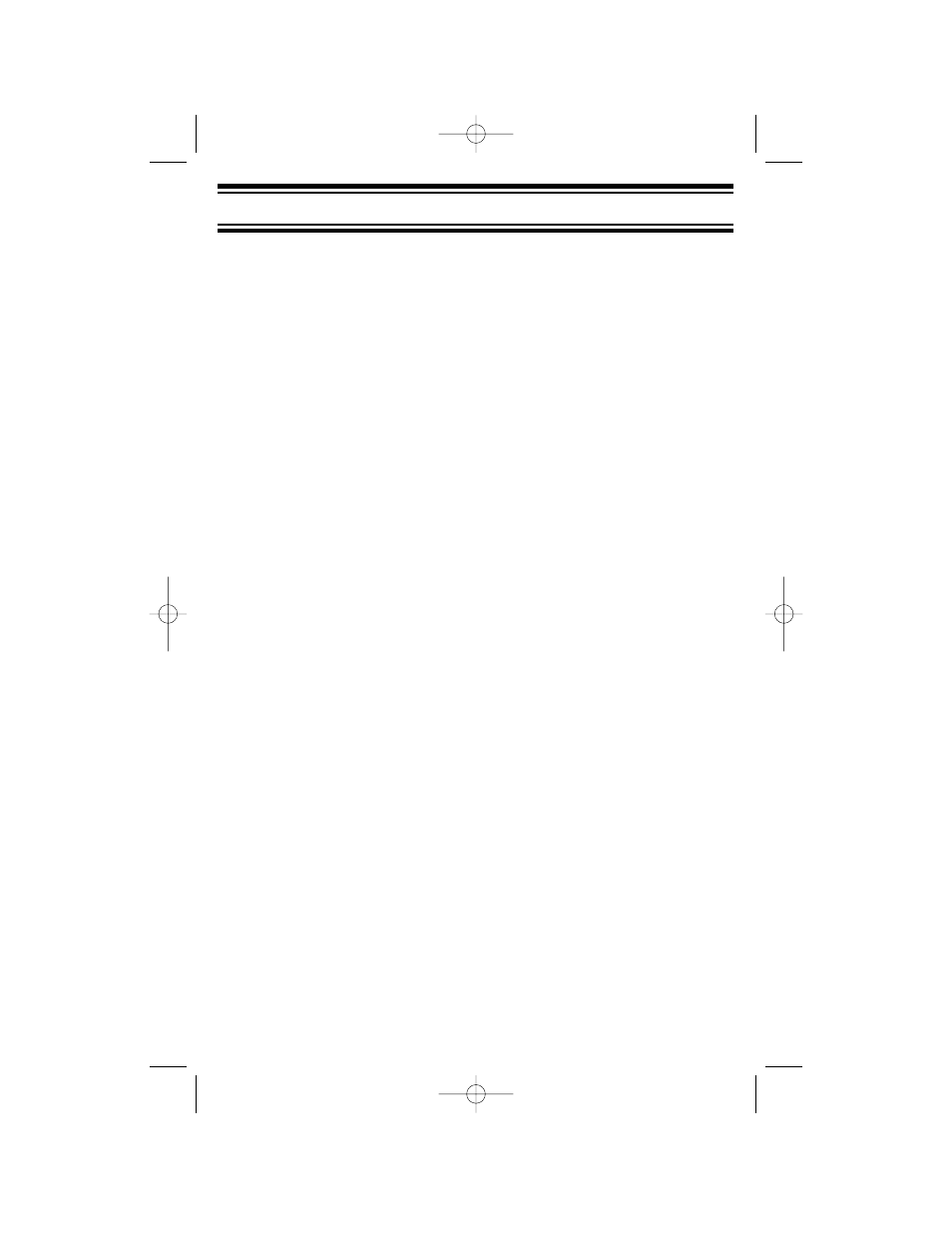
Scanning Memory Banks
To scan the memories you have programmed, press SCAN. The scanner
scans all unlocked programmed memories in enabled memory banks,
stopping on a memory when it detects a transmission. To turn on/off
memory banks, while scanning press the number button that corresponds
to the memory bank you want to enable or disable.
Locking/Unlocking Memories
You can lock memories so that they are not scanned, even if their bank is
turned on. Simply press L/O when the scanner stops on a transmission
on the frequency or manually select the memory (see page 30 for
“Selecting a Memory” section), then press L/O. The scanner turns on the
L/O
icon when it is set to a memory that is locked out.
To unlock a memory, manually select the memory, then press L/O.
The scanner turns off the
L/O
icon and includes the memory when
scanning its bank.
To unlock all memories, press and hold L/O for 2 seconds, the scanner
beeps twice and the
L/O
icon disappears.
Using Priority Scan
You can set one memory in each bank as a priority memory. If you turn
on the Priority feature, the scanner will check the priority memories in
enabled banks every 2 seconds, even if it has stopped on a transmission
on another memory.
To set the memory in a bank to be the priority memory, manually select
the memory then, while holding on the memory, press E/PGM to put the
scanner in program mode and press PRI. The scanner turns on the
PRI
icon when it is stopped on a memory designated as priority.
To turn on Priority Scan, press PRI while the scanner is scanning or
holding on a memory (but not in program mode). You will notice a short
break in audio every 2 seconds as the scanner checks the enabled
priority memories. If there is a transmission on a priority memory, the
scanner will immediately tune to that memory.
31
Using the Scanner Memories
UB338ZH(BC370CRS) 2/23/06 9:25 AM Page 31
