Introduction – Uniden BC370CRS User Manual
Page 16
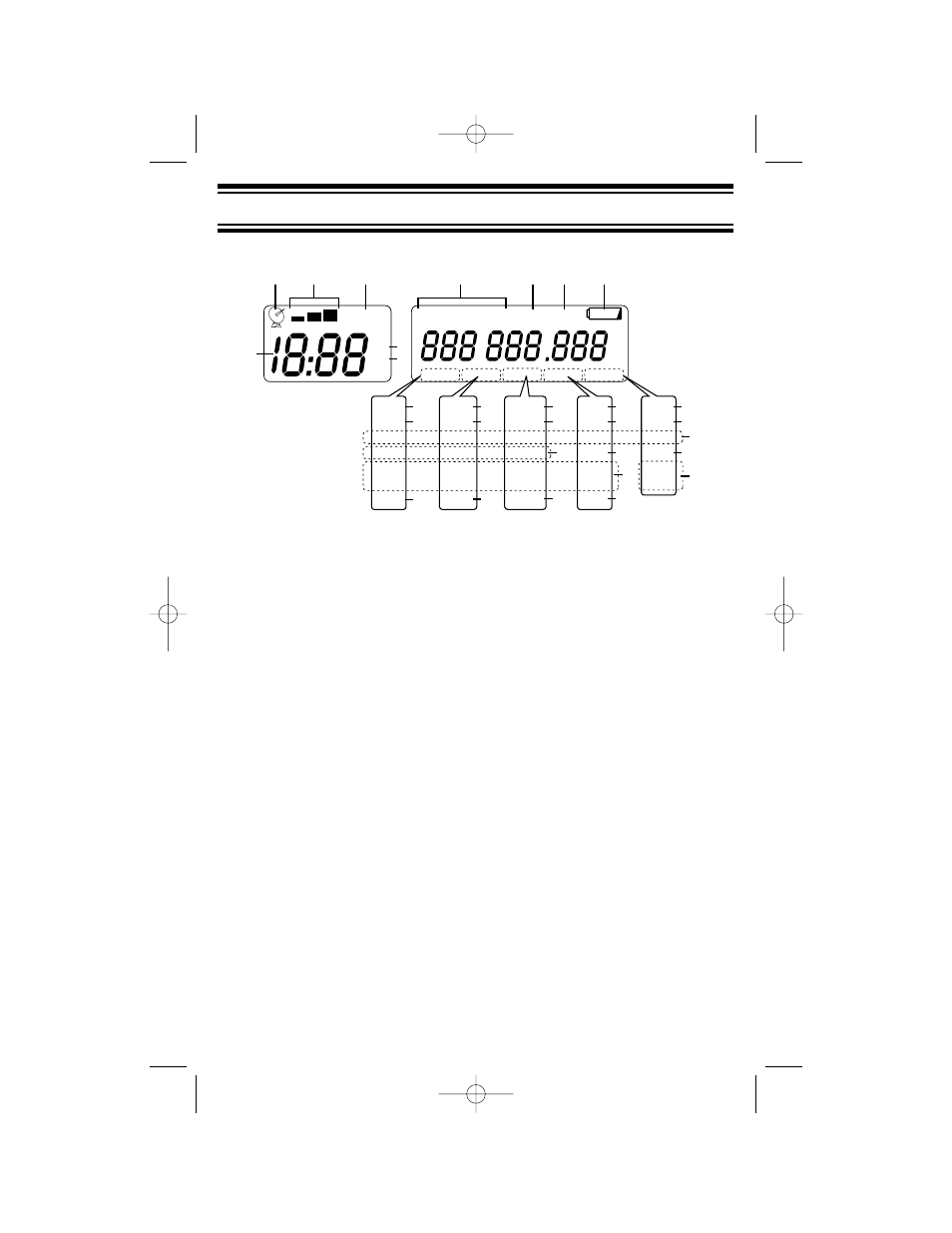
1 Dish Icon — Indicates the reception status of the NIST Time signal.
More bars indicate a better signal. The icon flashes
when the radio is attempting reception.
2 Signal Indicator — Appears during time signal reception to indicate
signal strength. More bars indicate a better signal.
3 ALARM — Indicates the alarm is enabled. Flashes when alarm
sounds or if Snooze is selected.
4 CLOCK AREA — Indicates the current time.
5 AM — Indicates AM and appears in Clock mode.
6 PM — Indicates PM and appears in Clock mode.
7 1 to 10 — Scan mode: Indicates Channel memory Bank.
AM/FM mode: Indicates a radio station.
8 HOLD — Indicates a hold in Scan, Search, WX, or Direct Entry Mode.
9 PGM — Indicates Program mode.
10 Battery —Flashes when the battery power is low.
Non-flashing: No battery installed.
11 SRCH — Indicates Limit Search mode, Service Search mode and
Direct Entry Mode.
12 POL — Indicates a Police service search.
13 TZ — Time Zone selection mode for clock-setting mode.
16
Introduction
ALARM
AM
PM
1 2 3 4 5 6 7 8 9 10
HOLD PGM
2 5
5 0
7 5
BATT
L/0
FIRE
FM1
MST
HST
DST
DELAY
AIR
FM2
CST
AST
RCC
PRI
HAM
FIPS4
MEM
EST
UTC
RX
SRCH
POL
FIPS1
AM
PST
AKST
TZ
SVC
MRN
ALL
DIR
NEXT
PREV
7
3
1
8
9
10
4
6
2
5
11
12
14
15
16
17
18
20
19
21
22
23
25
24
26
27
29
28
30
13
LCD
UB338ZH(BC370CRS) 2/23/06 9:25 AM Page 16
