USRobotics ADSL 4-Port Router User Manual
Page 9
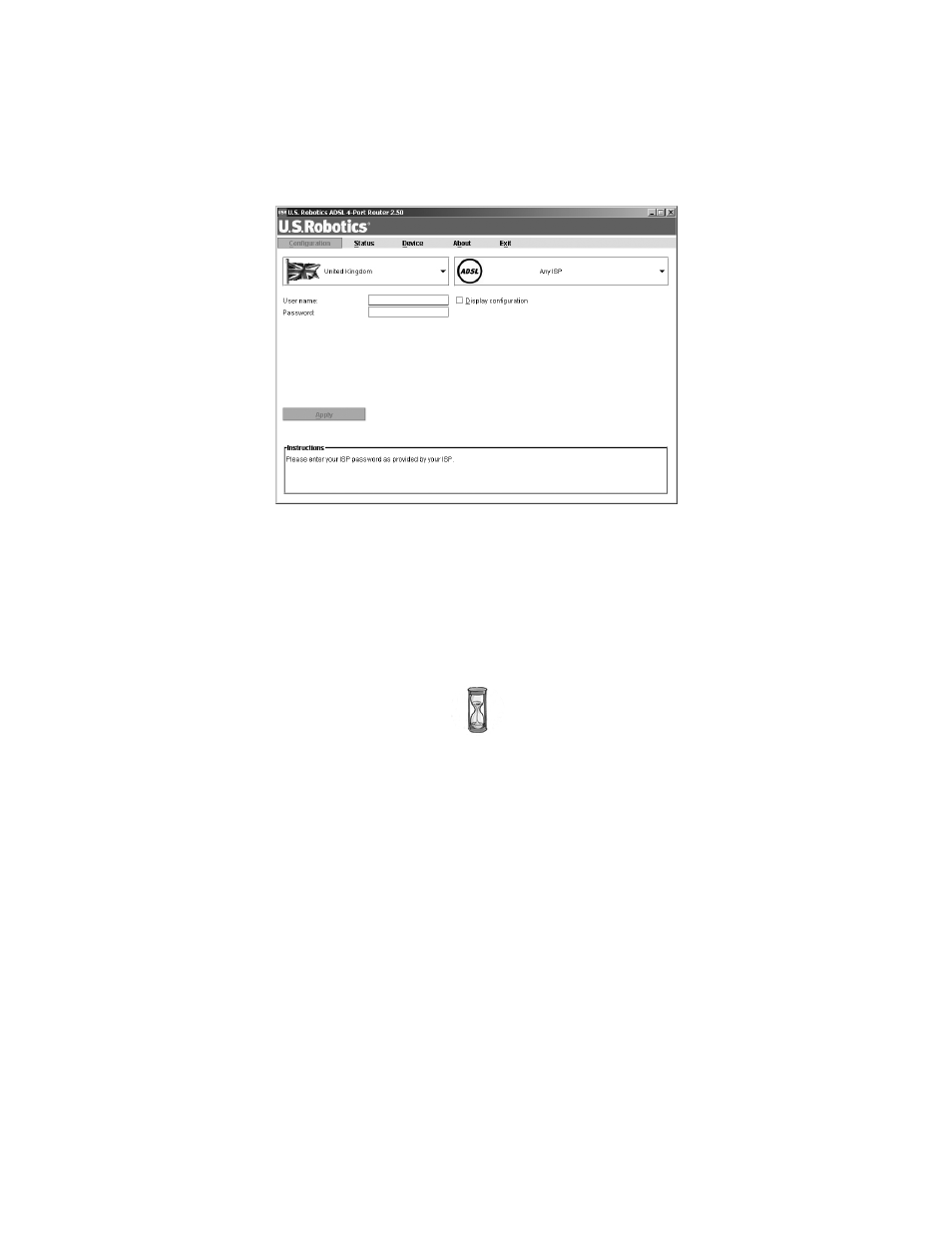
7
2.
This window appears after you log in:
Select your country and your Internet Service Provider (ISP) from the drop-down
lists. If your country or ISP does not appear in the list, select
Other and manually
enter the settings provided by your ISP.
You may need to enter your ISP-supplied user name and password after making your
selections. Click
Apply to continue.
3.
EasyConfigurator now configures your router based on your ISP selection or
manually-entered settings.
