Uniden DECT2180 Series User Manual
Page 7
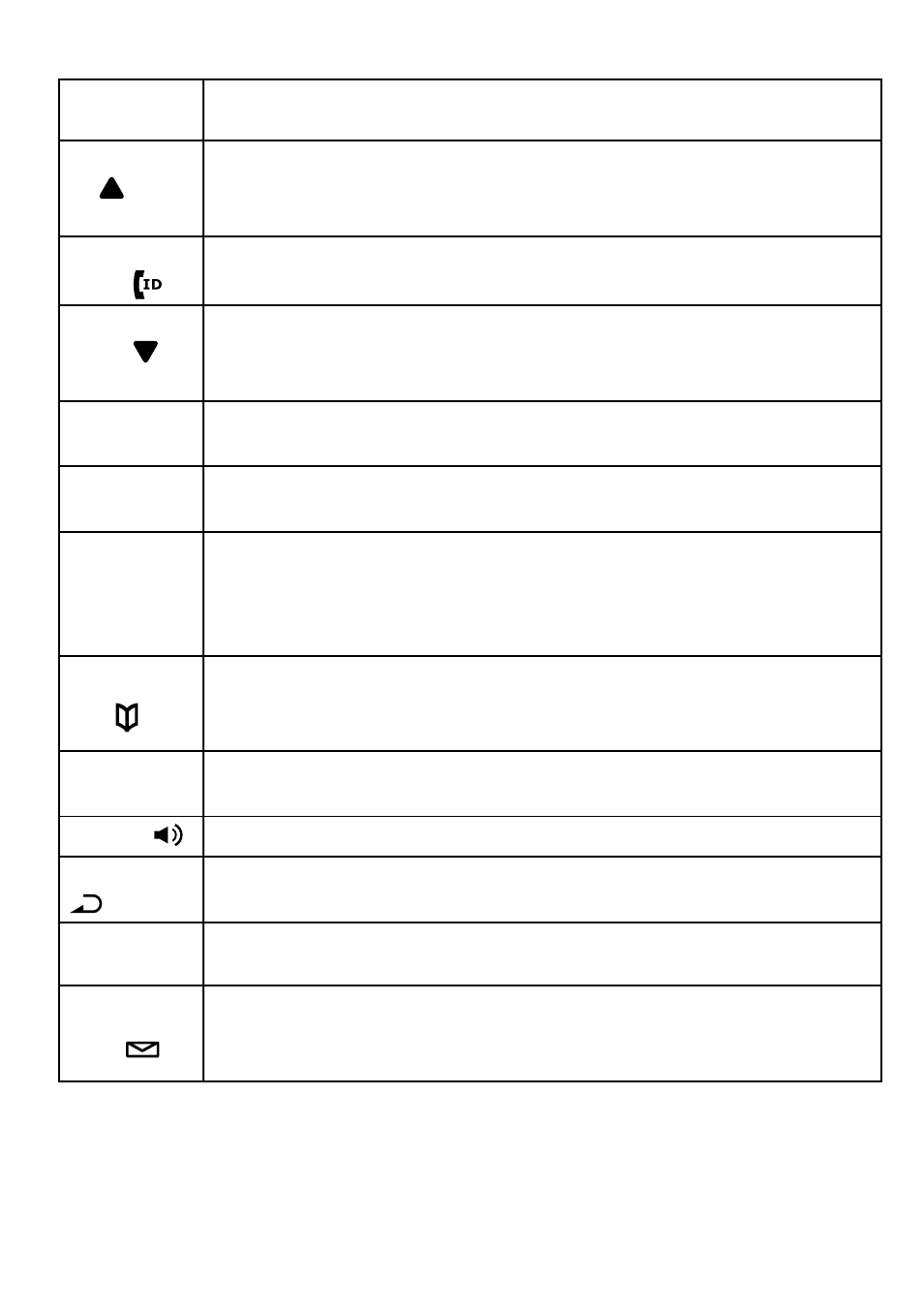
Handset keys and how they work
Key name
(and icon)
What it does
UP ( )
In standby: increase the ringer volume.
During a call: increase the call volume.
In the menu or any list: move the cursor up one line.
-
-
-
CALLEr ID/
rIGHT (
)
In standby or during a call: open the Caller ID list.
During text entry: move the cursor to the right.
-
-
DOWN ( )
In standby: decrease the ringer volume.
During a call: decrease the call volume.
In the menu or any list: move the cursor down one line.
-
-
-
MENU/SELECT
In standby: open the menu.
In the menu or any list: select the highlighted item.
-
-
END
During a call: hang up.
In the menu or any list: exit & go to standby.
-
-
CLEAr/
INTErCOM
In standby: page another station using the intercom.
During a call: put the call on hold & start a call transfer.
While entering text: delete one character, or press & hold to
delete all the characters.
-
-
-
PHONEBOOK/
LEFT ( )
In standby or during a call: open the phonebook.
In the menu: go back to the previous screen.
During text entry: move the cursor to the left.
-
-
-
TALK/FLASH
In standby: start a telephone call (get a dial tone).
During a call: switch to a waiting call.
-
-
SPEAKEr (
)
Switch a normal call to the speakerphone (& back).
-
rEDIAL/PAUSE
(
)
In standby: open the redial list.
While entering a phone number: insert a 2-second pause.
-
-
BLOCK
While the phone is ringing: add the incoming Caller ID
information to the call block list (block the call).
-
MESSAGES/
MUTE (
)
In standby: access your answering system.
During a call: mute the microphone.
While the phone is ringing: mute the ringer for this call only.
-
-
-
