Changing the displayed information, Storing the current station/podcast as favourite – Teac CR-H500NT User Manual
Page 39
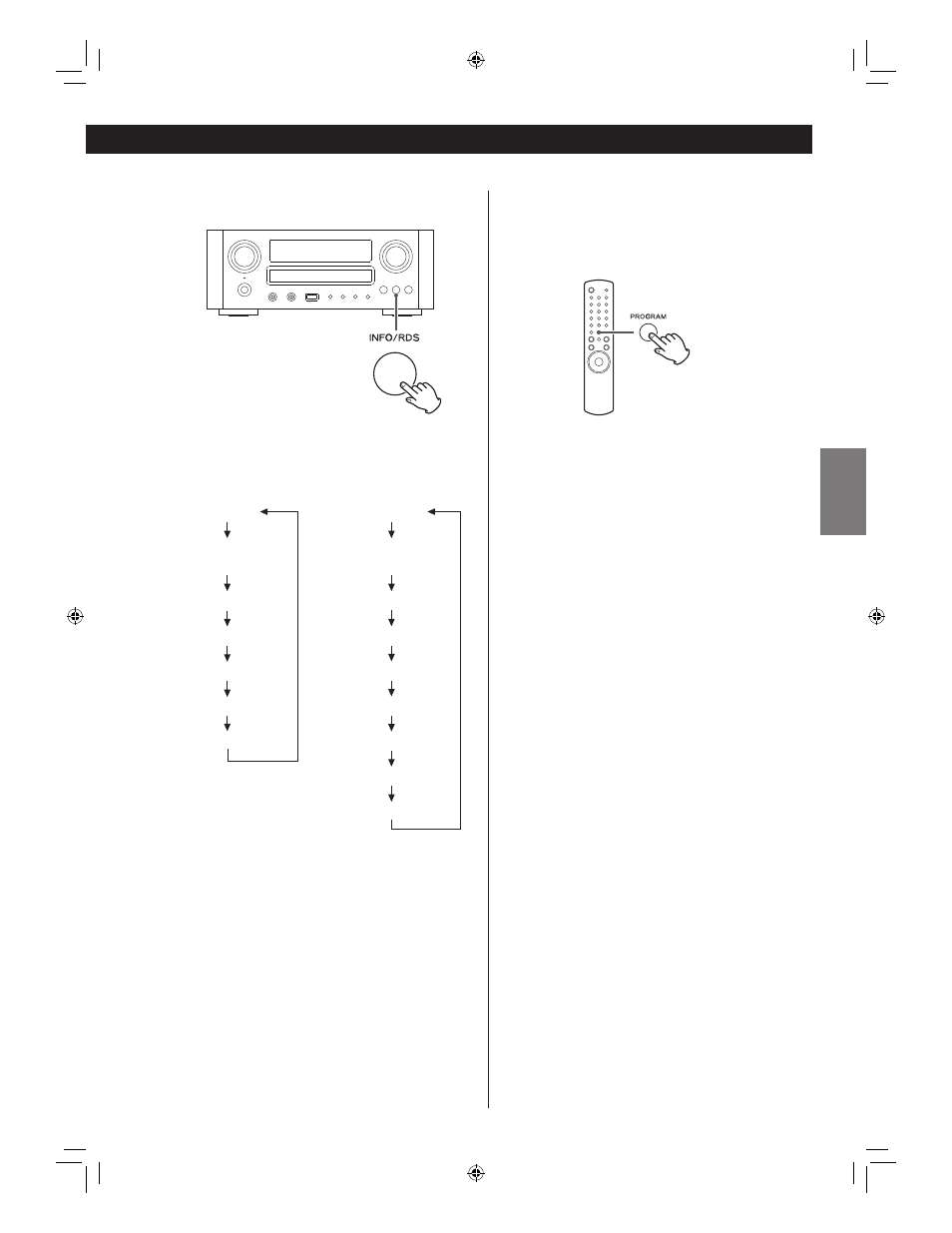
ENGLISH
39
Changing the displayed information
Each time the INFO button is pressed, information on
the second line of the display changes.
< The types of information displayed may vary
depending on the stations/Podcasts.
Playing
Signal strength
(for wireless LAN)
Format
Reliability
Description
Genre
Location
Playing
Signal strength
(for wireless LAN)
URL
Description
Language
City
State
Country
Bookmark
Storing the current station/Podcast as
favourite
Press and hold the PROGRAM button until “Favourite
Added” is displayed.
< Your favourite stations can be easily accessed from
“My favourites” in “Station list”.
< You can also add to your favourite stations using the
internet radio portal. (See “Radio Portal” on the next
page.)
Internet radio:
Podcast:
EN_CR-H500NT_T_C.indb 39
EN_CR-H500NT_T_C.indb 39
09.10.6 5:31:40 PM
09.10.6 5:31:40 PM
