Deleting a file from usb – Teac CR-H500NT User Manual
Page 29
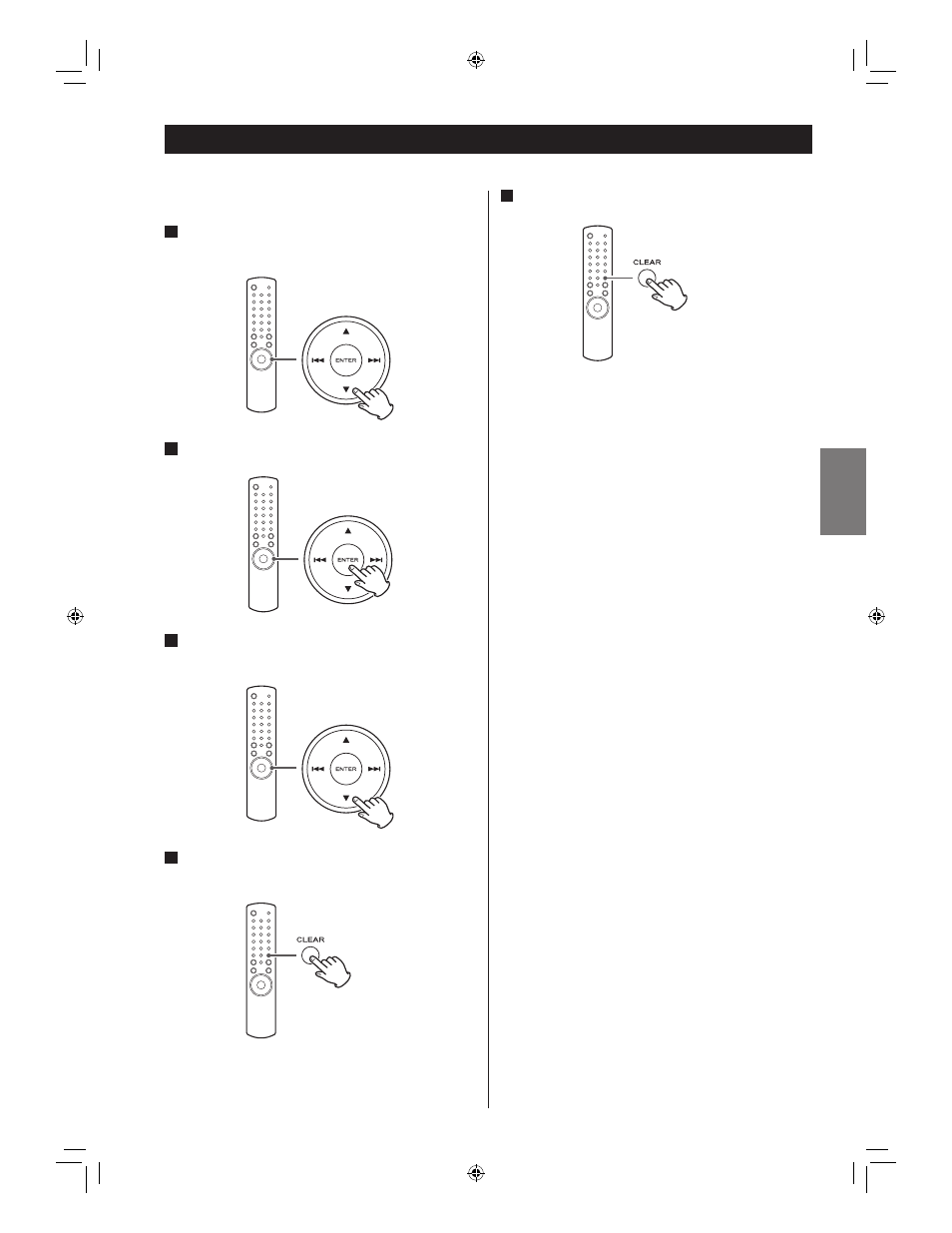
ENGLISH
29
Deleting a file from USB
You can delete a file on the external USB storage device.
1
In the stop mode, press the scroll buttons (
Á/ )
to select a folder.
2
Press the ENTER button.
3
Press the scroll buttons (
Á/ ) to select the file
which you want to delete from the USB device.
4
Hold down the CLEAR button for more than 4
seconds.
“Delete?” is displayed.
5
Within 3 seconds, press the CLEAR button.
< The delete mode will be cancelled if you do not press
the CLEAR button within 3 seconds.
EN_CR-H500NT_T_C.indb 29
EN_CR-H500NT_T_C.indb 29
09.10.6 5:31:34 PM
09.10.6 5:31:34 PM
