3 stand-by (e2/96), 4 idle (e3/97), 5 check power mode (e5/98) – Toshiba MK6017MAP User Manual
Page 71: 6 sleep (e6/99)
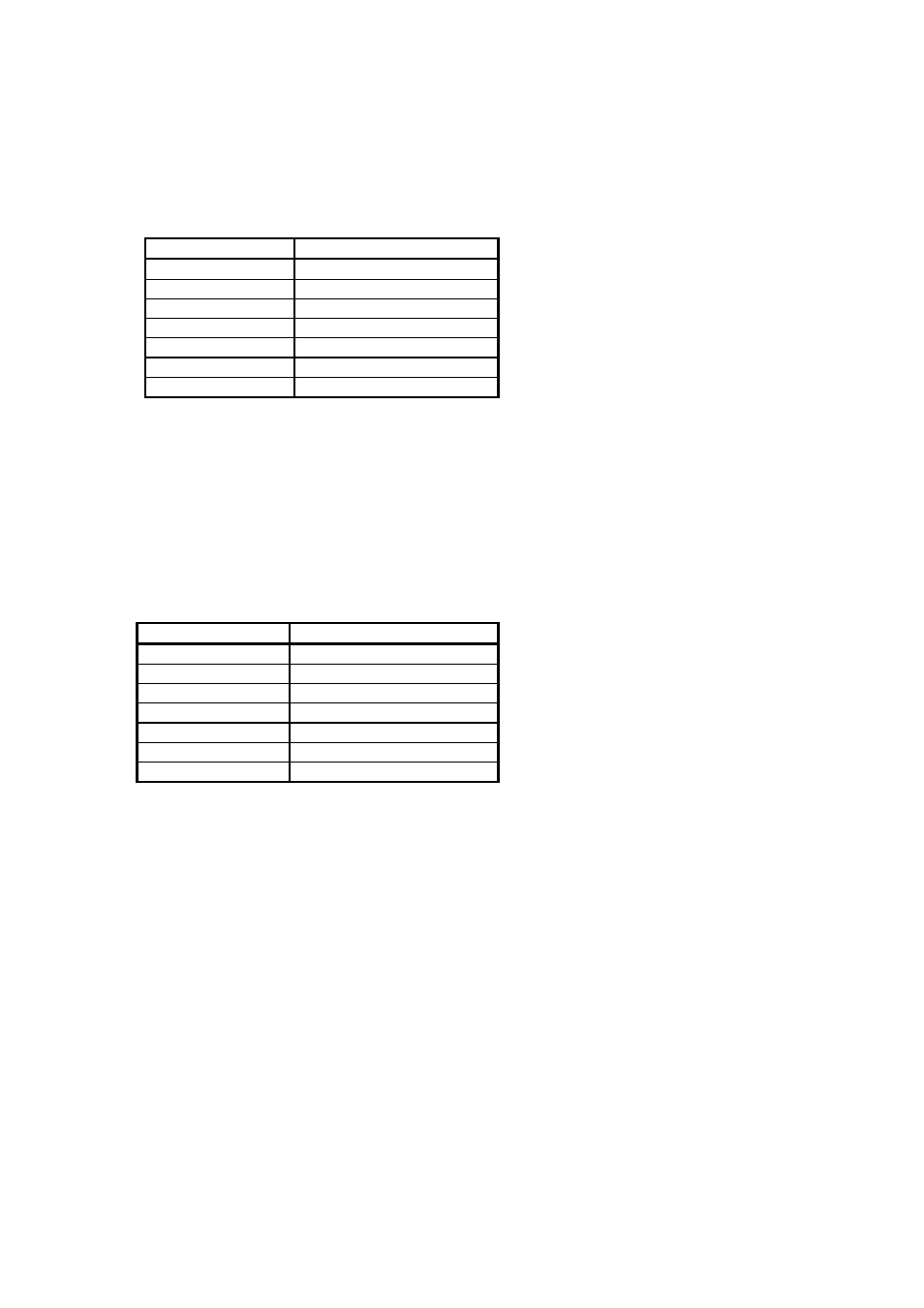
360014937
Copyright © 2000 Toshiba corporation. All rights reserved.
-
571 -
10.8.20.3 Stand-by (E2/96)
When SC = 0, the drive goes into Stand-by mode and then into Idle mode. If the drive receives no access
during specified time period ( see the table below ), the drive enters stand-by mode.
When SC
0, the drive enters stand-by mode and enables auto stand-by function. The value in SC register
will be converted to auto stand-by timer according to the following table.
Value in SC register
Setting
0 45
min.
1-255
(SC x 5) sec.
When the specified time period has passed, the drive enters stand-by mode. If a disk access command is
received during stand-by mode, the spindle starts rotating and the drive executes read/write operation. After
completing the command, the drive reset stand-by timer and the timer starts counting down.
10.8.20.4 Idle (E3/97)
When SC = 0, the drive enters Idle mode. If the drive receives no access during specified time period ( see
the table below ), the drive enters stand-by mode.
When SC
0, the drive goes into idle mode and enables auto stand-by function. The value in SC register is
converted to the value of auto stand-by timer according to the following table.
Value in SC register
Setting
0 45
min.
1-255
(SC x 5) sec.
When the specified time period has expired, the drive enters the stand-by mode. If disk access command is
received during the stand-by mode, the spindle starts rotating and executes read/write operation. After
completing the command, The drive resets stand-by timer and the timer starts counting down.
Power on default setting is auto stand-by (timer setting:45 min.).
10.8.20.5 Check Power Mode (E5/98)
SC result value=00 indicates that the drive is in stand-by mode or going into stand-by mode or is shifting from
stand-by mode into idle mode.
SC result value=FFH indicates that the drive is in idle mode.
10.8.20.6 Sleep (E6/99)
When SC=X, the drive enters sleep mode immediately. After entering the sleep mode, the drive issues an
interrupt to report the host that the command has been completed. The drive recovers from sleep mode and
enters stand-by mode by receiving a reset.
