Language, Software options, Language software options – TANDBERG Video Conferencing System 7000 User Manual
Page 98
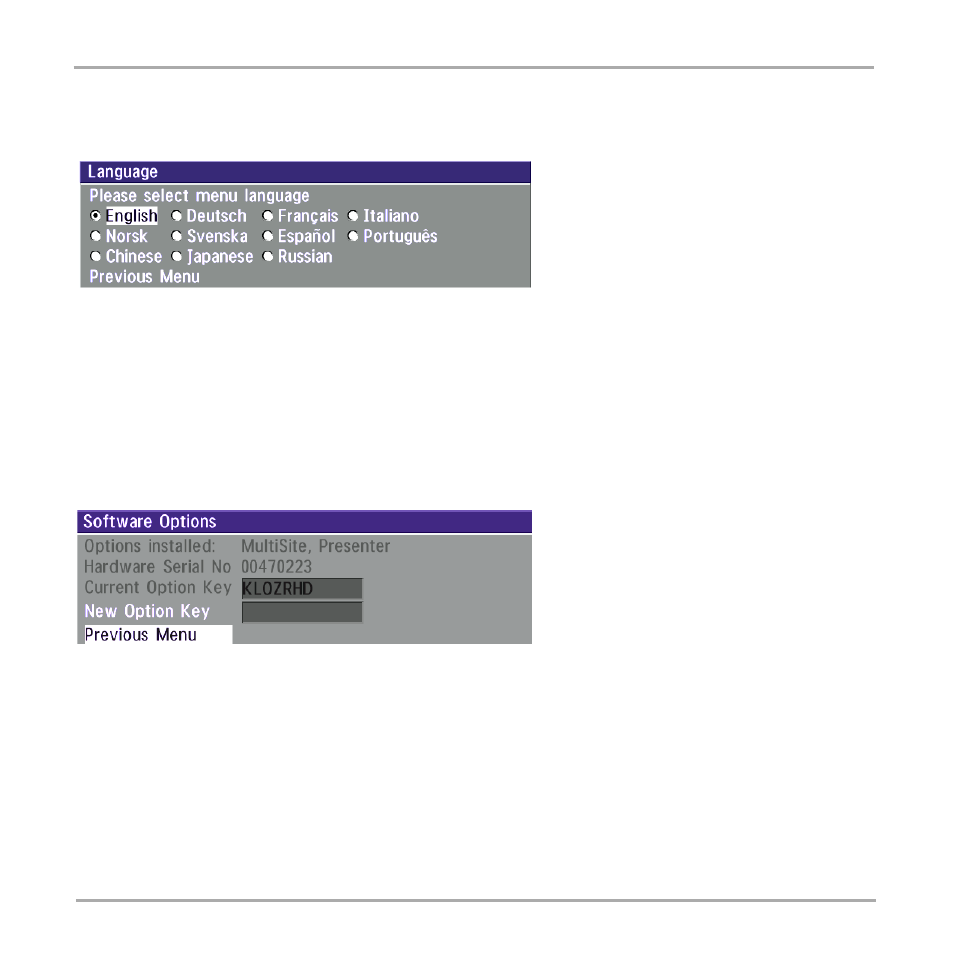
98
TANDBERG Videoconferencing System
Advanced use
Software Options
The system requires a valid option key to activate Security (contains Secure Conference AES), MultiSite and/or
Presenter functionality. A restart of the system is required after entering a new option key. If the option key is
invalid, the original key will be used.
Language
The system supports 11 different languages for its on-screen menus.
Select the preferred language, and press OK to save.
The following options are available
1. No option
2. NPP (Presenter)
3. MultiSite + NPP
4. Security + NPP
5. Security + NPP + MultiSite
The TANDBERG 7000 has all options (option 5) installed as standard.
