TANDBERG Video Conferencing System 7000 User Manual
Page 97
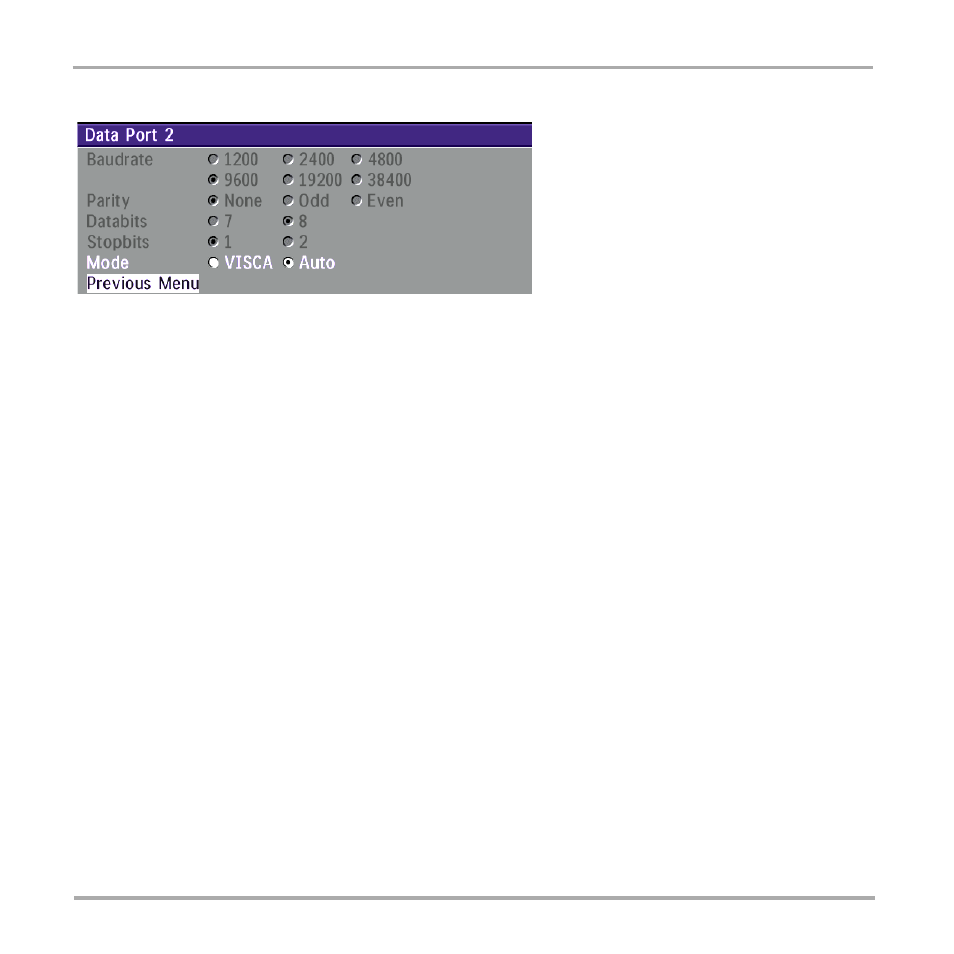
TANDBERG Videoconferencing System
97
Advanced use
Dataport 2
Dataport 2 is dedicated to the main camera and will not be available in standard configuration.
The Codec will automatically detect WAVE cameras. If you are using a camera supporting the VISCA protocol,
select ‘Mode: VISCA’. The Dataport 2 settings will then be enabled.
If ‘Mode: Auto’ and no camera is connected to the Dataport 2, the Baudrate, Parity, Databits and Stopbits
settings will be enabled.
For more details on connecting to the Dataport, see ‘Peripheral Equipment’.
