TANDBERG Video Conferencing System 7000 User Manual
Page 5
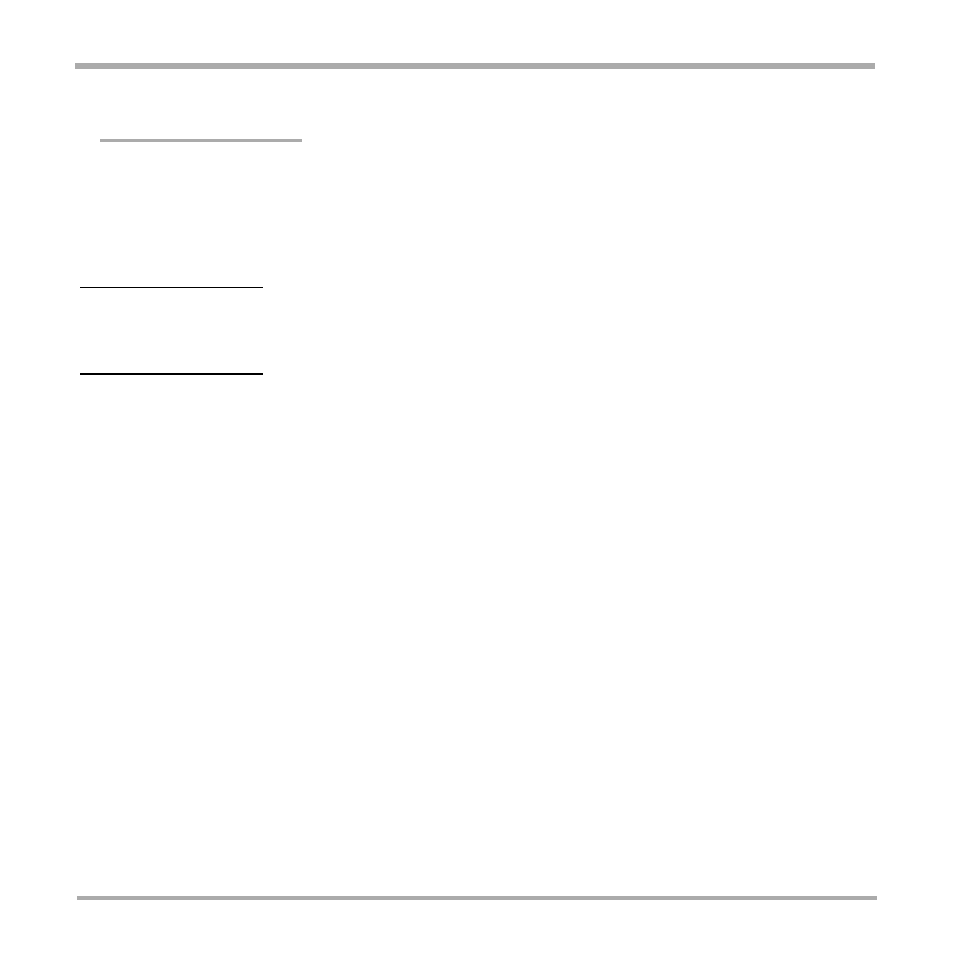
TANDBERG Videoconferencing System
5
Contents
Introduction ........................................................................................ 7
Menu structure ................................................................................... 8
TANDBERG 7000 Videoconferencing System ................................ 9
At a glance — the TANDBERG 7000 system .................................................. 9
Precautions ................................................................................................... 13
Unpacking and mounting ............................................................................... 13
System configuration ..................................................................................... 19
System start-up ............................................................................................. 22
Welcome menu ............................................................................................. 22
Basics ........................................................................................................... 23
Making and ending calls ................................................................................ 24
Directory ........................................................................................................ 29
Adjusting volume ........................................................................................... 32
View outgoing video (selfview) ...................................................................... 32
Microphone on/off .......................................................................................... 32
Do Not Disturb / Sleep Mode ......................................................................... 34
Controlling the Main Camera ......................................................................... 35
Selecting video sources ................................................................................ 35
Voice Activated Camera Positioning .............................................................. 36
Presets .......................................................................................................... 37
Far end camera control (FECC) ................................................................... 38
Sending and receiving snapshots ................................................................. 39
Duo Video ...................................................................................................... 40
MultiSite (MCU) .............................................................................................. 42
PC SoftPresenter .......................................................................................... 46
PC Presenter ................................................................................................ 46
Web-interface ................................................................................................ 47
I
MPORTANT
P
LEASE
READ
THIS
SECTION
CAREFULLY
FOR
OPTIMAL
SYSTEM
SET
-
UP
.
