Tyan Computer TOLEDO S5520 User Manual
Page 46
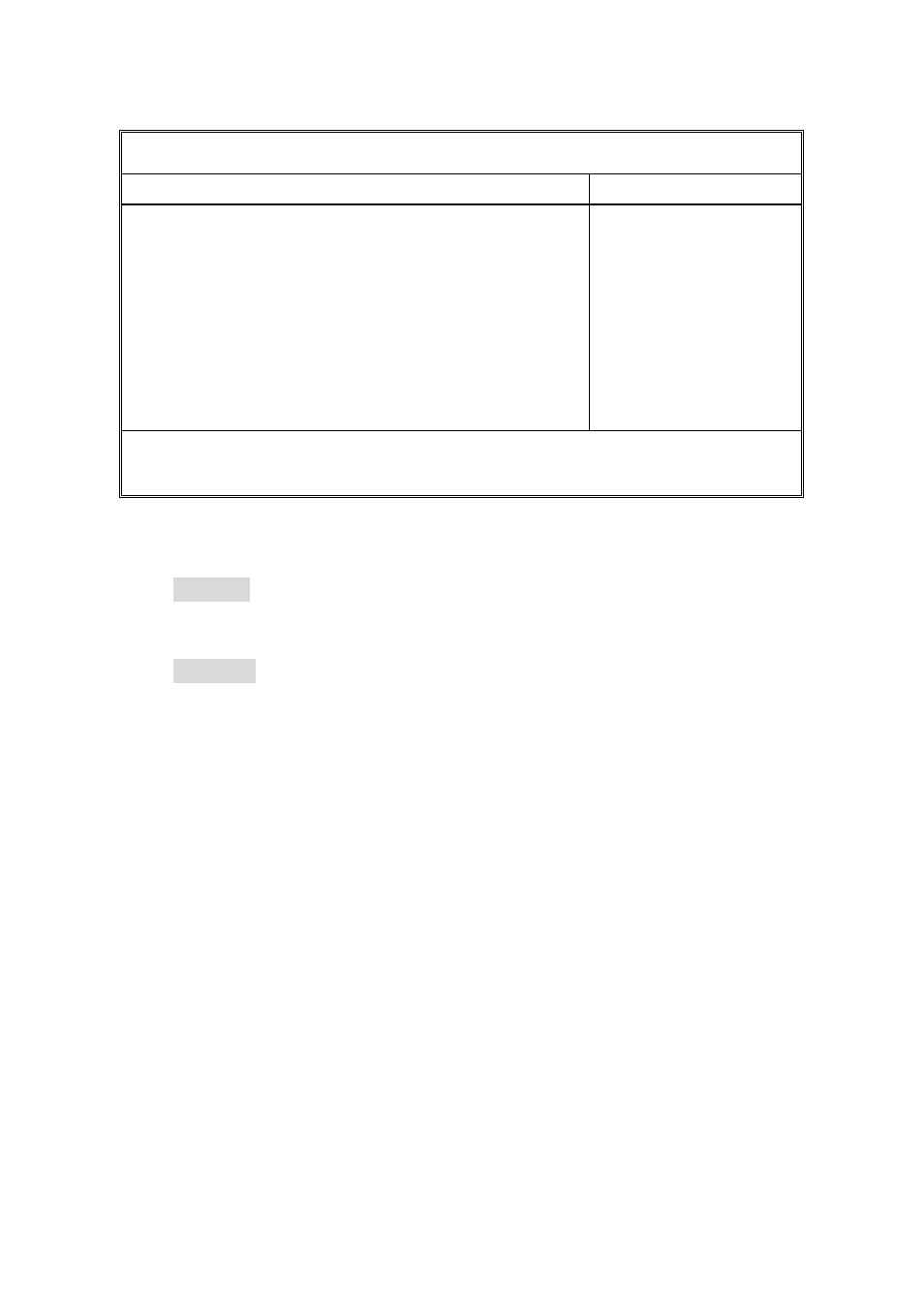
46
3.4.1.1.1 LAN Control Sub-Menu
PhoenixBIOS Setup Utility
Main Advanced Security Power Boot Exit
LAN Control Sub-Menu
Item Specific Help
LAN1
LAN1 Option ROM Scan:
LAN2
LAN2 Option ROM Scan:
[Enabled]
[Disabled]
[Enabled]
[Disabled]
Enable/Disable for the
integrated LAN device.
F1
Help
↑↓
Select Item
-/+
Change Values
F9
Setup Defaults
Esc
Exit
←
→
Select Menu
Enter
Select
X Sub-Menu
F10
Save and Exit
LAN1 / LAN2
Enable/Disable for the intergrated LAN device.
Options: Enabled / Disabled
LAN1 / LAN2 Option ROM Scan
Initialize device expansion ROM.
Options: Disabled / Enabled
This manual is related to the following products:
