Toshiba pmn User Manual
Page 46
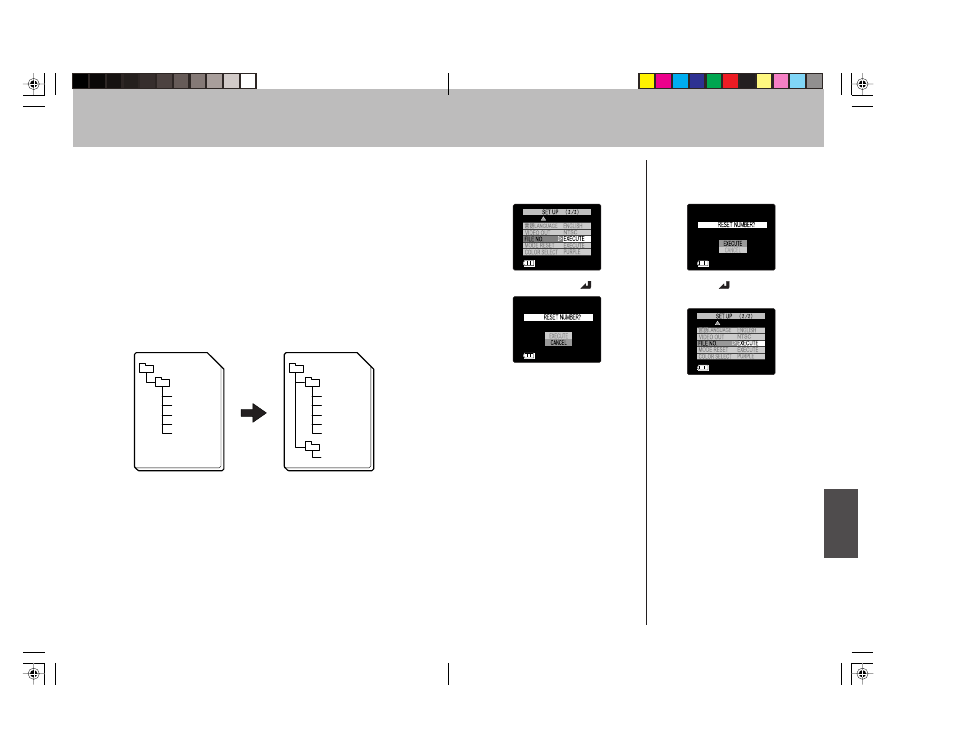
85
84
1 Press the “
%” or “fi” button to
select [FILE NO.].
2 Press the “
#” (or “ ”) button.
3 Press the “
%” button to select
[EXECUTE].
4 Press the “
” button to
complete the setting.
Creating a New Folder on the Memory Card
(Resetting File Numbers)
This function is used to create a new folder on the memory card for the
storage of new image data. When new images are added to the folder,
their file names will begin again from 0001. This is convenient when you
wish to keep photographs filed separately for separate shooting
scenes, etc.
Before reset:
Images are stored as files named with consecutive numbers.
After reset:
A new folder is created, and subsequent photographs are stored there,
beginning again with the file name PDR_0001.jpg.
DCIM
100TOSHI
PDR_0001.jpg
PDR_0002.jpg
PDR_0003.jpg
PDR_0004.jpg
PDR_0005.jpg
Memory Card
DCIM
100TOSHI
101TOSHI
PDR-0001.jpg
PDR_0001.jpg
PDR_0002.jpg
PDR_0003.jpg
PDR_0004.jpg
PDR_0005.jpg
Memory Card
Before reset
After reset
- PDR-3310 (2 pages)
- V Series (2 pages)
- CSGS15BC23 (56 pages)
- HIGH RESOLUTION CMOS CAMERA CSB1100F (2 pages)
- IK-VR01A (19 pages)
- T10 (59 pages)
- IK-DP01A (2 pages)
- IK-TF2 (32 pages)
- PDR-T20 (70 pages)
- PDR-M60 (64 pages)
- IK-53N (22 pages)
- IK-1000 (2 pages)
- TELI CS3950DIF (24 pages)
- PDR-M81 (142 pages)
- IK-644A (9 pages)
- PDR-M700 (2 pages)
- IK-DP30A (2 pages)
- IK-WB11 (8 pages)
- TELI CS5260BDP (5 pages)
- TLP848 (12 pages)
- IK-65WDA (32 pages)
- IK-6550A (2 pages)
- PDR-M11 (272 pages)
- IK-52V (2 pages)
- PDR-M70 (2 pages)
- USB Webcam (17 pages)
- CSB1100CL-10 (16 pages)
- IK-6410A (16 pages)
- IK-TF7C (36 pages)
- PDR-M71 (140 pages)
- IK-629A (9 pages)
- IK-WB15AIP (2 pages)
- IK-WR01A (16 pages)
- IK-DF01A (16 pages)
- IK-6210A (2 pages)
- PDR-M65 (109 pages)
- CCD IK-6400A (4 pages)
- IK-TF9C (32 pages)
- CS6940CL (17 pages)
- IK-TF5 (36 pages)
- CCD Monochrome Camera IK-539A (10 pages)
- CMOS Color Camera IK-HR1D (28 pages)
- PDR-M5 (120 pages)
- CS3950D (23 pages)
