Camera basics – Toshiba pmn User Manual
Page 15
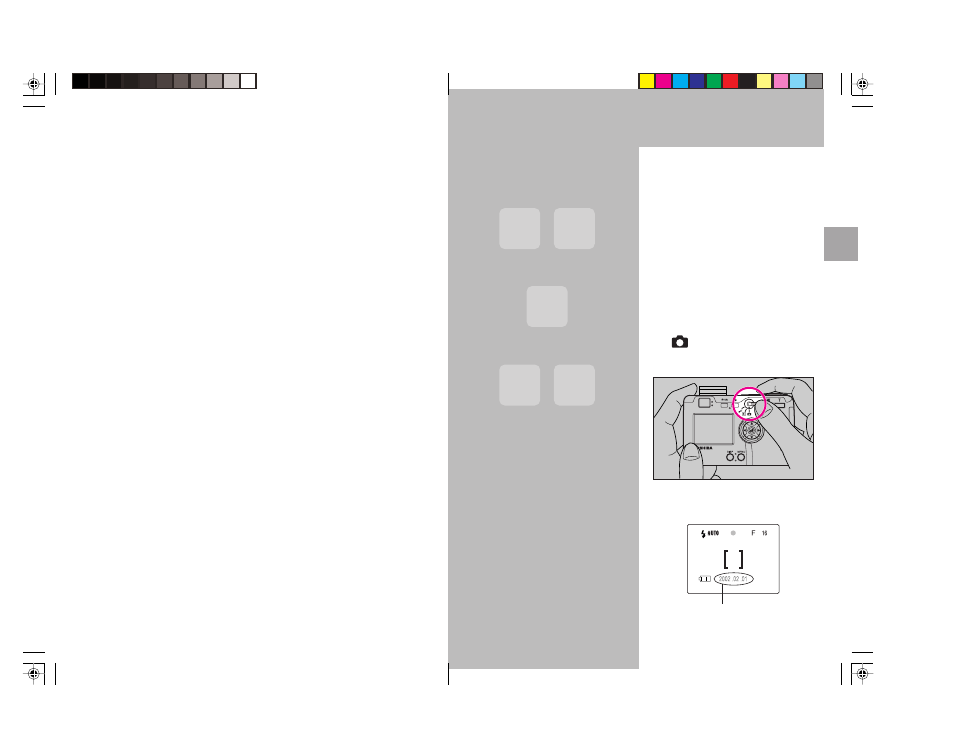
27
1. Set the mode select lever to
“
” , then press the Power
button to turn on camera’s
power.
* Note about the Flash Unit
The flash will automatically open
and close when the camera is
turned on and off. Do not force
the flash closed when the
camera is turn on for use.
* Use the LCD monitor to
compose your pictures when
particularly accurate
composition is needed. The
image recorded will be the same
as that seen through the
monitor.
Using the LCD Monitor
to Shoot Still Pictures
An electronic beep will be heard for
several seconds, followed by the
appearance of the LCD monitor.
Automatically displayed for
3 seconds, then turns off.
Camera
Basics
See also other documents in the category Toshiba Cameras:
- PDR-3310 (2 pages)
- V Series (2 pages)
- CSGS15BC23 (56 pages)
- HIGH RESOLUTION CMOS CAMERA CSB1100F (2 pages)
- IK-VR01A (19 pages)
- T10 (59 pages)
- IK-DP01A (2 pages)
- IK-TF2 (32 pages)
- PDR-T20 (70 pages)
- PDR-M60 (64 pages)
- IK-53N (22 pages)
- IK-1000 (2 pages)
- TELI CS3950DIF (24 pages)
- PDR-M81 (142 pages)
- IK-644A (9 pages)
- PDR-M700 (2 pages)
- IK-DP30A (2 pages)
- IK-WB11 (8 pages)
- TELI CS5260BDP (5 pages)
- TLP848 (12 pages)
- IK-65WDA (32 pages)
- IK-6550A (2 pages)
- PDR-M11 (272 pages)
- IK-52V (2 pages)
- PDR-M70 (2 pages)
- USB Webcam (17 pages)
- CSB1100CL-10 (16 pages)
- IK-6410A (16 pages)
- IK-TF7C (36 pages)
- PDR-M71 (140 pages)
- IK-629A (9 pages)
- IK-WB15AIP (2 pages)
- IK-WR01A (16 pages)
- IK-DF01A (16 pages)
- IK-6210A (2 pages)
- PDR-M65 (109 pages)
- CCD IK-6400A (4 pages)
- IK-TF9C (32 pages)
- CS6940CL (17 pages)
- IK-TF5 (36 pages)
- CCD Monochrome Camera IK-539A (10 pages)
- CMOS Color Camera IK-HR1D (28 pages)
- PDR-M5 (120 pages)
- CS3950D (23 pages)
