Erasing all images, Erasing individual images – Toshiba pmn User Manual
Page 36
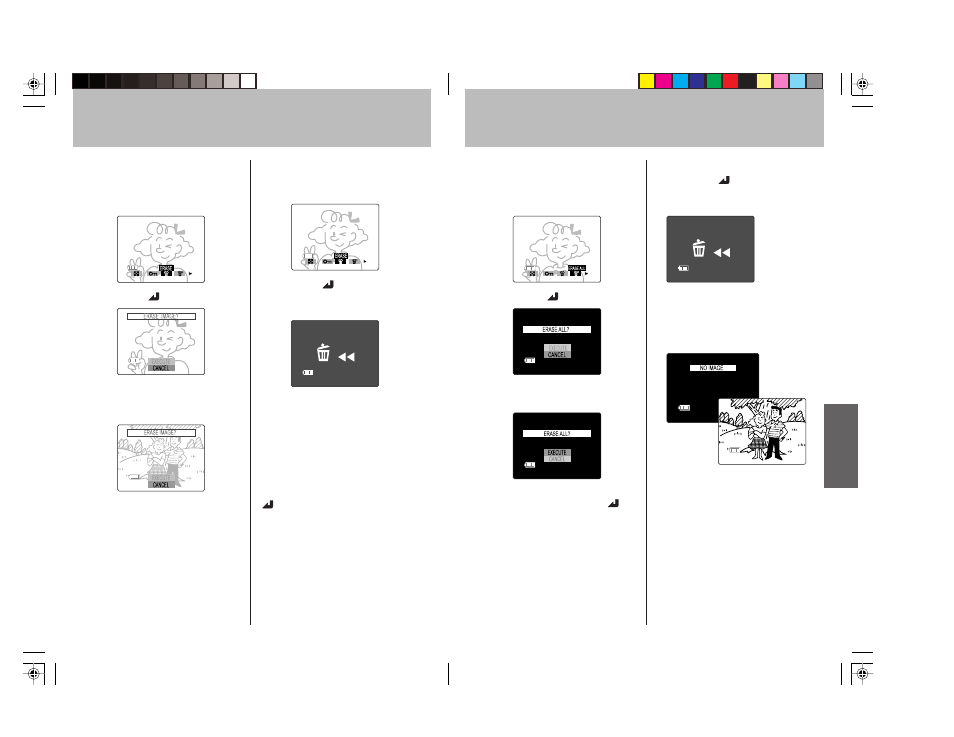
64
65
Erasing All Images
1 Press the “MENU” button.
Press the “
#” or “@” button to
select [ALL ERASE].
2 Press the “
” button.
3 Press the “
%” button to select
[EXECUTE].
¶ To cancel the operation, select
[CANCEL], followed by the “
”
button.
4 Press the “
” button to
confirm the selection and erase
all images on the card.
5 When all images have been
erased, the message [NO
IMAGE] will be displayed; if a
protected image is present, it
will be displayed.
Display
during the
all-erase
operation.
Erasing Individual Images
1 Press the “MENU” button.
Press the “
#” or “@” button to
select [ERASE].
2 Press the “
” button.
3 Press the “
@” or “#” button to
select the picture you wish to
erase.
4 Press the “
%” button to select
[EXECUTE].
5 Press the “
” button to
confirm the selection and erase
the image.
¶ When an image is erased, the next
image on the card will be displayed
automatically.
To erase other images, repeat
steps 3-5.
To cancel or interrupt the function,
select [CANCEL], followed by the
“
” button, or else press the
“MENU” button.
