Operation, Master clock – TC electronic SDN BHD x32 User Manual
Page 12
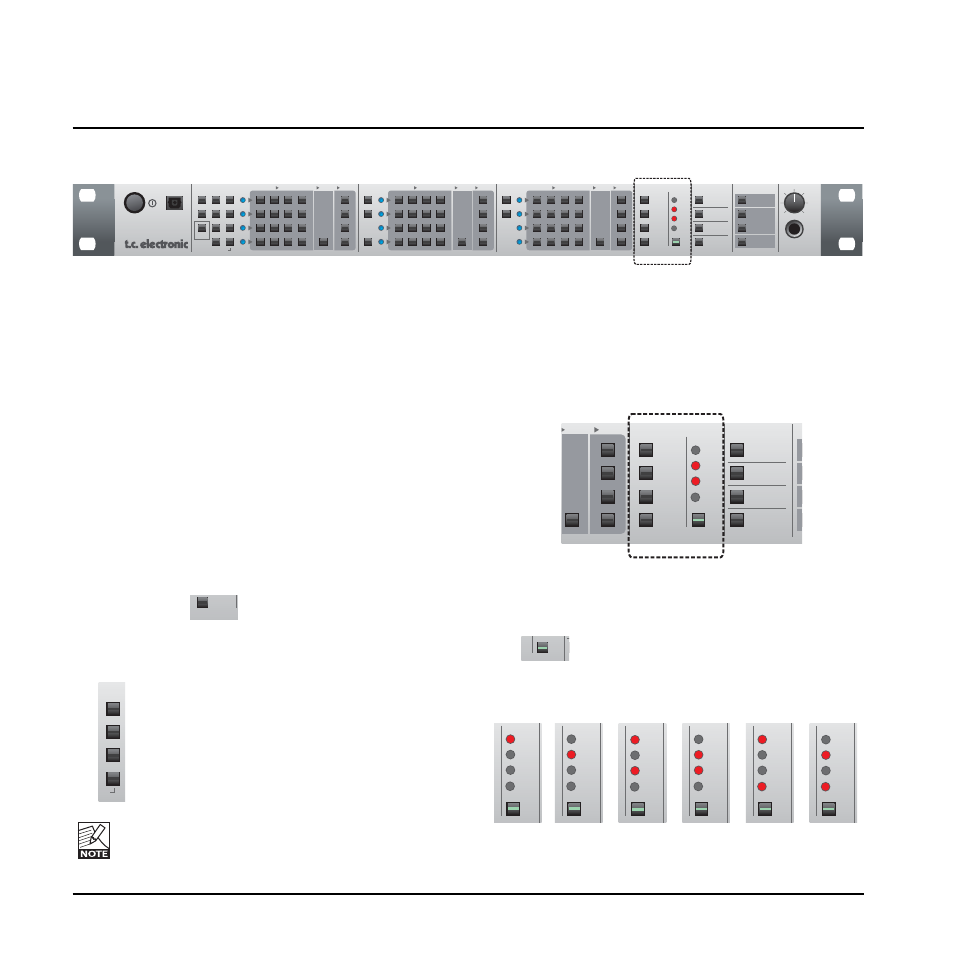
OPERATION
10
Internal Clock
You may also choose to lock to an internal clock rate.
The following rates can be selected by pressing the
INT
button.
44.1 48
88.2
96
176.4
192
kHz
kHz
kHz
kHz
kHz
kHz
44.1k
clock rate
t
n
e
INT
48k
x2
x4
SEL
44.1k
clock rate
ut
n
e
INT
48k
x2
x4
SEL
44.1k
clock rate
t
n
e
INT
48k
x2
x4
SEL
44.1k
clock rate
ut
n
e
INT
48k
x2
x4
SEL
44.1k
clock rate
t
n
e
INT
48k
x2
x4
SEL
44.1k
clock rate
t
n
e
INT
48k
x2
x4
SEL
f
put
INT
SEL
H
FORMAT CONVERTER | PATCHBAY | FIREWIRE IO
digitalkonnekt x32
3-4
3-4
3-4
1-2
1-2
1-2
5-6
5-6
5-6
7-8
7-8
7-8
adat
adat
adat
mon
mon
mon
setup/util
scenes
aes/spdif/tos in
adat in
firewire in
master clock
aes+spdif+tos
aes+spdif+tos
aes+spdif+tos
SRC
SPDIF
TOS
NS
1-8
44.1k
clock rate
aes
/spdif
monitor LEDs
dual wire XLR
hold to select input
security
lock device
adat
monitor
+phones
WCK in
firewire
INT
48k
x2
x4
TOS IN 5/6
FRONT
aes/spdif clock master
DS
9-16
LOCK
SIG
LOCK
SIG
LOCK
SIG
SEL
1/2
1/2
1/2
3/4
3/4
3/4
5/6
5/6
5/6
7/8
7/8
7/8
SRC
HOLD TO STORE SCENE
input signal
HOLD TO UN-LOCK
192kHz fs
AES pro out
1
2
3
4
1-2
1-2
1-2
3-4
3-4
3-4
5-6
5-6
5-6
7-8
7-8
7-8
adat
1-8
adat
1-8
adat
1-8
P
adat
mon
setup/util
sc
master clock
44.1k
clock rate
aes
/spdif
monitor LEDs
dual wire XLR
hold to select input
security
lock device
adat
WCK in
firewire
INT
48k
x2
x4
SEL
HO
input signal
HOLD TO UN-LOCK
192kHz fs
AES pro out
1-2
3-4
5-6
7-8
adat
1-8
P
Master Clock
In any digital system, one, and only one clock can be
master. Due to the highly stable clock in the DICEII chip,
Digital Konnekt x32 can be used as an excellent master
clock. However, due to the DICEII JET™ (Jitter
Elimination Technique) and the 4 sample rate converters
it may also lock perfectly to external digital devices.
How to set the Master Clock
•
Press WCK to lock to wordclock input
•
Press ADAT to lock to the ADAT input
•
Press AES/SPDIF to lock to a signal present on AES,
SPDIF or Tos inputs. AES/SPDIF/TOS inputs are
divided into four pairs (Toslink only three pairs), of
two channels and you may lock to any of these pairs.
To select which channel pair to lock to, follow the
procedure described below.
•
While holding
press the SRC button in the
AES/SPDIF/OPTO section located on the left side of
the front panel corresponding to the channel pair you
want to use as clock master:
You cannot activate SRC on the channel pair you
attempt to use as clock master
.
/tos in
SRC
F
aster
aes
/spdif
hold to select input
•
When connected to a computer via firewire the
sample rate is set according to options on the System
Settings page in the TC Near control panel.
For further information please refer to the description
of the System Setting page.
