17 high/low power adjustment, 1 using the menu button, 2 using the pre-programmed option button – Tyco Electronics P5200 User Manual
Page 68: 18 menu
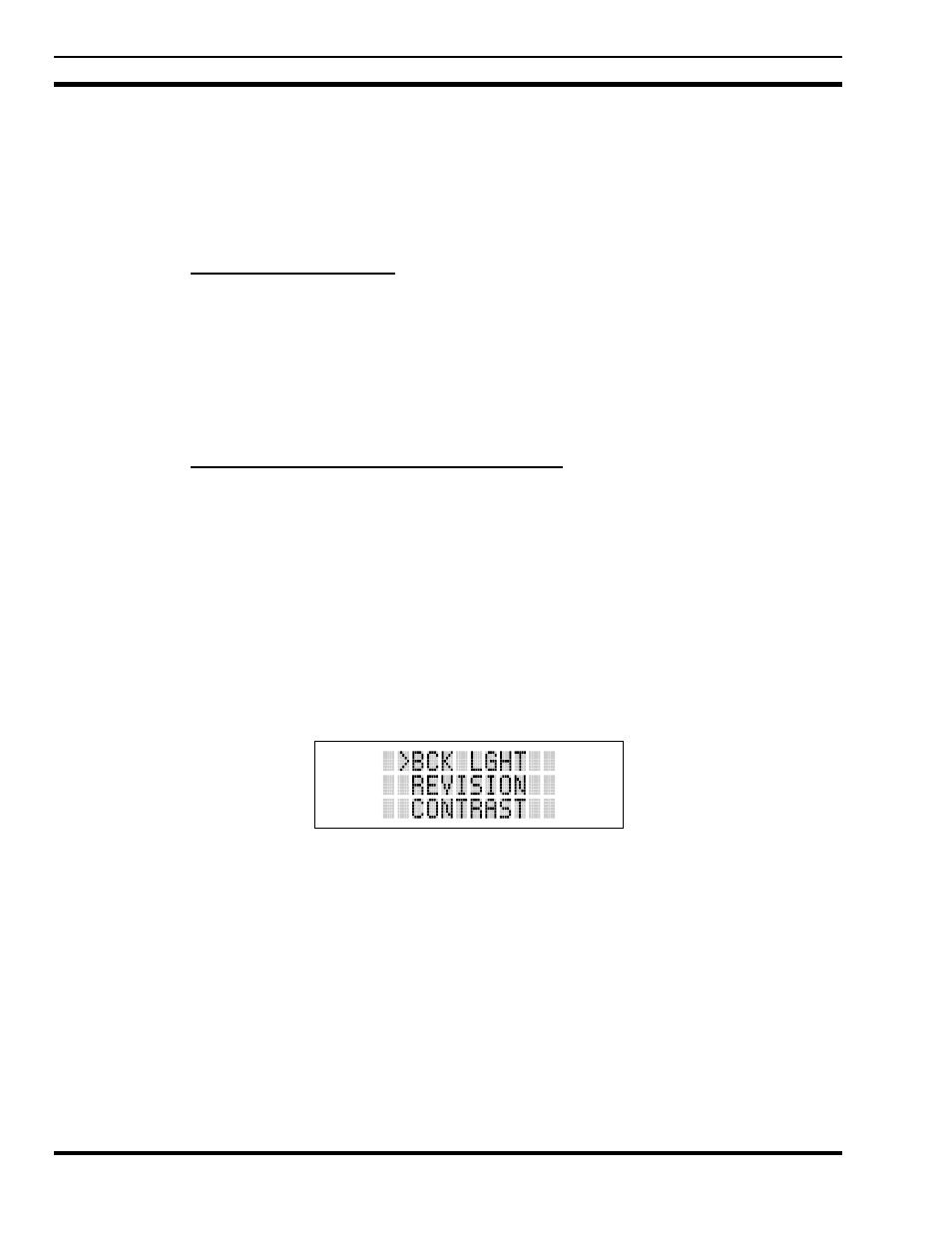
MM23772, Rev. F
68
9.17 HIGH/LOW POWER ADJUSTMENT
Transmit power adjustment is possible if enabled through programming. Within conventional systems,
transmit power is adjustable on a per channel basis. Within EDACS and P25 trunked systems, transmit
power is adjustable on a per system basis.
There are two ways to toggle between high and low power:
9.17.1
Using the Menu Button
1. Press
.
2. Using the
and
keys, scroll until the cursor (>) appears to the left of “TX POWER” in the
display.
3. Press
again to toggle between High and Low power.
4. “POWER = HIGH” or “POWER = LOW” will appear momentarily on the top line of the display.
9.17.2
Using the Pre-Programmed Option Button
Press the Option button. “POWER = HIGH” or “POWER = LOW” will appear momentarily on the top
line of the display.
9.18 MENU
The Menu function accesses features that are not available directly from the keypad. The order and actual
menu items available is configurable through programming. Upon radio power up, the menu item that is
at the top of the menu list will always be displayed first. Subsequent access to the menu function will
return the last menu item that was shown in the display and cursor position.
1. To enter the menu mode, press
.
2. Upon entering the menu selection mode, Menu options will appear in the display (see Figure 9-6).
Figure 9-6: Menu Display
3. The radio will continue to receive and transmit normally while in the menu function.
4. To scroll through the menu options use the
or
keys. Press
to select the desired menu item.
The menu item's parameter setting shown in the display can now be changed by using
or
to
scroll through the list of parameter values.
5. Once the desired setting is reached press
to store the value and return the menu option selection
level.
For menu items that display radio information, pressing
or
will scroll through a list of
informational displays. The possible menu items are in Table 9-5.
