Timex 222-0950012 User Manual
Page 8
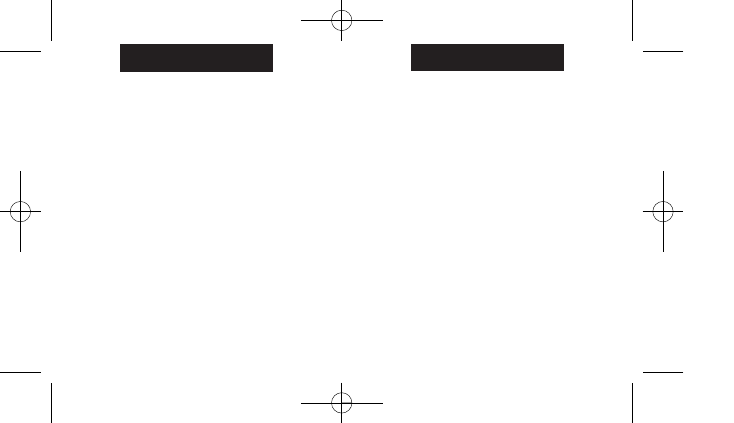
• To view or change the display to TIME, repeat the
steps above.
NOTE: “A” or “P” will appear when the 12-Hour
format is selected.
• Set this time to coordinate with the Analog time
or another time zone.
• PRESS and HOLD pusher “C” for 2 seconds in
setting mode, to activate fast advance.
9
ENGLISH
TO SET TIME / CALENDAR
1) PRESS pusher “A” to bring up TIME / CALENDAR
display.
2) PRESS and HOLD pusher “D”. HOLD will display
until second flashes.
3) PRESS pusher “C” to reset to second to “00”.
4) PRESS pusher “A” to let hour flash.
5) PRESS pusher “C” to advance hour.
6) PRESS pusher “A” and “C” as above to adjust tens
of minutes, minute, year, month, date, day and
12/24 hour format.
7) PRESS pusher “D” to complete setting.
8) View or select the TIME or CALENDAR to appear
in your digital display.
• PRESS pusher “C” to view the CALENDAR for 2
seconds.
• PRESS and HOLD pusher “C” for 3 seconds until
the watch beeps to change the display to
CALENDAR.
8
ENGLISH
W223_Analog2_NA_EN.qxd 6/9/09 9:02 AM Page 8
