Startup video source, 2 startup video source – TANDBERG 550MXP User Manual
Page 139
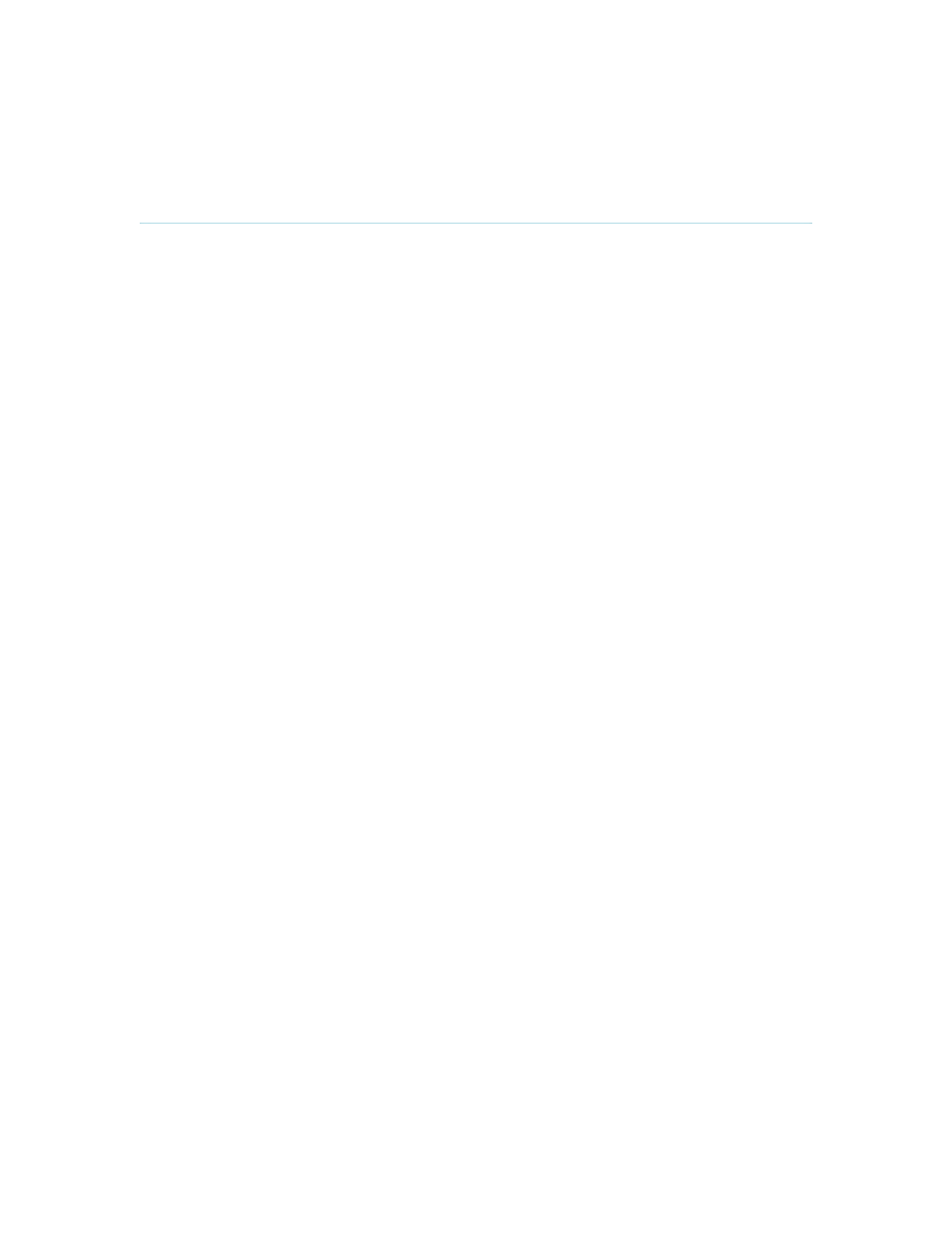
Administrator Settings
129
4.3.2
Startup Video Source
The Startup Video Source is the video source on display when the system wakes up from
standby mode. If you use Main Camera as start up source, the system will start with Main
Camera every time the system wakes up from standby, regardless of what the previous user was
using.
You can change Startup Video Source to Main Camera, PC, Document Camera, VCR, AUX,
VNC or Current depending on what video sources you have available for your system. Choosing
Current will result in the last used video source before the system went to standby.
