Remote control buttons – Toshiba 29VH36/37 User Manual
Page 5
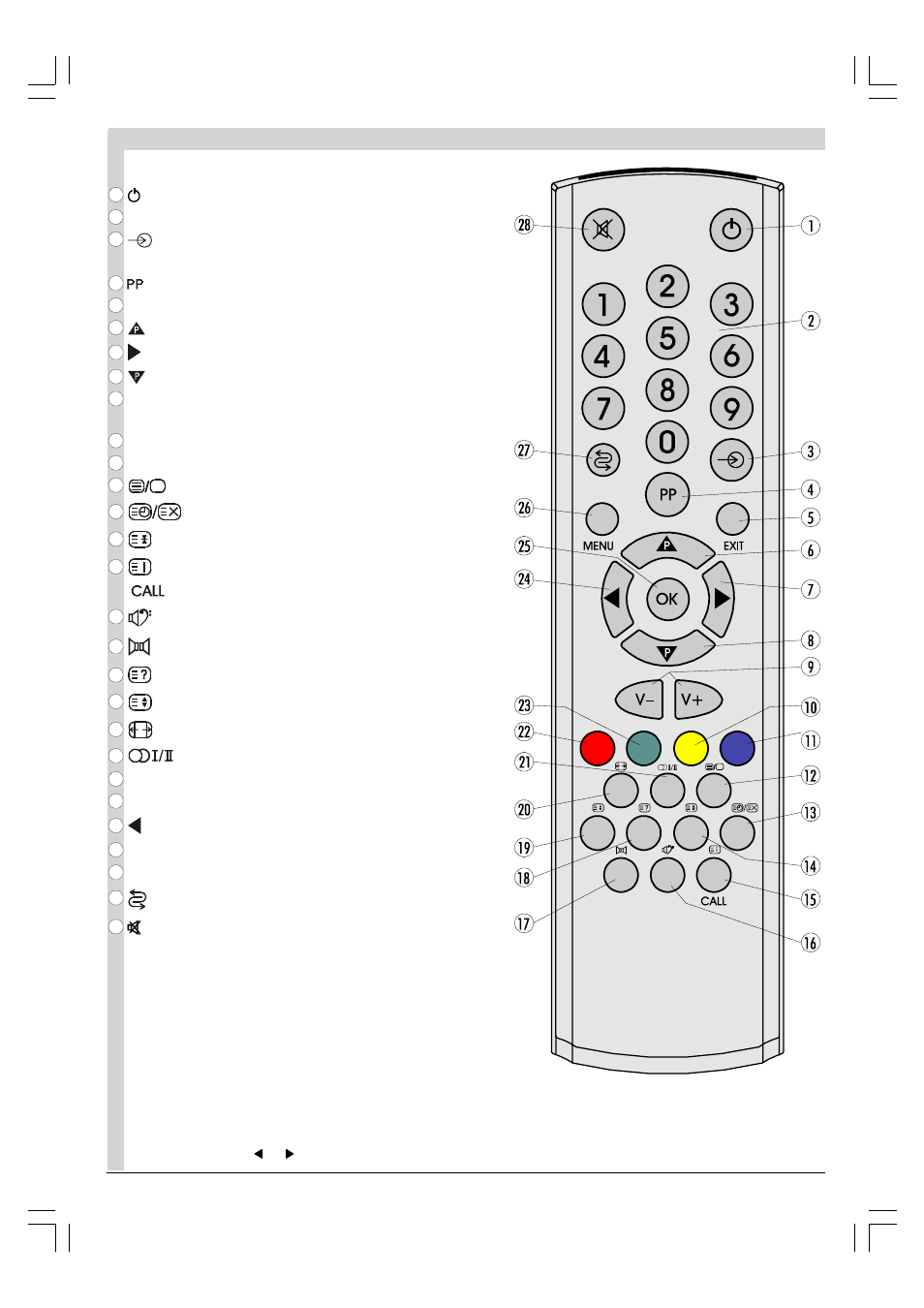
ENGLISH - 4 -
Remote Control Buttons
= Stand By
0 - 9 = Direct Program
= External Source
(EXT-1, EXT-2, EXT-3, S-VHS, S-VHS EXT2, FRONT-AV)
= Picture Mode Selection
EXIT = TV / AV / TEXT / MENU Quit
= Programme Up / Cursor Up
= Volume Up / Cursor Right
= Programme Down / Cursor Down
V - / V + = Volume Down / Volume Up
Cursor Left / Cursor Right
Yellow = Feature Menu
Blue = Install Menu
= Teletext / Mix / Teletext Quit
= Time / Update
= Hold
= Index Page
= TV Status
= No Function
= No Function
= Reveal
= Expand
= Picture Mode (Auto, 4:3, 16:9)
= Stereo / Mono / Dual I-II
Red = Sound Menu
Green = Picture Menu
= Volume Down / Cursor Left
OK = Ok
MENU = Menu
= Programme Swap
= Mute
*Functions of the / and -V / V+ buttons are the same.
01-2919&ENG-2143-AK53-RF-ST10P-50051716.p65
27.04.2004, 11:44
4
- 32ZP18P (28 pages)
- VTV21FL3 (40 pages)
- VTD15FPR (43 pages)
- 27D47 (30 pages)
- 27D47 (2 pages)
- Color Television 34AS42 (36 pages)
- 26WL66T (32 pages)
- 32AF45 (36 pages)
- 24AF45 (2 pages)
- 29CZ5DE (20 pages)
- 36A61 (40 pages)
- CZ 19T31 (31 pages)
- 27D46 (2 pages)
- 19AV500U (2 pages)
- 34HF83 (60 pages)
- 27A45C (32 pages)
- 15VL56 (36 pages)
- 36A43 (36 pages)
- 27AF61 (40 pages)
- 32HL67U (66 pages)
- ColorStream 32A40 (36 pages)
- 19AV600U (2 pages)
- 37AV52U (62 pages)
- 26CV100U (88 pages)
- 32A3000T (28 pages)
- 27AF62 (41 pages)
- 27A33 (32 pages)
- 32AF62 (2 pages)
- 14AF43 (36 pages)
- 32HL84 (2 pages)
- 13A25C (14 pages)
- 32AFX54 (2 pages)
- 22AV500U (60 pages)
- 37AV500U (2 pages)
- 27AF44 (2 pages)
- 24SL410U (62 pages)
- 13A21C (30 pages)
- 26HF15 (2 pages)
- 20RTH (31 pages)
- 35AFX54 (2 pages)
- 27DF46 (76 pages)
- Color Television/ Video cassette recorder MV13K3CR (62 pages)
- 27AFX54 (2 pages)
- 32HLX84 (2 pages)
- 32WL68E (32 pages)
