Txt language, Programming, Search – Toshiba 29VH36/37 User Manual
Page 11: Fine tuning, Name, Execution aps, English - 10
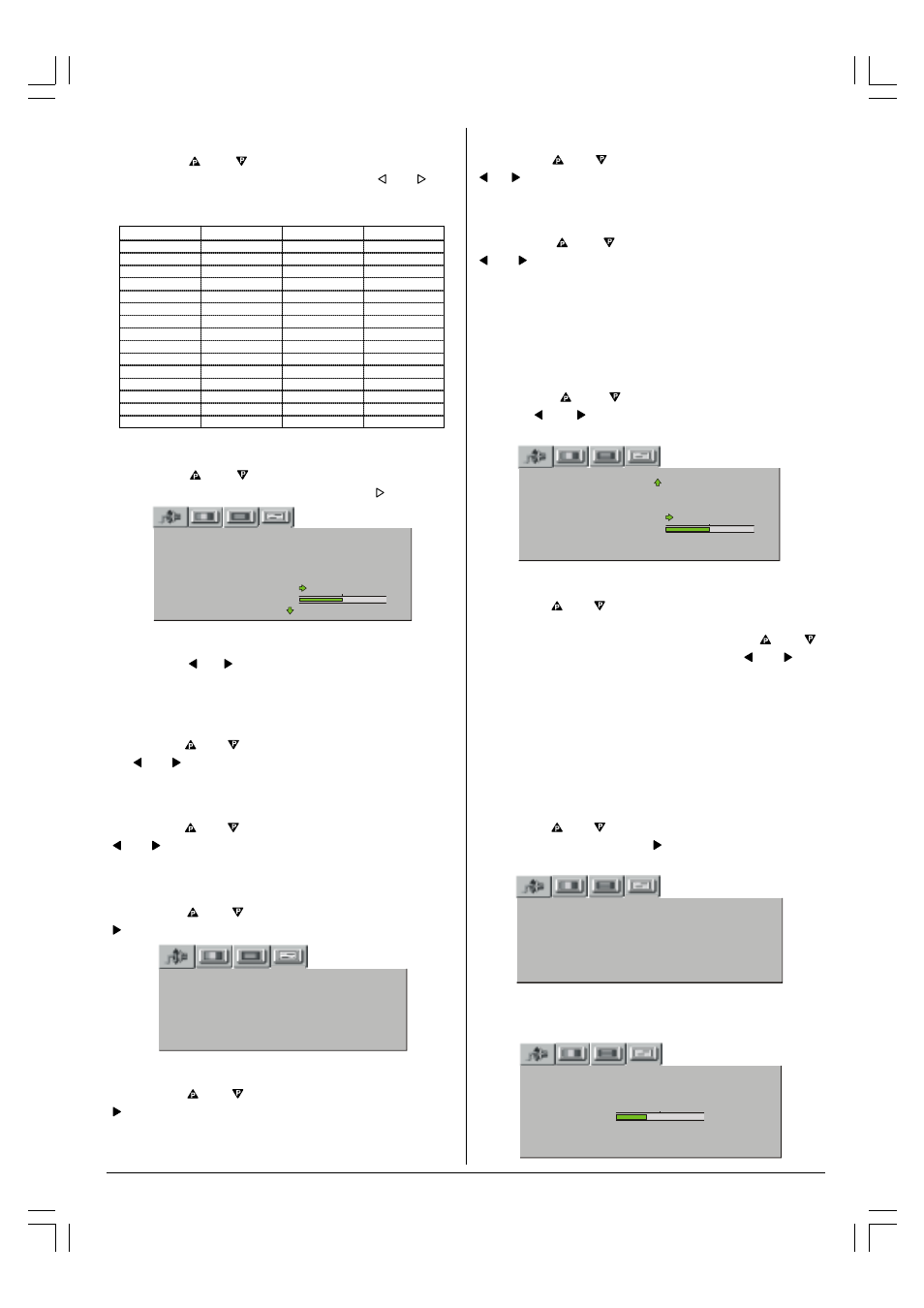
ENGLISH - 10 -
Txt Language
By pressing or button, select Txt Language. You
can select the Teletext Language by pressing or but-
ton. The options are West Europe, East Europe,Greek-Tur-
key, Russian.
X@TUÃ@VSPQ@
@6TUÃ@VSPQ@
BS@@FUVSF@` SVTTD6I
(1*/,6+
)5(1&+
(1*/,6+
&=(&+6/29$.
)5(1&+
6:(',6+
)5(1&+
*(50$1'87&+
6:(',6+
),11,6+
6:(',6+
5866,$1
),11,6+
'$11,6+
),11,6+
%
'$11,6+
&=(&+6/29$.
'$11,6+
/,7+8$1,$1
&=(&+6/29$.
*(50$1'87&+
*(50$1'87&+
/(77,6+
*(50$1'87&+
,7$/,$1
32578*8(6(
8.5$1,$1
32578*8(6(
+81*$5,$1
63$11,6+
%8/*$5,$1
63$11,6+
32/,6+
,7$/,$1
&52$7,$1
,7$/,$1
+81*$5,$1
(6721,$1
+81*$5,$1
785.,6+
,&(/$1',&
*5((.
6/29(1,$1
,&(/$1',&
580$1,$1
125:(*,$1
Programming
By pressing or button, select Programming. You
can enter the programming menu by pressing button.
QSPBS6HHDIB
QSPBS6H
!ГГГГГГГ
8PGPSÃIPSH
6VUP
TU6I96S9
7B
T@6S8C
ADI@ÃUVIDIB
Program
By pressing / or digit buttons, select Program. By
pressing digit buttons, you can select the program number.
There are 100 program storage between 0 and 99.
Color Norm
By pressing or button, select Color norm. By press-
ing or button, you can change the standard to AUTO,
PAL or SECAM.
Standard
By pressing or button, select Standard. By pressing
or button, you can change the standard to BG, L, DK
or AUTO.
Search
By pressing or button, select Search. By pressing
button, you can enter Search menu.
6($5&+
6($5&+
&+$11(/
%$1'
&
Search
By pressing or button, select Search. By pressing
button, you can start Channel Search. When you start
the channel searching SEARCHING is written and when a
channel is found which has been searched, FOUND mes-
sage is written across the Search item in the menu above.
Channel
By pressing or button, select Channel. By pressing
/ or digit buttons, you can change the channel num-
ber.
Band
By pressing or button, select Band. By pressing
or button, you can change the Band to C or S.
To exit the Search menu, press MENU button.
To Store the Settings
Press OK button to store Search menu settings.
STORED will be displayed.
Fine Tuning
By pressing or button, select Fine Tuning. By
pressing or button, you can fine tune the program
manually.
QSPBS6HHDIB
8PGPSÃIPSH
6VUP
TU6I96S9
I6H@
7B
T"
T@6S8C
ADI@ÃUVIDIB
Name
By pressing or button in Programming menu, select
NAME. You can change the program name. When you select
the Name, cursor is on the first letter. By using or
buttons you can select the letter. By pressing or but-
ton, you can move the cursor to second or third letter of the
program name. Name can be 5 digit length.
To Store the Settings
Press OK button to store Programming menu settings.
STORED will be displayed.
Press MENU button to exit programming menu.
Execution APS
By pressing or button, select Execution APS in Pro-
gramming menu. By pressing button, you can enter Exe-
cution APS menu.
@Y@8VUDPIÃÃ6QT
6GGÃQSPBS6HTÃXDGGÃ7@
8G@6S@9Ä
PFÃÃÃTU6SUÃÃÃÃÃÃÃÃÃÃÃÃÃÃÃÃÃÃÃÃÃÃÃÃÃÃÃÃÃÃÃÃÃÃÃÃÃÃÃÃÃÃÃÃÃÃÃÃÃÃÃÃÃ@YDUÃÃÃÃÃ86I8@G
If you want to cancel APS, press EXIT button, you return to
Installation menu. If OK button is pressed, APS function
starts and the following menu comes to the screen.
Ã
6QTÃÃDTÃÃSVIIDIBÃÃQG@6T@ÃÃX6DUÄ
QSPBS@TT
8C6II@GÃÃÃÃÃÃÃ
@YDUÃÃÃÃÃ86I8@G
"$È
@Y@8VUDPIÃÃ6QT
01-2919&ENG-2143-AK53-RF-ST10P-50051716.p65
27.04.2004, 11:44
10
