Speedtouch 210i – Technicolor - Thomson 210i User Manual
Page 27
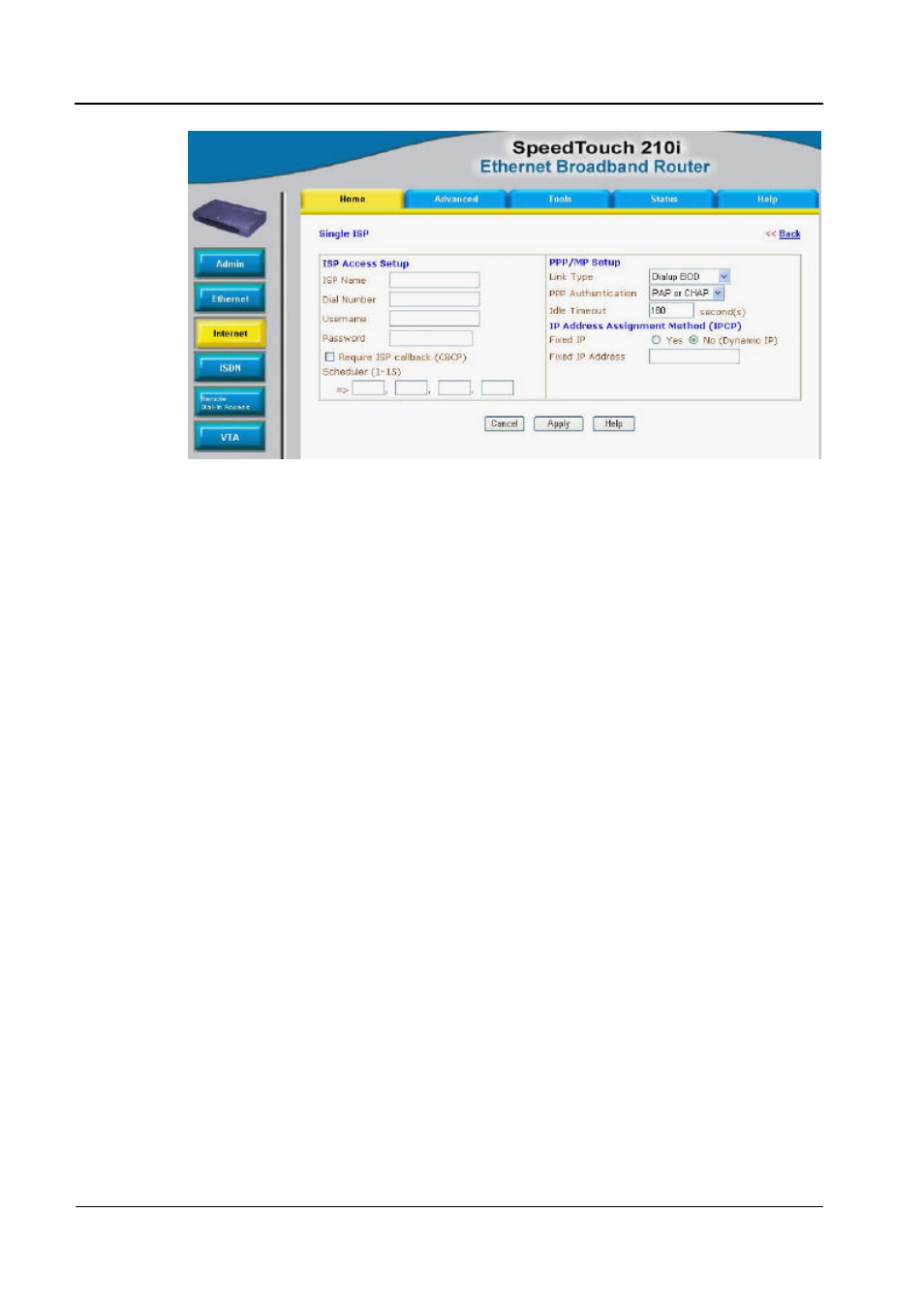
SpeedTouch 210i
23
ISP Access Setup
♦
ISP Name – Enter your ISP name.
♦
Dial Number – Enter the ISDN access number provided by your ISP.
♦
Username – Enter the username provided by your ISP.
♦
Password – Enter the password provided by your ISP.
♦
Require ISP Callback (CBCP) – If your ISP supports the callback function,
check "Require ISP Callback (CBCP)" to enable the Callback Control
Protocol during PPP negotiations.
♦
Scheduler (1-15) – Enter up to 4 index numbers for calls that have been
previously configured on the Call Schedule Setup windows (under Advanced
Setup).
PPP/MP Setup
♦
Link Type – There are four link types:
Link Disable - Disable the ISDN dial-out function.
Dialup 64Kbps - Use one ISDN B channel for Internet access.
Dialup 128Kbps - Use both ISDN B channels for Internet access.
Dialup BOD -BOD stands for bandwidth-on-demand. The router will
use only one B channel under low traffic situations. Once the single B
channel bandwidth is filled, the other B channel will be dialed automatically.
For more detailed BOD parameter settings, refer to the Advanced Setup
group
→
Call Control and PPP/MP Setup.
None not included.
♦
PPP Authentication – There are two types of authentication:
PAP Only - Set the PPP session to use the PAP protocol to negotiate
the username and password with the ISP.
PAP or CHAP - Set the PPP session to use the PAP or CHAP
protocols to negotiate the username and password with the ISP.
