Ront panel display – Technicolor - Thomson DTH 6000 User Manual
Page 9
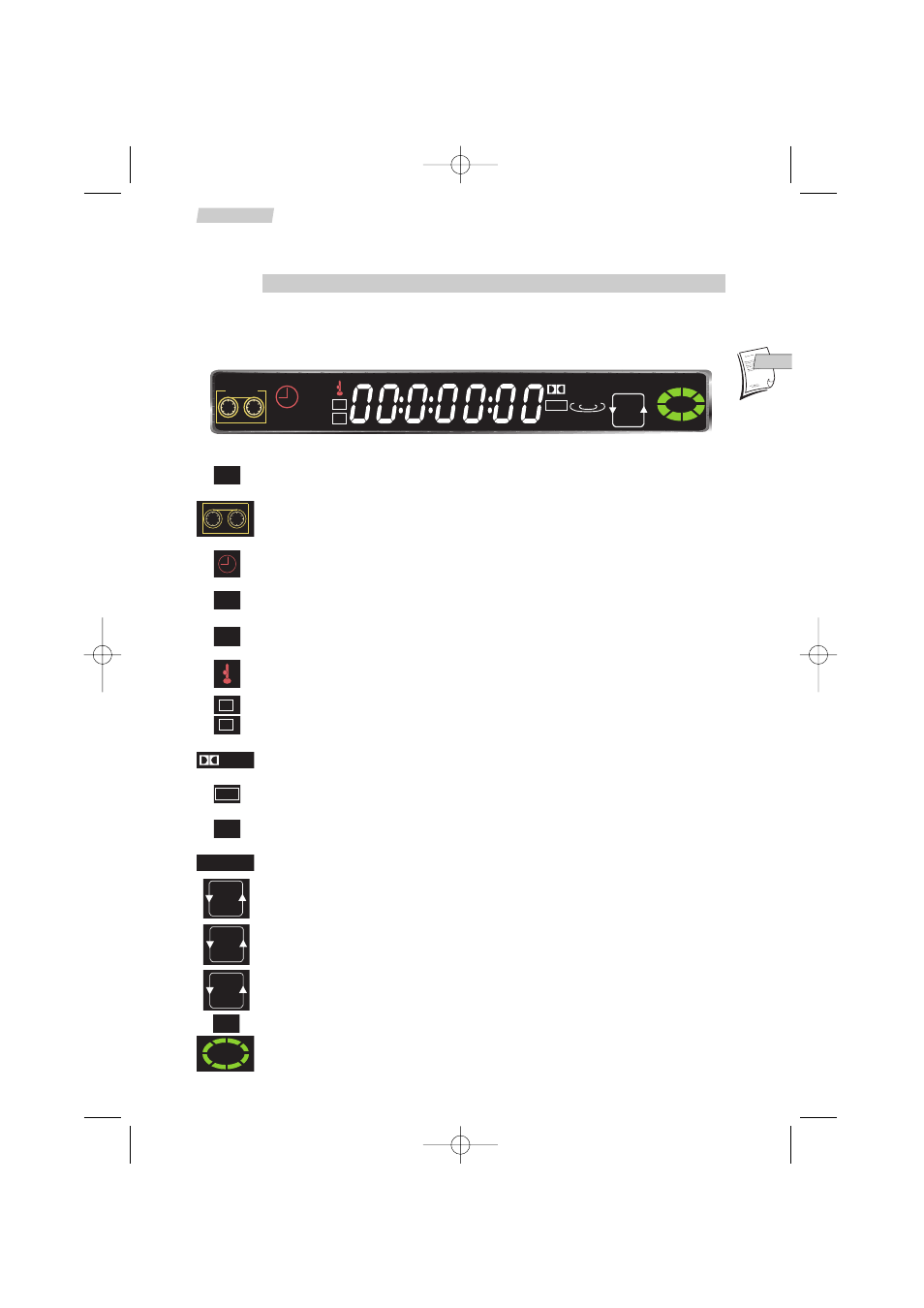
Appears when the appliance is in VCR mode.
Appears when a tape is inserted in the video recorder.
Indicates that a recording is programmed or in progress.
Appears when the sound of a recorded cassette or one being recorded is
high fidelity.
Indicates the tape recording speed (SP, LP or SLP).
Appears when the appliance is locked.
Indicates the title or track being played.
Indicates the chapter being played.
Appears when the sound is Dolby Digital.
Appears when the sound is in DTS.
Appears when an MP3 disc is loaded.
Indicates the type of disc loaded: DVD, CD (Audio CD), VCD (Video CD).
Indicates the repeat playback of a chapter or a track.
Indicates the repeat playback of the entire disc.
Indicates the repeat playback of a sequence (see page 28).
Appears when the appliance is in DVD mode.
Appears when a disc is loaded. The speed and direction show the play
mode of the disc.
VCR
9
F
ront panel display
Set-up
EN
EN
COPY
Hi-Fi
APM
SLP
VCR
SVC DVD
ONE
ALL
A-B
MUTE
T
C
MP3
DVD
Digital
3D
dts
Hi-Fi
T
C
dts
MP3
Digital
SVC DVD
ONE
ALL
A-B
SLP
DVD
DTH6_UK 10/07/02 16:00 Page 9
