New or encoded channel – Technicolor - Thomson DTH 6000 User Manual
Page 12
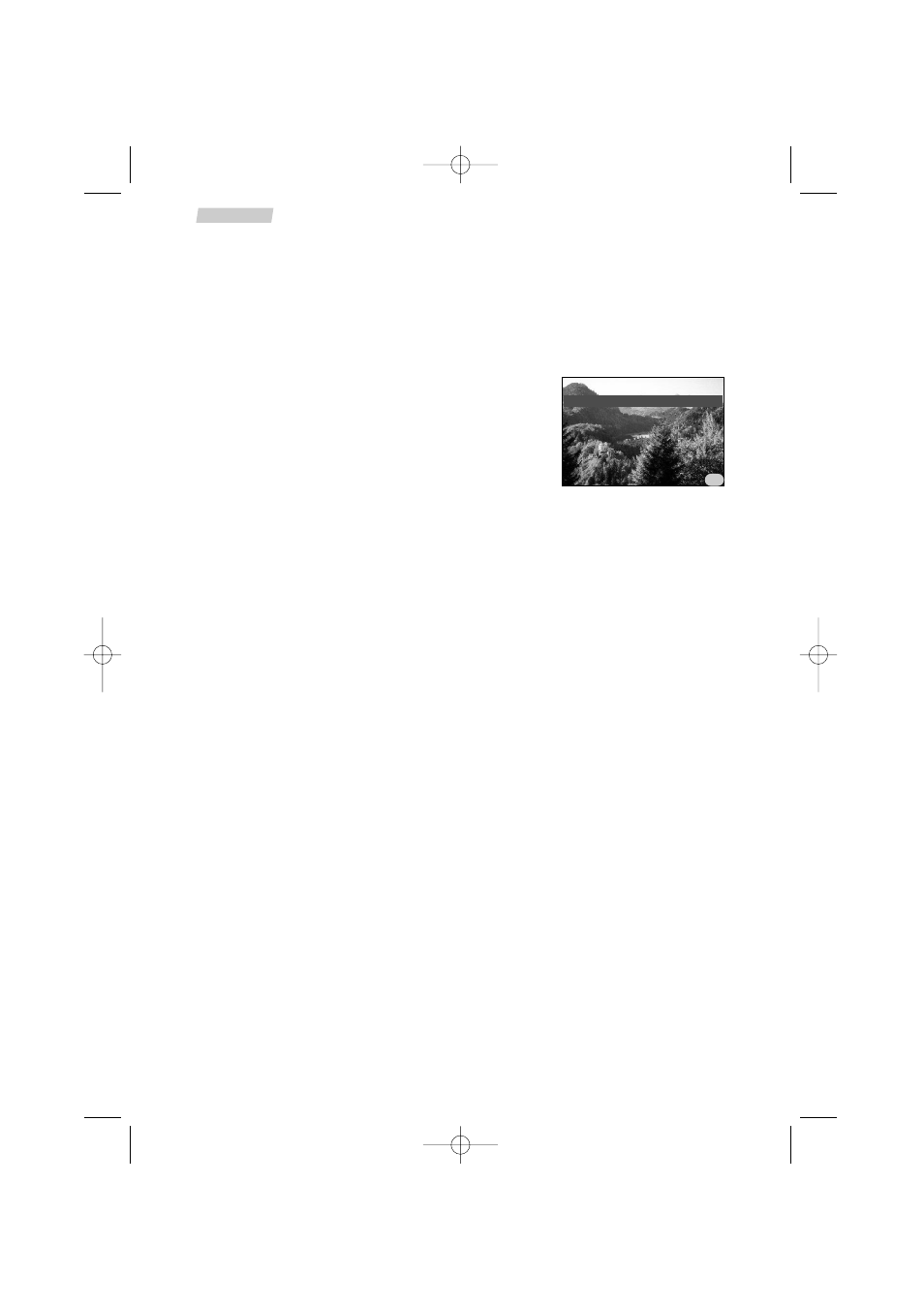
12
Set-up
New or encoded channel
To complete the set-up of your video recorder when the automatic channel set-up has
not stored all of the channels or when you wish to store a new channel.
1
Press the
VCR
key on your remote control.
2
Using the
MENU
key call up the
OVERVIEW
menu.
3
The
Installation
line is already selected, press
OK
.
4
Using the ▼ key, select the
Manual set up
line and confirm with
OK
.
5
Select the
Reception
line with ▼ and choose
CH
(for
the channels received via your roof aerial) or
CC
(for
the cable network channels) using C or B.
6
Press ▼ to select the
Autosearch
line.
7
Press C or B several times to search for the channel
of a programme (you may also directly enter a
number with
0
to
9
keys).
When a channel is found, the pictures come up on
the screen.
8
When the picture is poor, try the Fine tuning
()
using ▼, and then C or B.
9
If the channel is encoded (and you have a decoder connected to socket AV2), set
the cursor on
Decoder
using the ▼ key, and check the box using the
OK
key.
10
Position the cursor on
Store on PR
and assign a channel number using the number
keys
0
to
9
(example: 0, 1 for Pr1).
11
Press
OK
to store this number.
12
If you wish to continue with TV channel set-up, repeat the steps 7 to 11. Otherwise
press
EXIT
.
Reception
CH
Autosearch
CH53
< / >
___l___
Store on PR
03
Decoder
VCR
DTH6_UK 10/07/02 16:00 Page 12
