Offset (position setting), Caution – TOYOTA EPS9000 User Manual
Page 73
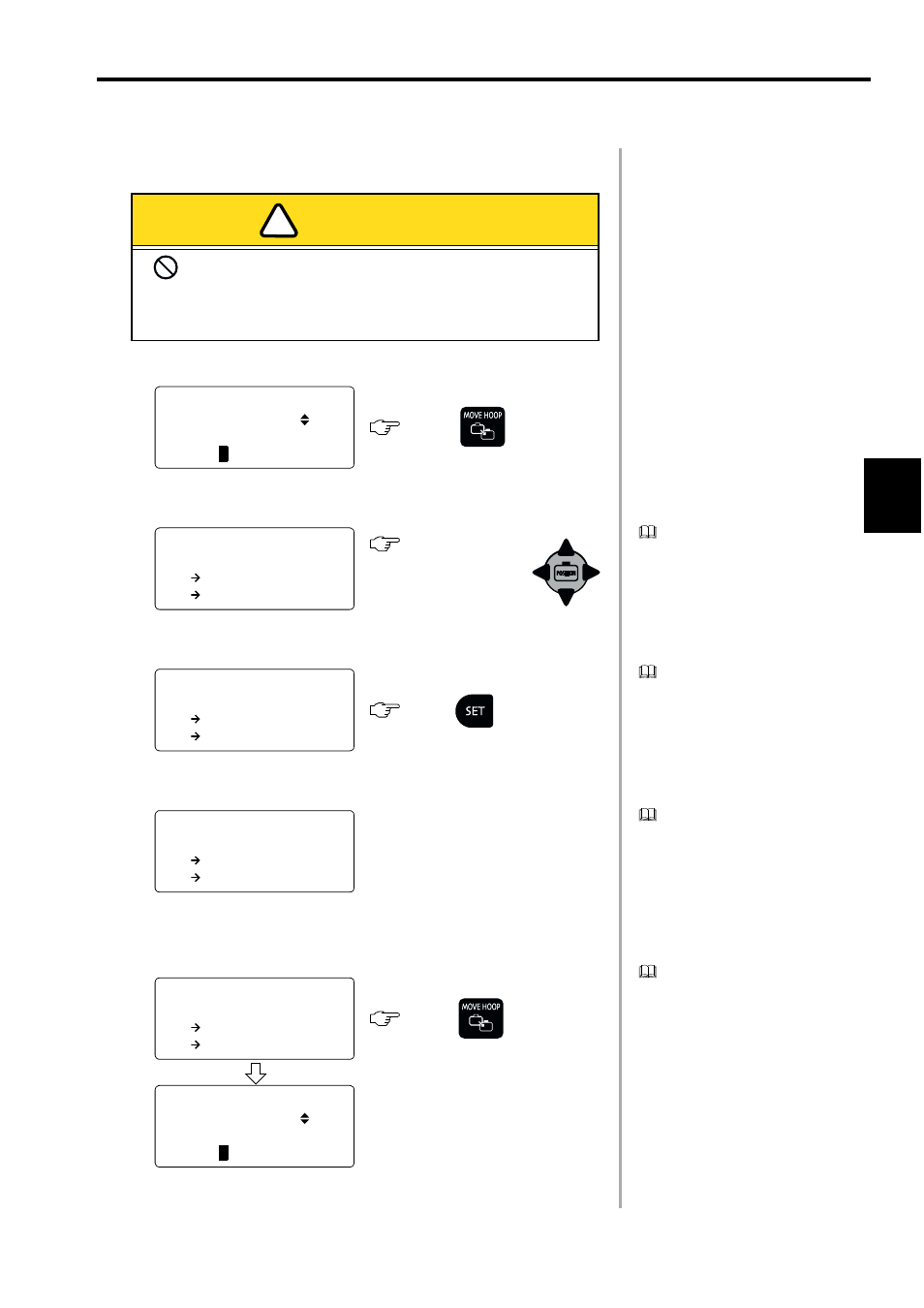
OPERAT
ION
PROCED
URE
73
OFFSET (POSITION SETTING)
This operation sets the offset position, which is taken as the start point of a
design.
1 Select OFFSET.
2 Set the offset position.
Set the offset position by actually
moving the hoop to the desired
position using the hoop travel
keys. The coordinate values of the
hoop position are displayed in the
screen.
3 Press [SET] to confirm the position.
Pressing the SET key registers the
setting position on the embroidery
machine so that it can be used on
all design data.
4 End of operation
If you set "AUTO" for "6. OFFSET"
of HOOP MENU, the hoop travels
to and stops at the offset position
after the completion of embroidery.
The screen as shown to the left is
displayed. This indicates that the
hoop has stopped at the offset
position.
5 Return the hoop back to the previously located position.
The hoop travels back to the posi-
tion before offsetting when you
press the offset key.
CAUTION
When performing this operation, do not put your hands under the
needle or on the table.
Otherwise, you could get hurt when the needle or hoop has
moved.
FD07
!
* * * * * E M B S T A R T * * * *
A I S I N 1 2 3 . 1 0 O 1
0 / 1 0 2 7
0 1 / 1 5 : 2 3 4 5 6 7 8 9 A B < D >
1
Press .
* * * * * E M B S T A R T * * * *
O F F S E T
D x + 0 . 0 ( + 0 . 0 )
D y + 0 . 0 ( + 0 . 0 )
Set the desired off-
set position by press-
ing the hoop travel
keys.
* * * * * E M B S T A R T * * * *
O F F S E T
D x
+ 2 7 . 1 ( + 0 . 0 )
D y - 5 6 . 4 ( + 0 . 0 )
Press .
* * * * * E M B S T A R T * * * *
O F F S E T
D x
+ 2 7 . 1 ( + 2 7 . 1 )
D y - 5 6 . 4 ( - 5 6 . 4 )
* * * * * E M B S T A R T * * * *
O F F S E T
D x
+ 2 7 . 1 ( + 2 7 . 1 )
D y - 5 6 . 4 ( - 5 6 . 4 )
* * * * * E M B S T A R T * * * *
A I S I N 1 2 3 . 1 0 O 1
0 / 1 0 2 7
0 1 / 1 5 : 2 3 4 5 6 7 8 9 A B < D >
1
Press .
