TOYOTA EPS9000 User Manual
Page 32
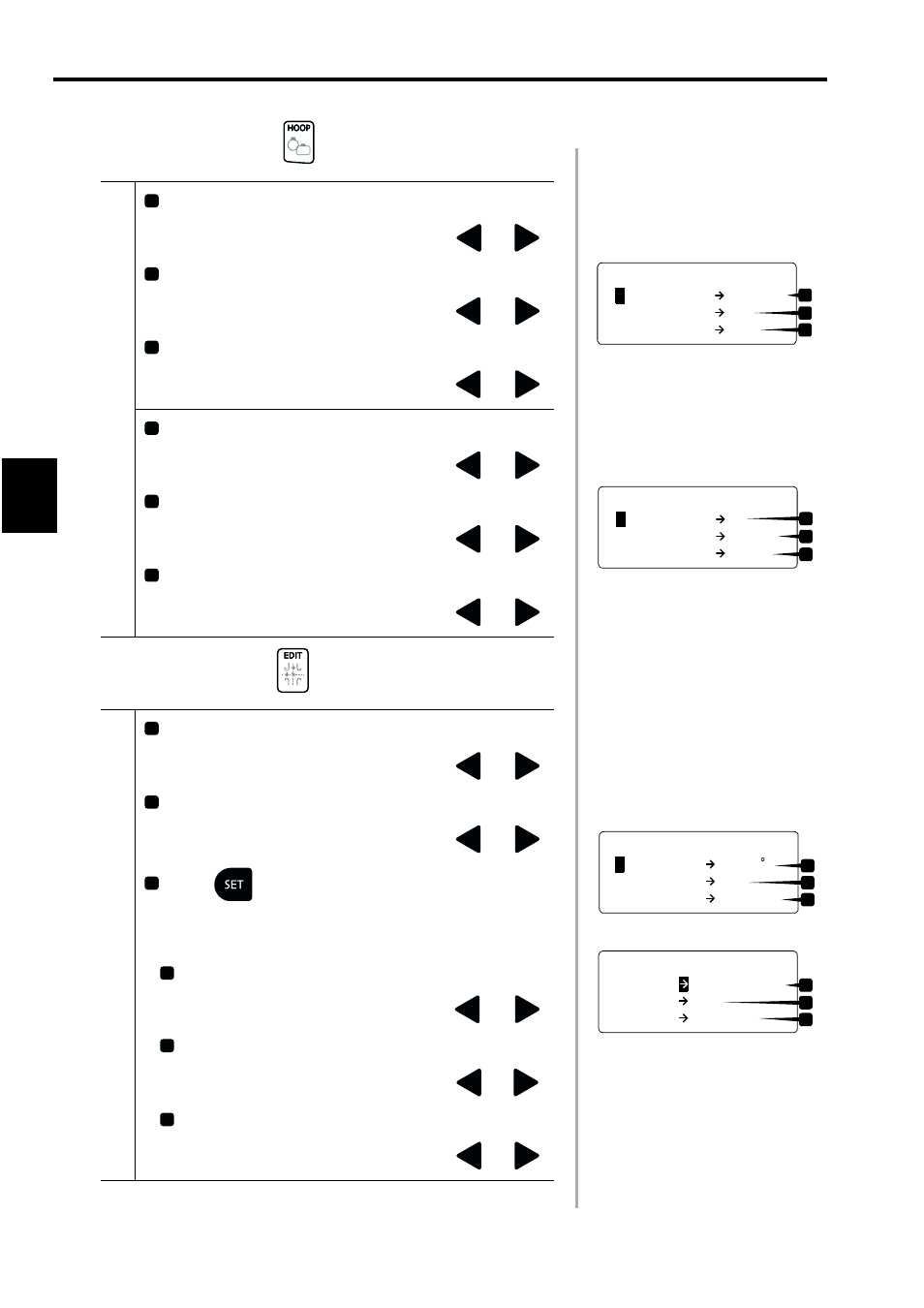
32
OP
ERAT
ION
PROCED
URE
●
Hoop Menu: Pressing
in "EMB START" mode.
●
Edit Menu: Pressing
in "EMB START" mode.
F
ram
e Se
ttin
g
Hoop type (FLAT / CAP / SLEEVE)
Change the selection with the hoop travel keys
and
.
Initialization (ON / OFF)
Change the selection with the hoop travel keys
and
.
Start point return after embroidering (AUTO / MANUAL)
Change the selection with the hoop travel keys
and
.
Hoop travel speeds (1 - 3) in the manual mode
Change the selection with the hoop travel keys
and
.
Hoop drive start timing (AUTO / 250
°
)
Change the selection with the hoop travel keys
and
.
Offset at the completion of embroidering (AUTO / MANUAL)
Change the selection with the hoop travel keys
and
.
Dat
a Sett
ing
Rotation (90
°
units)
Change the selection with the hoop travel keys
and
.
Mirror (OFF / X (X-axis mirror) / Y (Y-axis mirror))
Change the selection with the hoop travel keys
and
.
Repeat
* Repeat setting
Direction of repeat (HORIZONTAL / VERTICAL)
Change the selection with the hoop travel keys
and
.
Number of repetition times (01 - 99)
Change the selection with the hoop travel keys
and
.
Repeat space (0 - 255 mm)
Change the selection with the hoop travel keys
and
.
1
2
3
* * * * * H O O P M E N U * * * *
1 H O O P * F L A T
2 . I N I T I A L I Z E O N
3 . S T A R T P N T A U T O
.
3
1
2
4
5
6
* * * * * H O O P M E N U * * * *
4 M A N U A L S P D 1
5 . H O O P T M N G A U T O
6 . O F F S E T A U T O
.
6
5
4
FD07
1
2
3
a
b
c
* * * * * E D I T M E N U * * * *
1 R O T A T E 2 7 0
2 . M I R R O R
×
3 . R E P E A T [ S E T ]
.
3
1
2
* * R E P E A T S E T T I N G * *
D I R H O R I Z O N T A L
T I M E S 0 3
S P A C E 2 5 5 m m
b
c
a
