Pause setting – TOYOTA EPS9000 User Manual
Page 61
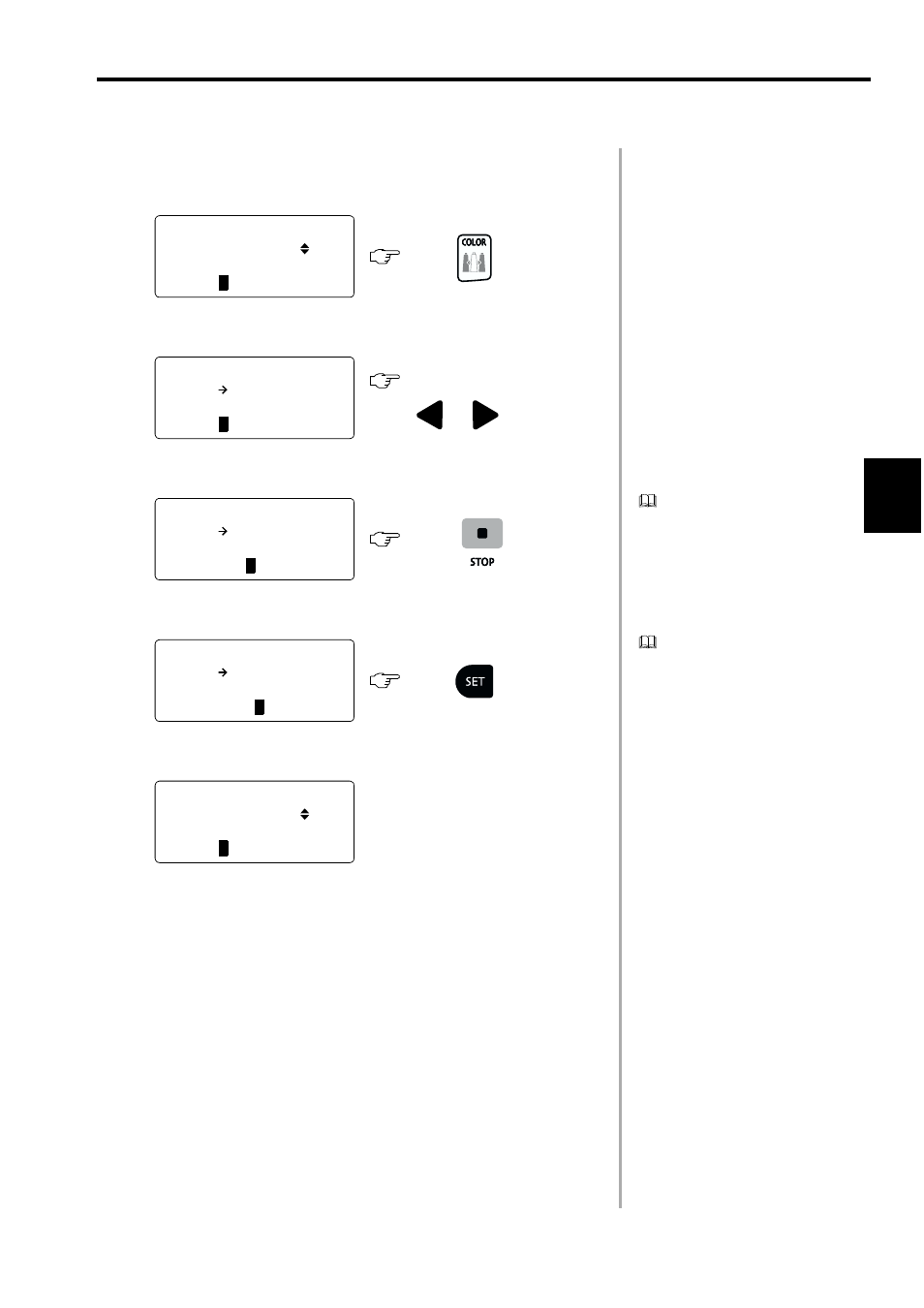
OPERAT
ION
PROCED
URE
61
PAUSE SETTING
Sets for pausing of sewing after color change.
1 Change the display to COLOR CHANGE.
2 Select the step.
3 Select the needle bar (Example: Setting pause in needle step 4).
To set the pause for other needle
bar steps, repeat the operation of
"Select the step"
→ "Select the
needle bar". Press the SET key
after setting the pause for all
desired steps.
4 Press [SET] to confirm the setting.
When the pause is set, "-" is
inserted before the set step.
5 End of operation
FD07
* * * * * E M B S T A R T * * * *
A I S I N 1 2 3 . 1 0 O 1
0 / 1 0 2 7
0 1 / 1 5 : 2 3 4 5 6 7 8 9 A B < D >
1
Press .
Select the step using the following
keys:
and (hoop travel keys)
* * * C O L O R C H A N G E * * *
M O D E A U T O
0 1 / 1 5 : 2 6 4 8 5 1 7 9 A B C D E
3
* * * C O L O R C H A N G E * * *
M O D E A U T O
0 4 / 1 5 : 3 2 6 8 5 1 7 9 A B C D E
4
Press .
* * * C O L O R C H A N G E * * *
M O D E A U T O
S T O P
0 4 / 1 5 : 3 2 6 - 8 5 1 7 9 A B C D
4
Press .
* * * * * E M B S T A R T * * * *
A I S I N 1 2 3 . 1 0 O 1
0 / 1 0 2 7
0 1 / 1 5 : 2 6 - 4 8 5 1 7 9 A < D >
3
