Screens – TOYOTA EPS9000 User Manual
Page 30
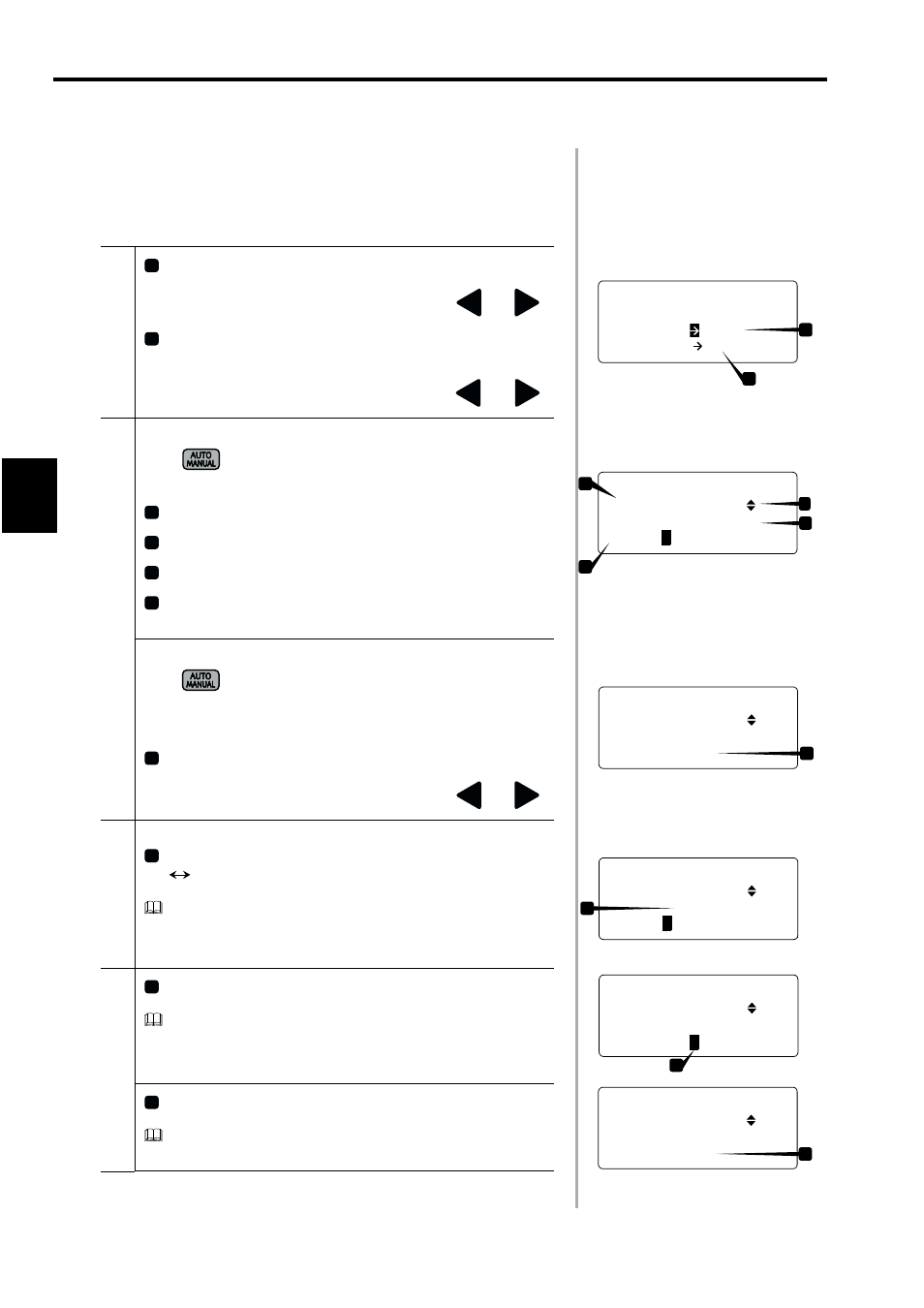
30
OP
ERAT
ION
PROCED
URE
* * E S P 9 0 0 0 s e r i e s * *
H O O P F L A T
I N I T I A L O N < D >
SCREENS
The LCD screen displays variety of information to navigate the operation.
The information displayed on the LCD screen is briefly explained below.
●
Basic Menu
Po
wer ON
Hoop mode (FLAT / CAP / SLEEVE)
Change the selection with the hoop travel keys
and
.
Start point return motion and initializing at the power switch
"ON" (ON: Operated / OFF: Not)
Change the selection with the hoop travel keys
and
.
At th
e S
tar
t of
Emb
roid
e
ry
* In automatic color change mode:
Use
to change the color change mode between
automatic and manual.
File name
Forward/Back travel unit (1/10/100/C/n-ST)
Present number of stitches / Total number of stitches
Present step / Total number of steps:
Needle bar numbers in the order of color change
* In manual color change mode:
Use
to change the color change mode between auto-
matic and manual.
Needle bar No.
Change the selection with the hoop travel keys
and
.
D
u
ri
ng
E
m
b
roi
d
er
ing
Present number of stitches / Total number of stitches (ST)
Present number of stitches / Maximum speed (RPM)
Set for "1. DISPLAY" of FUNCTION MENU (Machine Setting).
D
u
ring
Ma
ch
ine
S
top
Stop due to pause code
Insert "-" : Pause in the needle bar setting.
Needle bar No.
If "MANUAL" is selected for color change, the machine stops at
each color change operation.
FD07
FD07
1
2
1
2
1
2
3
4
* * * * * E M B S T A R T * * * *
A I S I N 1 2 3 . 1 0 O 1
0 / 1 0 2 7
0 1 / 1 5 : 2 3 - 4 5 6 7 8 9 A < D >
1
2
3
1
4
1
* * * * * E M B S T A R T * * * *
A I S I N 1 2 3 . 1 0 O 1
0 / 1 0 2 7
0 1 / 1 5 : N O . 2
1
1
* * * E M B R O I D E R I N G * * *
A I S I N 1 2 3 . 1 0 O 1
6 6 / 9 0 0 r p m
0 1 / 1 5 : 2 3 - 4 5 6 7 8 9 A < D >
1
1
1
1
1
* * * * * E M B P A U S E * * * *
A I S I N 1 2 3 . 1 0 O 1
1 5 9 / 1 0 2 7
0 1 / 1 5 : N O . 4
1
* * * * * E M B P A U S E * * * *
A I S I N 1 2 3 . 1 0 O 1
1 5 9 / 1 0 2 7
0 1 / 1 5 : 1 2 3 4 5 6 7 8 9 A < D >
-
