Satellite receiver set-up, Press prog . to display the menu screen, Select “preset” using ff or rew , and press enter – Toshiba W-717 User Manual
Page 37: Select “dss” using ff, Type a : the output channel number of your dss
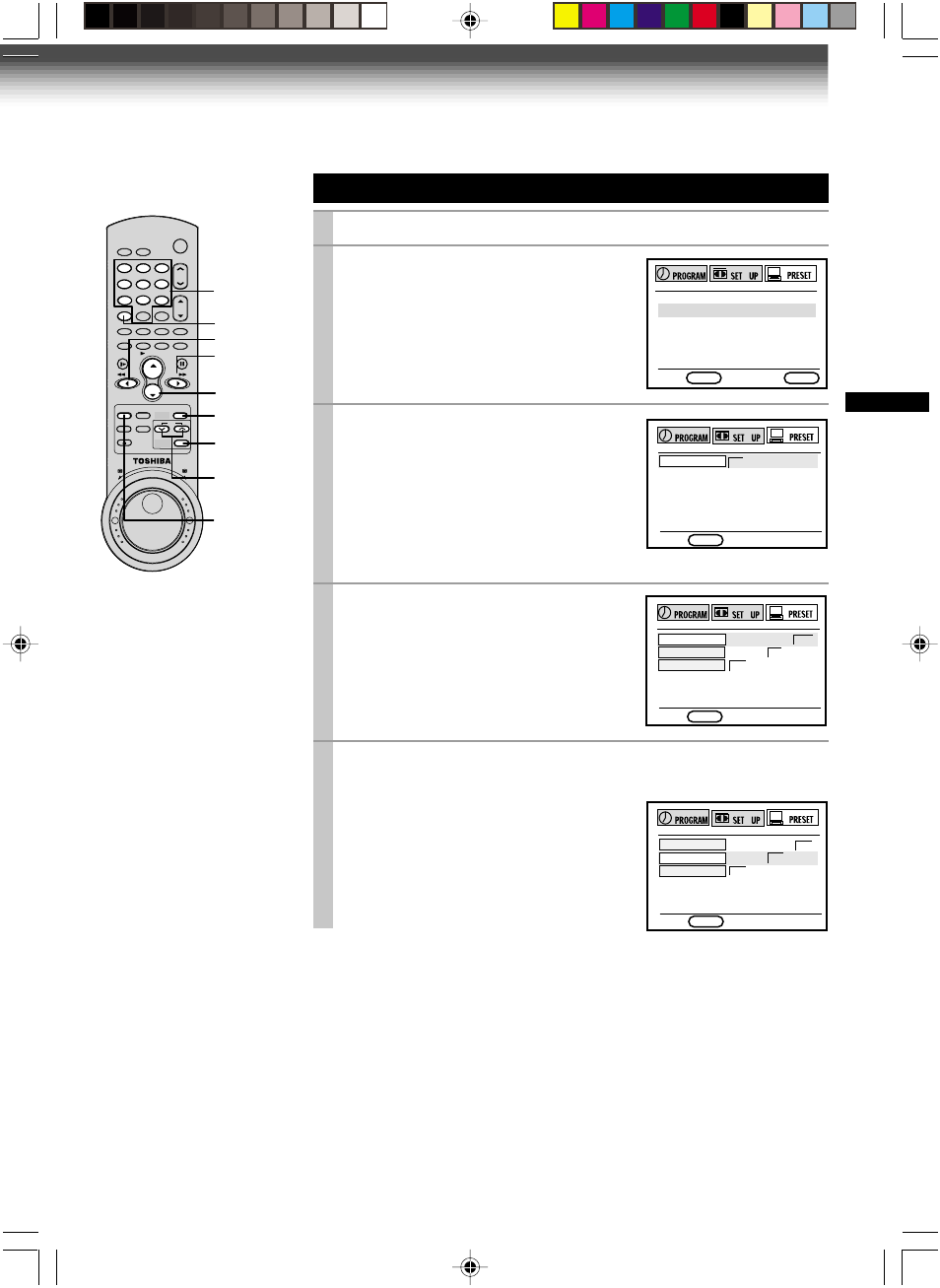
37
RECORDING
DSS
®
Satellite Receiver Set-up
1
Press
PROG. to display the MENU screen.
2
Select “PRESET” using
FF or REW,
and press
ENTER.
3
Select “CABLE BOX/DSS” using
PLAY/x2 or STOP, and press
ENTER.
4
Select “DSS” using
FF.
5
Select “OUTPUT CH” using
PLAY/x2 or STOP, and enter
either of the following according to your connection.
Type A: the output channel number of
your DSS
®
satellite receiver using
number buttons. (Usually 3 or 4. Check
the rear of the DSS
®
satellite receiver.)
Type B: the line input mode “L1” using
I.SELECT.
Preparation
Select the video channel (3 or 4) or video input mode on the TV.
(Continued)
(Example)
E
n
D : PROG
USE no C. Box DSS
PLAY/x2,
STOP
POWER
(CABLE BOX)
CH
(CABLE BOX)
ENTER
PROG.
REW
I.SELECT
SLOW
PLAY/x2
PAUSE/STILL
REW
F F
CURSOR
STOP
1
2
3
4
5
6
7
8
9
VC-717
0
100
CH
CABLE
BOX
7
8
9
6
5
2
4
1
3
CURSOR
STOP
FF
Number
buttons
E
n
D : PROG
USE no C. Box DSS
OUTPUT CH 3 CH
CO
n
TROL Off on
E
n
D : PROG
USE no C. Box DSS
OUTPUT CH 3 CH
CO
n
TROL Off on
TO SET CH PUSH 0~9 KEYS
E
n
D : PROG
ENTER
CLOCK SET
CH MEMORY
CABLE BOX / DSS
GUIDE CH
W-717/Eng (24-40)
1/3/02, 5:47 PM
37
