Comparing the nominal interest rate of investments, Resetting variables, Converting variables – Texas Instruments Calculator User Manual
Page 79: Entering values for nom and eff, Converting interest rates
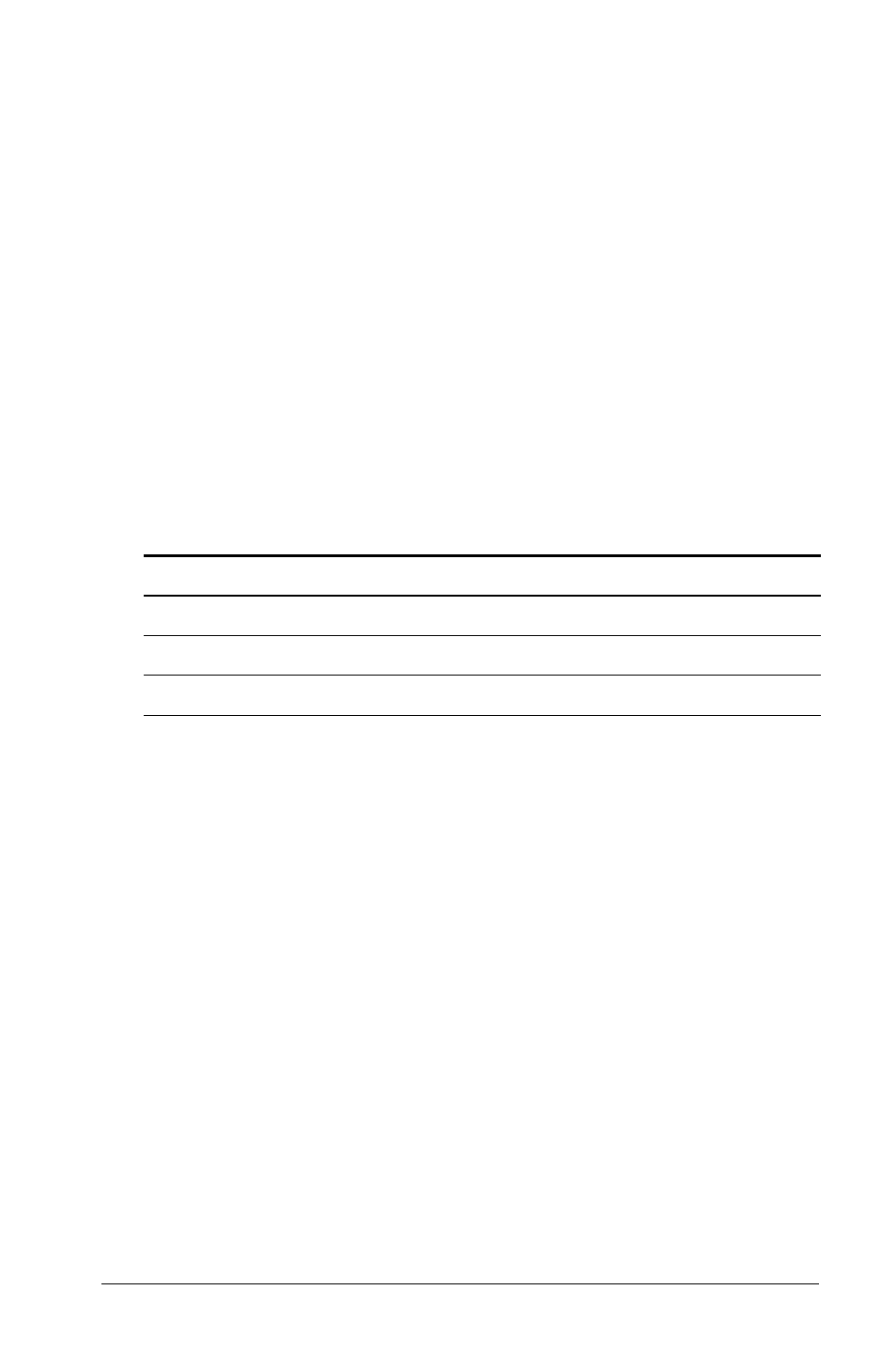
Other Worksheets
75
Comparing the Nominal Interest Rate of Investments
Comparing the nominal interest rate (annual percentage rate) of
investments is misleading when the investments have the same nominal
rate but different numbers of compounding periods per year.
To make a more valid comparison, convert the nominal interest rate
(
NOM
) to the annual effective interest rate (
EFF
) for each investment.
•
The nominal interest rate (
NOM
) is the interest rate per
compounding period multiplied by the number of compounding
periods per year.
•
The annual effective interest rate (
EFF
) is the compound annual
interest rate that you actually earn for the period of time stated.
Resetting Variables
•
To reset all calculator variables and formats to default values,
including the Interest Conversion worksheet variables, press
&
} !.
•
To clear the
NOM
and
EFF
variables and reset default values without
affecting
C/Y
, press
& z in the Interest Conversion
worksheet.
Converting Variables
You can convert a nominal rate to an annual effective rate or vice versa.
Entering Values for Nom and EFF
Enter a value for
NOM
or
EFF
as an annual rate.
Converting Interest Rates
1.
To access the Interest Conversion worksheet, press
& v. The
current
NOM
value appears.
2.
To clear the worksheet, press
& z.
3.
Enter a value for the known interest rate (either
NOM
or
EFF
).
4.
To enter a value for a known variable, press
# or " until
NOM
or
EFF
is displayed, key in a value, and press
!.
5.
Press
# to display
C/Y
. If necessary, change the value and press
!.
Variable
Default
NOM
0
EFF
0
C/Y
1
