Accuracy information, Rounding, Aos™ (algebraic operating system) calculations – Texas Instruments Calculator User Manual
Page 102: Algebraic hierarchy
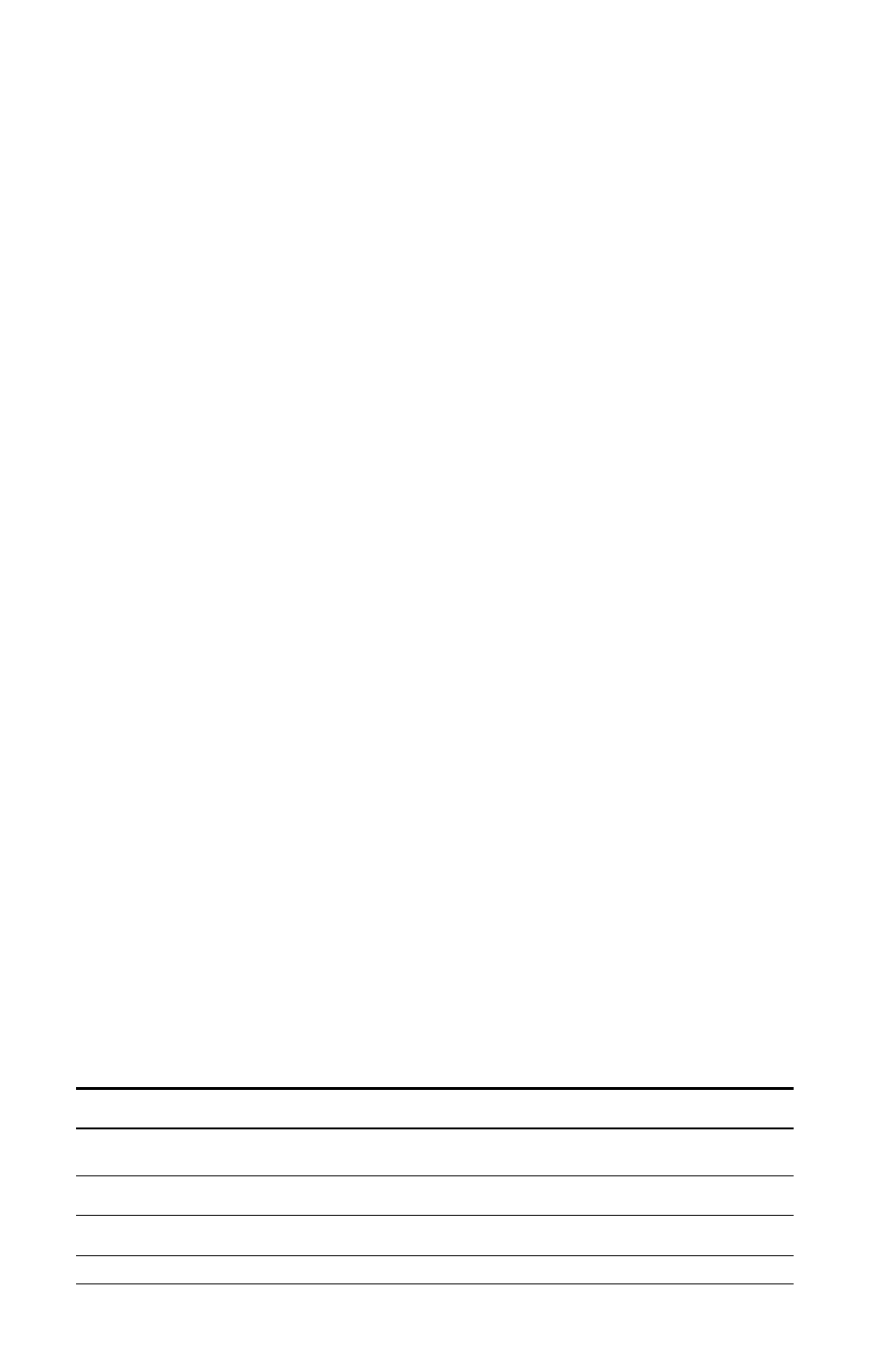
98
Appendix — Reference Information
Accuracy Information
The calculator stores results internally as 13-digit numbers but displays
them rounded to 10 digits or fewer, depending on the decimal format.
The internal digits, or guard digits, increase the calculator’s accuracy.
Additional calculations use the internal value, not the value displayed.
Rounding
If a calculation produces a result with 11-digits or more, the calculator
uses the internal guard digits to determine how to display the result. If
the eleventh digit of the result is 5 or greater, the calculator rounds the
result to the next larger value for display.
For example, consider this problem.
1
P 3 Q 3 = ?
Internally, the calculator solves the problem in two steps, as shown
below.
1.
1
P 3 = 0.3333333333333
2.
0.3333333333333
Q 3 = 0.9999999999999
The calculator rounds the result and displays it as 1. This rounding
enables the calculator to display the most accurate result.
Although most calculations are accurate to within ±1 in the last displayed
digit, higher-order mathematical functions use iterative calculations, in
which inaccuracies can accumulate in the guard digits. In most cases, the
cumulative error from these calculations is maintained beyond the 10-
digit display so that no inaccuracy is shown.
AOS™ (Algebraic Operating System) Calculations
When you select the
AOS
calculation method, the calculator uses the
standard rules of algebraic hierarchy to determine the order in which it
performs operations.
Algebraic Hierarchy
The table shows the order in which the calculator performs operations
using the
AOS
calculation method.
Priority
Operations
1 (highest)
x2
,
x!
,
1/x
,
%
,
‡
x
,
LN
,
e2
,
HYP
,
INV
,
SIN
,
COS
,
TAN
2
nCr
,
nPr
3
Yx
