Resetting variables, Entering cash flows, Inserting and deleting cash flows – Texas Instruments Calculator User Manual
Page 46
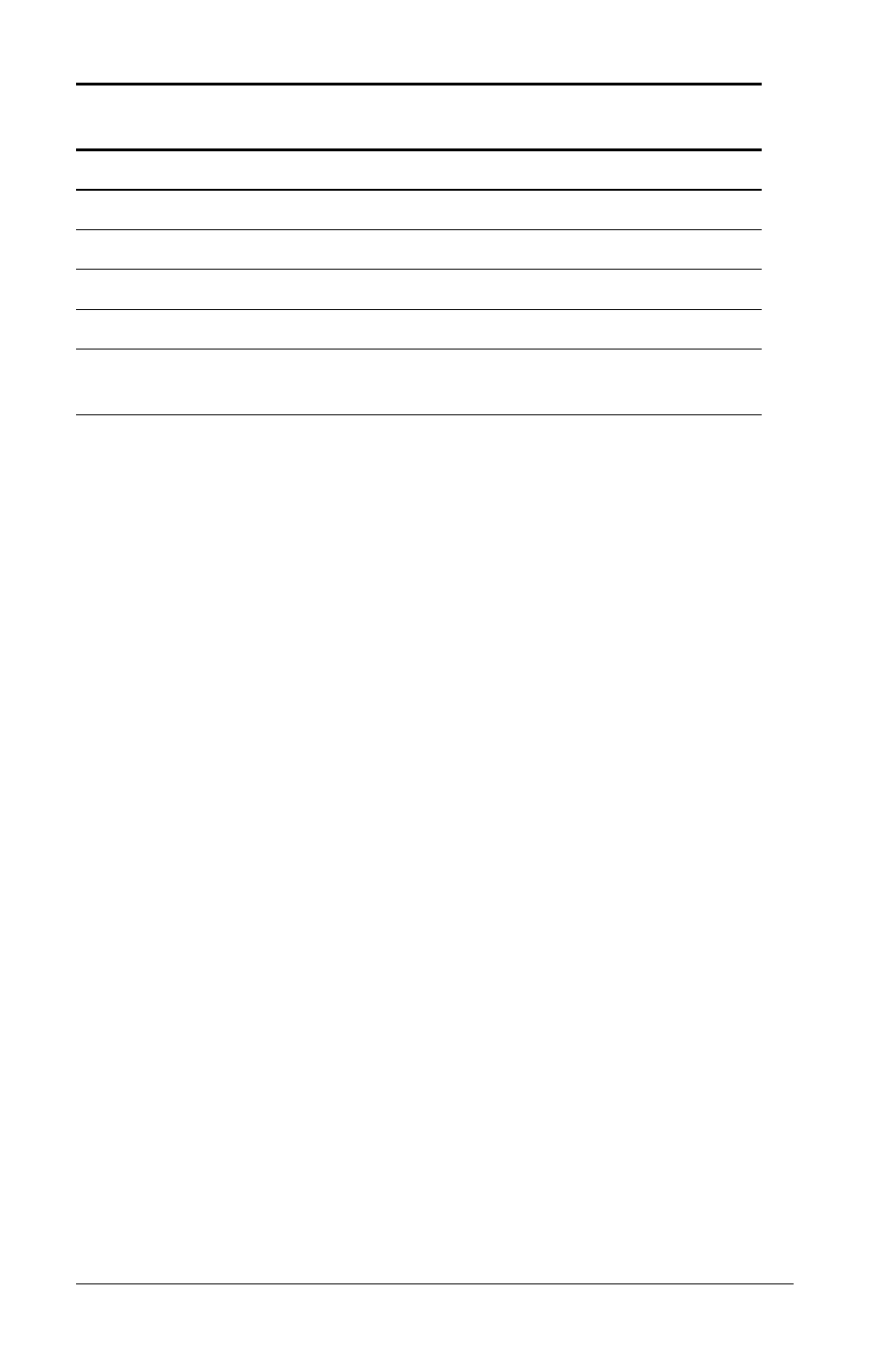
42
Cash Flow Worksheet
*
nn represents the cash flow (
C01
–
C32
) or frequency (
F01
–
F32
)
number.
** This guidebook categorizes variables by the method of entry. (See
“Types of Worksheet Variables” on page 17.)
Resetting Variables
•
To reset
CFo
,
Cnn
, and
Fnn
to default values, press
' and then
& z.
•
To reset
NPV
,
NFV
,
PB
, and
DPB
to default values to the default
value, press
( and then & z.
•
To reset
IRR
,
RI
, and
MOD
to default values to the default value,
press
) and then & z.
•
To reset all calculator variables and formats to default values,
including all Cash Flow worksheet variables, press
& } !.
Entering Cash Flows
•
You must enter an initial cash flow (
CFo
). The calculator accepts up
to 32 additional cash flows (
C01
–
C32
). Each cash flow can have a
unique value.
•
Enter positive values for cash inflows (cash received) and negative
values for cash outflows (cash paid out). To enter a negative value,
key in a number and press
S.
Inserting and Deleting Cash Flows
The calculator displays
INS
or
DEL
to confirm that you can press
& X
or
& W to insert or delete cash flows.
Net future value
# %
NFV
Compute-only
Payback
# %
PB
Compute-only
Discounted payback
# %
DPB
Compute-only
Internal rate of return
)%
IRR
Compute-only
Reinvestment rate
#
RI
Enter-only
Modified Internal rate of return
#
MOD
Auto
Compute
Variable
Key
Display
Variable
Type**
