TurboChef Technologies Rapid Cook Oven Tornado User Manual
Page 23
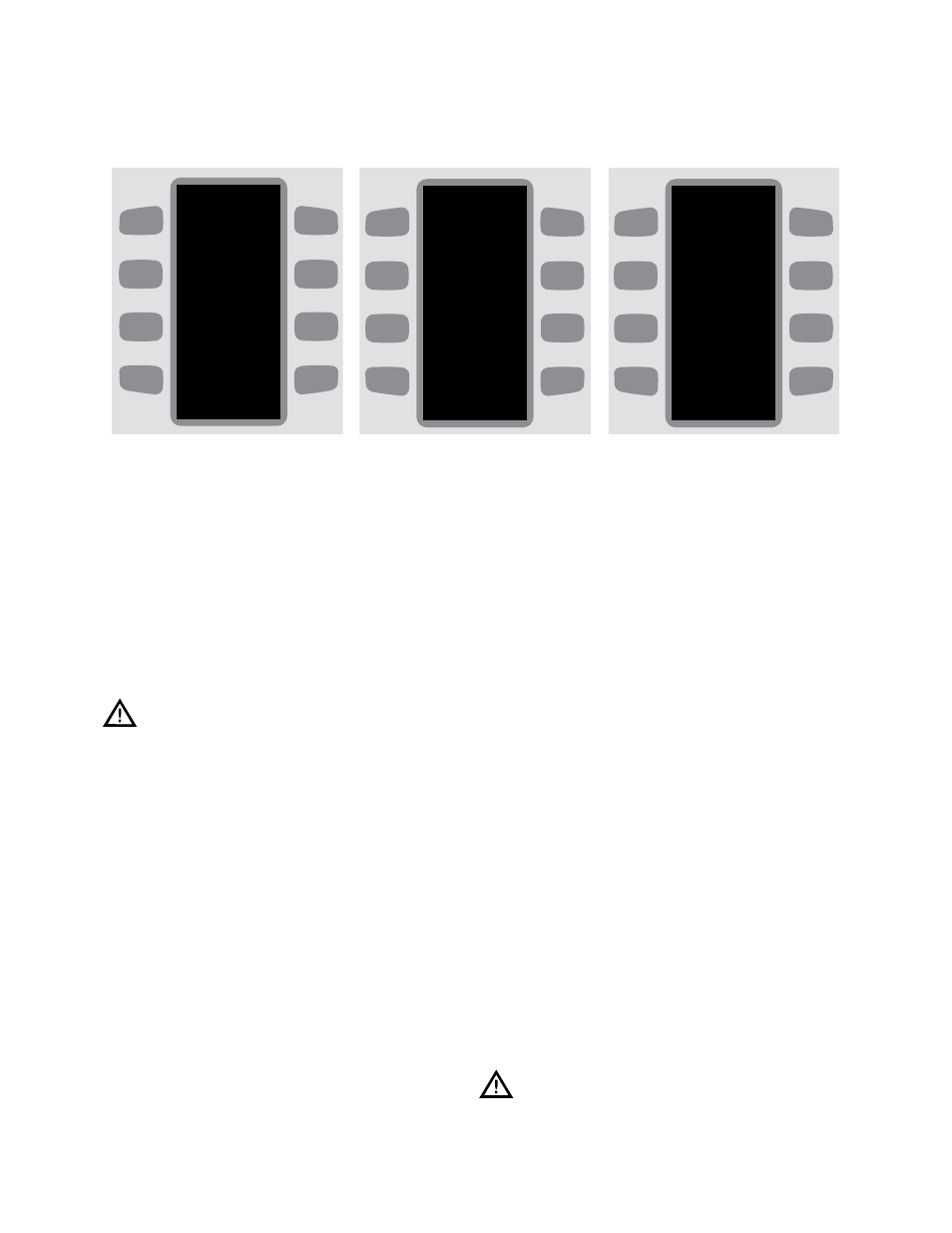
COOKING INsTRuCTIONs
From the idle screen, the user can select a food
group and item to cook:
noTe
: Press the back key at any time to return to
the previous screen.
1. Place the food item into the oven.
wArning: inside of oven is hoT! insert
food with caution.
2. From the idle screen, select the food group that
contains the item you wish to cook by pressing
the adjacent soft key (Figure 15).
noTe:
By pressing the down key, eight addi-
tional menu groups will be displayed. in all, the
Tornado
can store up to 16 menu groups, each
consisting of 8 menu items (128 total items).
3. From the menu item select screen, select the
food item you wish to cook by pressing the adja-
cent soft key (Figure 16).
4. The enter cook time screen is disabled by
default. however, if it is enabled (Figure 17),
the user can enter a new cook time using the
numeric keys (if necessary). or, if the current
cook time is adequate, simply press enter to
proceed with the cook cycle.
To enable or disable the enter cook time
screen, see page 18.
5. Upon advancing to the cook screen, the oven
begins cooking. The cook screen displays the
name of the menu group, menu item, and the
running cook time.
noTe:
if a menu item contains no cook set-
tings, the oven will momentarily display “no
Cook Setting” and return to the idle screen.
noTe:
if the oven door opens during a cook
cycle, the display reads “Pause.” when the door
is closed, a “resume” option appears. Continue
cooking by pressing the soft key adjacent to
“resume.”
noTe:
if a fault is detected during a cook cycle,
cooking is terminated and an error message or
fault code will flash at the bottom of the screen.
6. when the cook cycle completes, the oven will
beep and display “Please remove Food from
oven” (Figure 19). if the food is done cooking,
remove the food.
wArning: inside of oven is hoT! remove
food with caution.
figure 14: voltage Sensing Screen
DETECTED 208 VAC
208 VAC
240 VAC
PLEASE SELECT
TO CONFIRM
figure 15: idle Screen (Select Menu group)
GROUP
A
GROUP
B
GROUP
C
GROUP
D
GROUP
E
GROUP
F
GROUP
G
GROUP
H
figure 16: Menu item Select Screen
ITEM
1
GROUP A
ITEM
2
ITEM
3
ITEM
4
ITEM
5
ITEM
6
ITEM
7
ITEM
8
15
OPeRATING THe TORNAdO OveN
