Alarm setup, Configure sensor response – Toshiba XVR16-120-X User Manual
Page 60
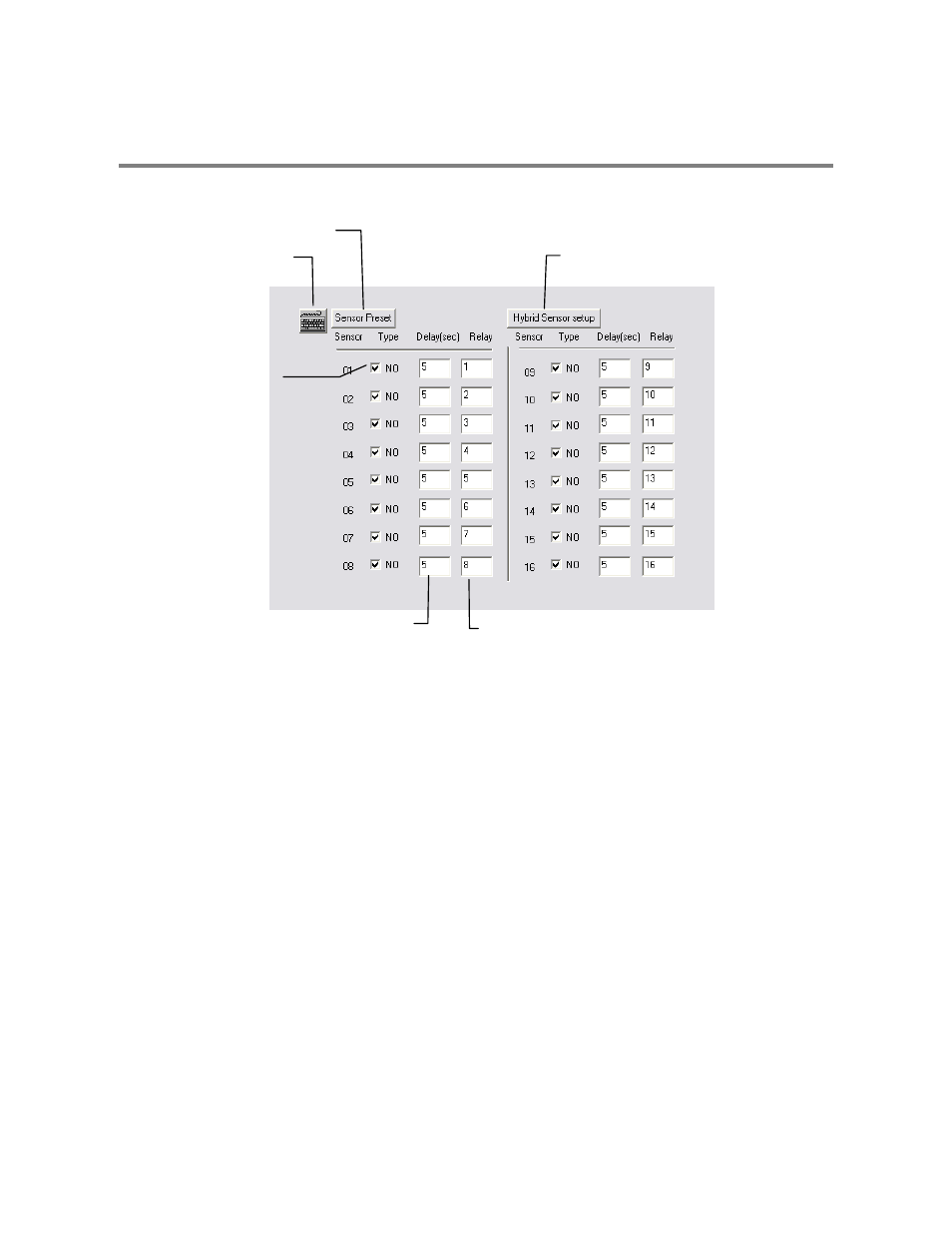
46
ALARM SETUP
The Alarm window allows you to enable, disable and configure Sensors and Control Outputs.
Configure Sensor Response
1. Click the Setup button on the Main Display Screen.
2. Click the Alarm Setup button to open the Alarm display.
3. Click the NO or NC check box to select Normally Open or Normally Closed for the desired sensor.
4. Enter the Delay Time to define the number of seconds after the sensor is tripped until the relay is activated.
5. Enter the relay(s) to associate with the sensor. Two or more relays can be associated with a single sensor – separate with
commas.
6. Click Apply.
Configure Hybrid (IP) Sensors*
*
Requires the HVR Software Upgrade
Normally Open (NO) /
Normally Closed (NC)
Open On-Screen Keyboard
Create & Name Sensor Presets
Delay Triggering Relay Output
Assign Relays
comma delineated
