Loading video from dvd or hard drive – Toshiba XVR16-120-X User Manual
Page 118
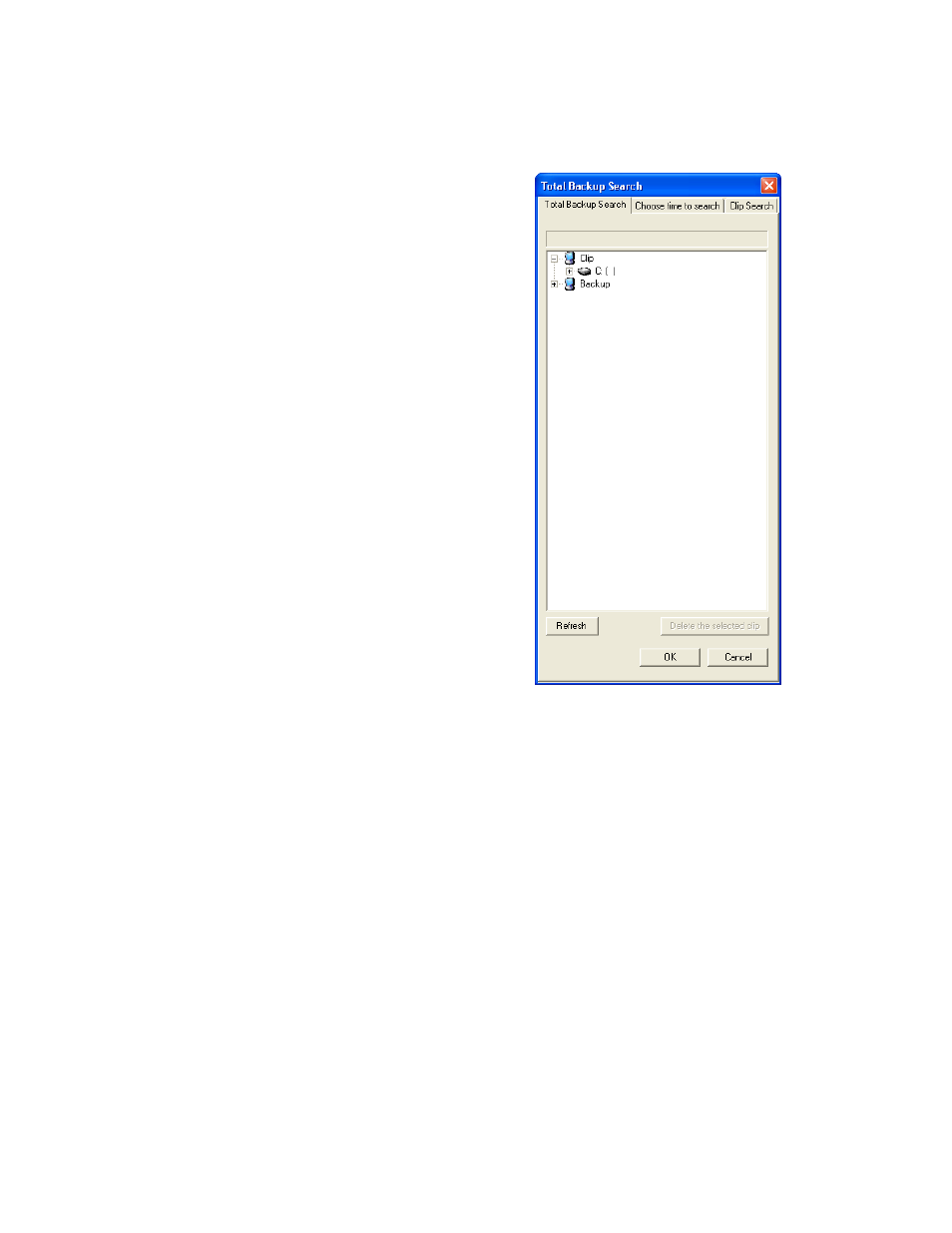
104
Loading Video from DVD or Hard Drive
1. Open the Backup Viewer program: Start > Programs >
Surveillix > Backup Viewer > Backup Viewer.
2. Click the Open button. The Total Backup Search window
will open.
3. For Clip backup files, expand Clip and select the desired
drive.
For Backup files, expand Backup and select the desired
drive.
4. Click the desired backup file or clip.
5. Click OK.
The video will load into the Backup Viewer.
