Transcend Information StoreJetTM OTG User Manual
Page 17
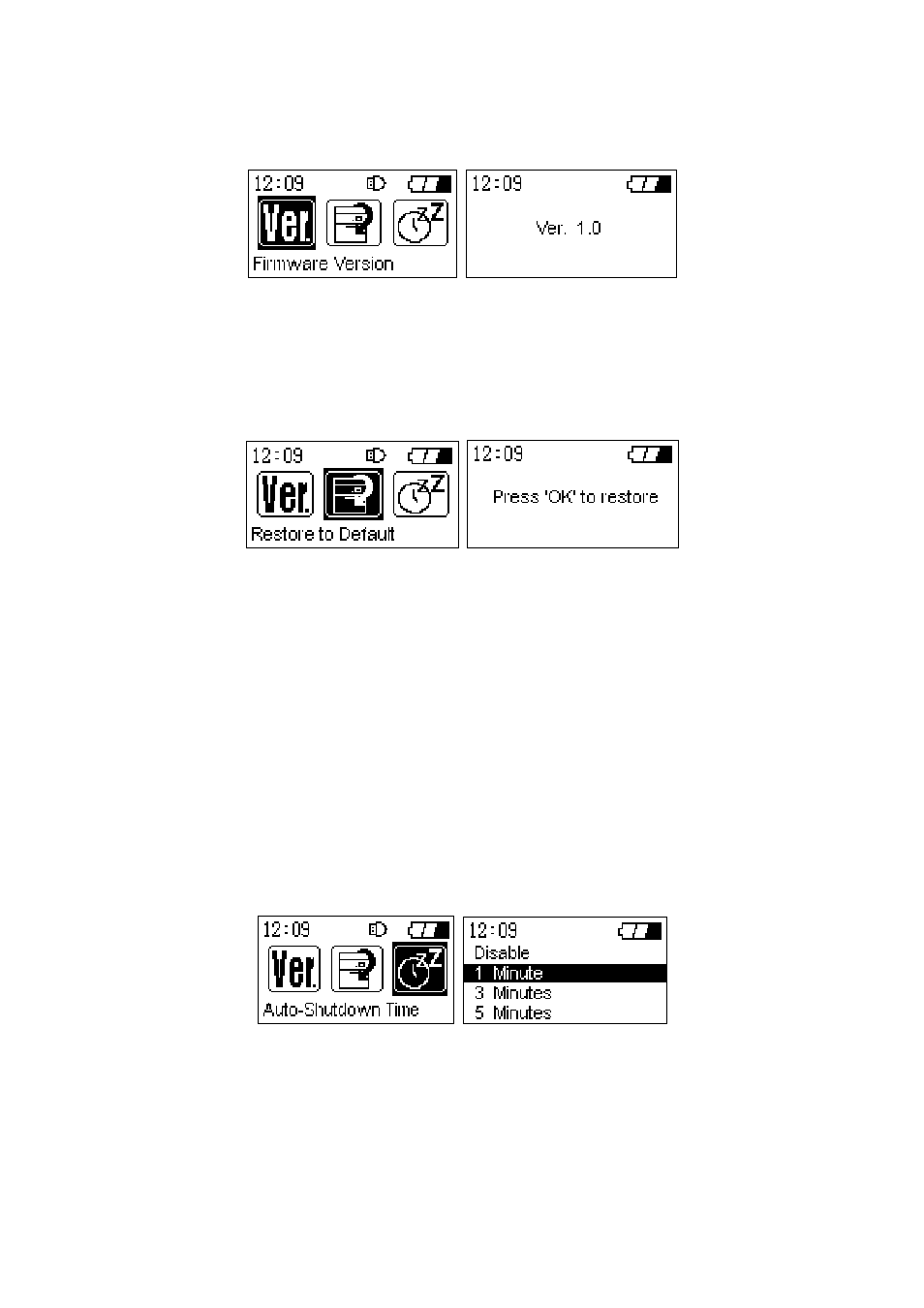
2. Press the “OK” button to return to the Settings menu, pressing and hold the “Power” button to
return to main menu screen.
Restore to Defaults
1. Select the “Restore to Defaults” icon in the Settings Menu and press the “OK” button to enter the
Restore to Defaults submenu.
2. A “Press ‘OK’ to restore?” message will appear.
3. Press the “OK” button to proceed and restore the StoreJet
™
OTG’s default settings, pressing any
other button will cancel the restore.
Auto-Shutdown Time
1. Select the “Auto-Shutdown Time” icon in the Settings Menu and press the “OK” button to enter
the Auto-Shutdown Time submenu.
2. Use the Navigation Pad to choose the length of idle time after which the StoreJet
™
OTG will
automatically shutdown and save on battery power:
•
Disable (Default)
•
1 Minute
•
3 Minutes
•
5 Minutes
Beep On / Off
1. Select the “Beep On / Off” icon in the Settings Menu and press the “OK” button to enter the Beep
On / Off submenu.
2. Use the Navigation Pad to choose to Enable, or Disable the StoreJet
™
OTG’s notification beep
15
