Start – Toshiba RD-XS54SU User Manual
Page 41
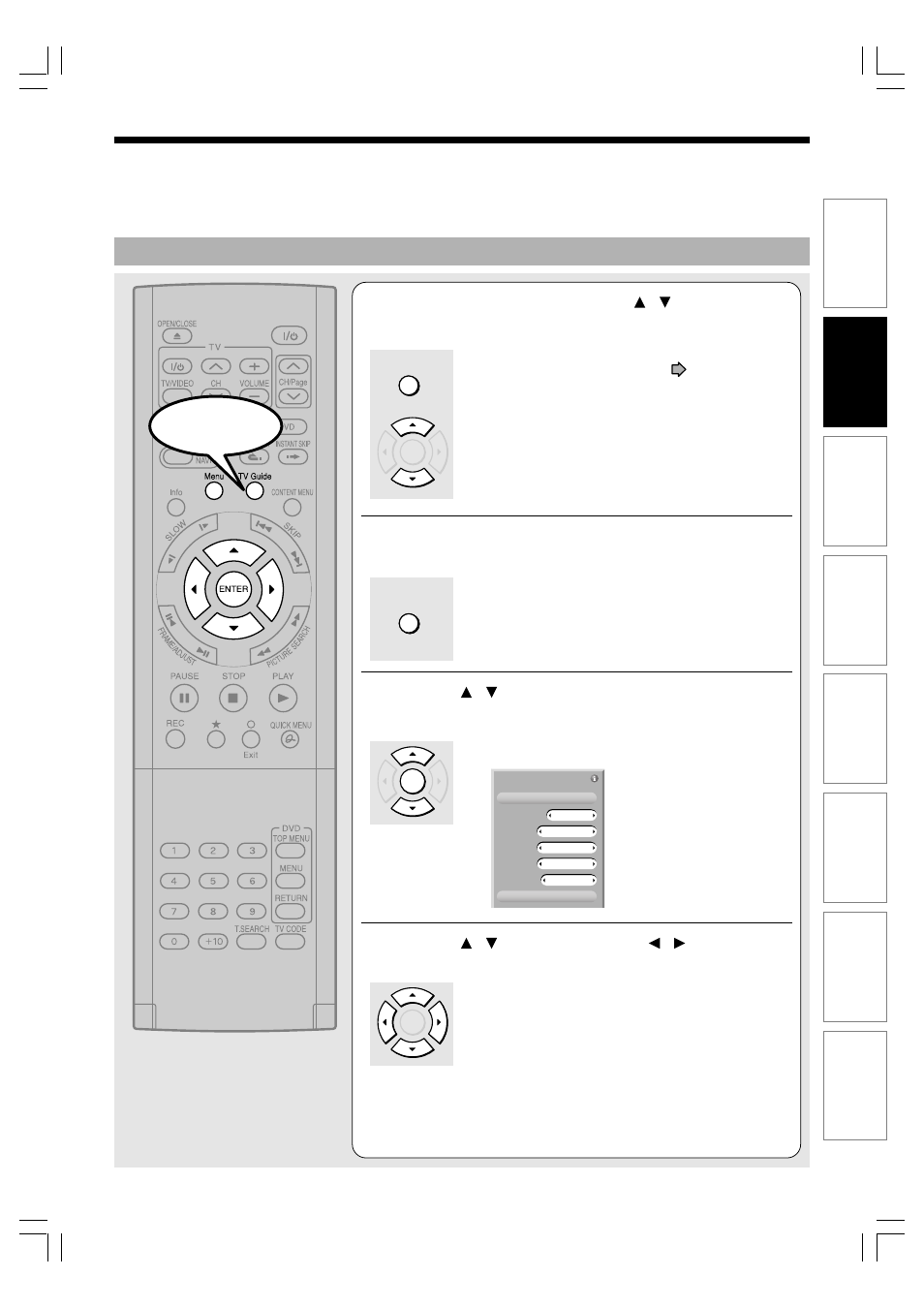
41
Recor
ding
Intr
oduction
Pla
ybac
k
Editing
Library
Netw
ork Na
vi
Function setup
Other
s
Changing the recording options
1
Press TV Guide, then press / to select a TV
program to record.
Or to search for a TV program, see
page 24.
2
Press MENU.
“Episode Options” appears.
3
Press / to select “set recording” then
press ENTER.
“Record Options” appears.
e.g.
4
Press / to shift and press / to select.
frequency:
See the next page.
start:
Choices are between 120 minutes early and 120
minutes late, to “On time”. (Default = ”On time”)
end:
Choices are between 120 minutes early and 120
minutes late, to “On time”. (Default = ”On time”)
(Continued)
Start
Record Options
cancel
schedule recording
once
frequency
On time
start
end
HDD
recorder
XP-Audio
quality
On time
ENTER
ENTER
ENTER
Menu
TV Guide
RD-XS54SU/SC_Ope_E_p031-048
05.7.10, 2:58 PM
41
- DR430KU (103 pages)
- SD-6980SY (76 pages)
- RD-XS32SB (239 pages)
- SD-P1707SR (76 pages)
- SD-2200 (48 pages)
- DVD - ROM MOBILE DRIVE SD-C2732 (12 pages)
- MD20F52 (56 pages)
- MD20FN3/R (48 pages)
- HD-A35KU (46 pages)
- MW20FN3/R (68 pages)
- HD-A2KC (72 pages)
- HD-A20KC (76 pages)
- HD-A30KU (48 pages)
- SD-W1111 (34 pages)
- MW24F12 (2 pages)
- MD20FM1 (2 pages)
- MV19N2 (2 pages)
- DVD Video Player SD-V394SU (72 pages)
- M750 (2 pages)
- SD-9200 (70 pages)
- MW14F52 (2 pages)
- MW 26G71 (2 pages)
- MV13N2/W (56 pages)
- SD-480EKE (40 pages)
- SD-3980 (2 pages)
- MV 13N2 (2 pages)
- 37HLX95 (106 pages)
- CASSETTE RECORDER SD-V393SU (68 pages)
- SD-6980 (2 pages)
- SD-2700 (51 pages)
- SD-150ESB (35 pages)
- 9676109606 (48 pages)
- SD-240ESB (61 pages)
- SD-K600 (51 pages)
- SD-V290 (2 pages)
- D-R1 (2 pages)
- SD-260SY (61 pages)
- MD13P3 (48 pages)
- DVd Video Recorder D-R4SU (131 pages)
- MD20FN1/R (48 pages)
- MD13N3R (47 pages)
- 32LV17 (78 pages)
- MV13Q41 (2 pages)
- HD-EP30KB (40 pages)
- HD-EP30 (3 pages)
