Toshiba RD-XS54SU User Manual
Page 17
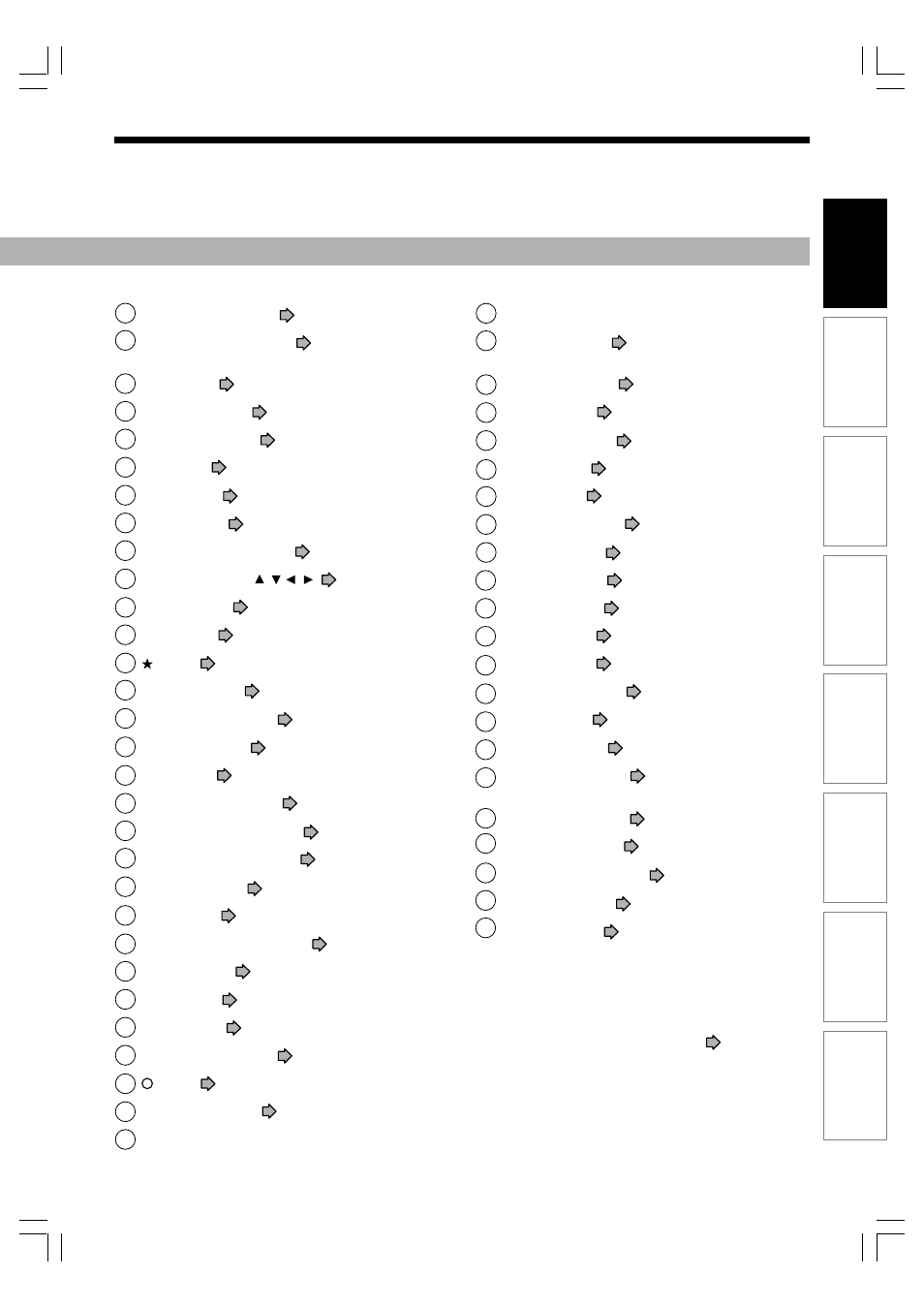
17
Recor
ding
Pla
ybac
k
Editing
Library
Netw
ork Na
vi
Function setup
Intr
oduction
Other
s
*
1
MENU
Use this to display a menu screen that is recorded on
a DVD video disc.
Operate the menu screen as the same manner as
“Locating a title using the top menu (
page 66)”.
A menu screen is not recorded on some discs.
*
2
RETURN
Returns to the previous screen (the screen may be
specified depending on the disc).
Refer to the instructions of the disc.
OPEN/CLOSE button page 20
Buttons for TV operation page 46 in
“INSTALLATION GUIDE”
HDD button page 45, 50
TIMESLIP button page 68, 69
EASY NAVI button page 29
Info button page 23
Menu button page 23
SLOW button page 62
FRAME/ADJUST button page 62, 72
Direction buttons ( / / / ) page 60, 172
PAUSE button page 61, 62
REC button page 40, 46
button page 70
Number buttons page 45, 71
ON/STANDBY button page 20, 21
CH/Page buttons page 20, 23, 45
DVD button page 45, 66
INSTANT SKIP button page 61
INSTANT REPLAY button page 61
CONTENT MENU button page 60
TV Guide button page 23, 40
SKIP button page 62
PICTURE SEARCH button page 62
ENTER button page 23, 24, 60, 172
PLAY button page 66, 127
STOP button page 50, 61, 111
QUICK MENU button page 46, 92
button page 123
TOP MENU button page 66
MENU button*
1
RETURN button*
2
TV CODE button page 46 in
“INSTALLATION GUIDE”
T.SEARCH button page 71
ANGLE button page 67
SUBTITLE button page 67
ZOOM button page 70
P in P button page 70
FL SELECT button page 19
DIMMER button page 19
DISPLAY button page 78
REMAIN button page 33
SETUP button page 172
CLEAR button page 36
EDIT MENU button page 102, 113
AUDIO button page 72
LIBRARY button page 132
PROG/HDMI button page 26 in
“INSTALLATION GUIDE”
CHP DIVIDE button page 87
REC MODE button page 45
INPUT SELECT button page 50
TIME BAR button page 79
DELETE button page 55
1
2
3
4
5
6
7
8
9
10
31
32
33
34
35
36
37
38
39
40
41
42
43
44
45
46
47
48
49
50
51
52
11
12
13
14
15
16
17
18
19
20
21
22
23
24
25
26
27
28
29
30
RD-XS54SU/SC_Ope_E_p012-019
05.7.10, 2:58 PM
17
