ASSISTANT AH-1975 User Manual
Page 2
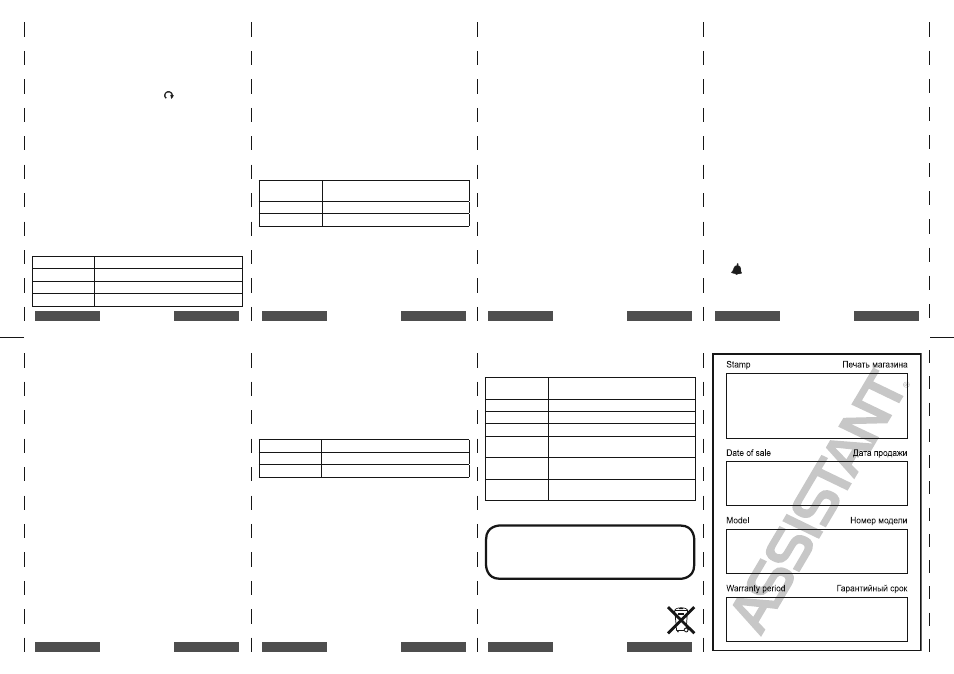
WWW.TIWELL.COM
WWW.ASSISTANT.UA
english
english
english
english
english
english
english
english
english
english
english
english
english
english
– 10 –
– 11 –
– 12 –
– 13 –
– 15 –
– 14 –
– 9 –
IN/OUT TEMPERATURE & HUMIDITY
Temperature reading is located on the upper left of the
display and humidity is on the right of the temperature.
Press [C/F] button to select temperature unit C/F.
Press [CHANNEL/SEARCH] button to select indoor, Ch1,
Ch2, Ch3 and auto-channel scrolling display modes.
IN/OUT HEAT INDEX
Heat Index combines the effects of heat and humidity.
It is the apparent temperature of how hot the heat-hu-
midity combination makes it feels.
Press [Heat Index/Dew Point] button once to show
the respective indoor or outdoor heat index on the up-
per left display. “HEAT INDEX” icon will appear.
HEAT INDEX ALERT INDICATOR
During conditions indicating a high heat index, a Heat
Index Alert Indicator will appear on screen.
Caution
Exercise more fatiguing than usual
Extreme caution Heat cramps, exhaustion possible
Danger
Heat exhaustion likely
Extreme danger Heat stroke imminent
IN/OUT DEW POINT
Dew point is the saturation point of the air, or the tem-
perature to which the air has to be cooled in order to get
condensation.
In normal mode, press [HEAT INDEX / DEW POINT]
button twice to show the respective indoor or out-
door dew point reading on the upper left display. “DEW
POINT” icon will appear.
IN/OUT COMFORT LEVEL
In/Out Comfort indicator combines the effect of tem-
perature & humidity and displays in 3 levels:
COMF
Comfortable level, ideal range for both
temperature & humidity
WET
Contain excess moisture
DRY
Contain inadequate moisture
ANIMATED COLOR GRAPHS
The circular color graphs are designed as an intui-
tive way to gauge the weather at a glance. The left col-
or graph represents the respective In/Out temperature,
heat index or dew point of the current display mode. The
right graph represents the respective In/Out humidity.
The higher the temperature & humidity, the more color
portion of the color graph appears. Lower temperature
& humidity show less color portion of the color graph.
MAXIMUM / MINIMUM MEMORY
Press [MEMORY] button repeatedly to view the maxi-
mum & minimum values of temperature, humidity, heat
index or dew point readings. To clear the memory re-
cord, hold [MEMORY] button while the respective values
are displaying on screen.
TEMPERATURE & HUMIDITY TREND INDICATOR
The icons will indicate Rising, Steady, Falling if the
temperature or humidity change is more than 1 degree
C (or 2 degree F) within an hour.
CLOCK & CALENDAR
Press [CLOCK] to toggle display between time, calen-
dar and day of the week.
Hold [CLOCK] button to enter clock setting mode.
Using []or [] to adjust and “CLOCK” to confirm, the
following values can be set in sequence:
12/24hr format → Hr → Min → Yr → D/M or M/D for-
mat → Month → Date → EXIT
HOME TIME, WORLD (ZONE) TIME
Hold [ZONE] to enter world (zone) time setting mode.
Press []or [] to enter the desired hour offset value
from –12 to +12 hours. Press [ZONE] to confirm each set-
ting.
Press [ZONE] button to toggle between home time
and world (zone) time. “ZONE” icon appears when world
(zone) time is selected. When zone time is not used, set
zone time to “0”.
ALARM SETTING
Press [ALARM] to show alarm time and “AL.” icon will
appear. Press again to enable or disable the alarm. Bell
icon “ “ appears when alarm is enabled.
Hold [ALARM] to enter alarm time setting mode.
Press [] or [] to enter the desired Hr/ Min values and
press [ALARM] to confirm setting.
SNOOZE & BACKLIGHT
When alarm is going off, press [SNOOZE/ LIGHT] to
trigger snooze alarm and “Zz” icon will appear. To stop
alarm for one day, press [ALARM] key. Press [SNOOZE/
LIGHT] for an extended backlight if adapter is not con-
nected.
DISPLAY BRIGHTNESS CONTROL
Select display brightness mode with the slide switch
on the back casing.
AUTO:
Display brightness is adjusted automatically accord-
ing to the surrounding brightness detected by the light
sensor located on the left of the Snooze/Light button.
In a bright environment, display brightness will increase.
As the environment turns dark, display brightness will
reduce.
Note: Auto mode is recommended for power saving,
display lifetime and convenient purpose.
Important: Avoid having obstacle above the light
sensor window for an accurate light sensing result.
Otherwise the display will turn dim even in bright en-
vironment.
High
Turn to high brightness mode
Low
Turn to low brightness mode
Off
Turn off display backlight
LOW BATTERY INDICATION
Low battery indication is available for the home unit it-
self and all of the 3 remote channels. Replace the batteries
and follow the setup procedure in this instruction manual.
BATTERY DISPOSAL
Replace only with the same or equivalent type recom-
mended by the manufacturer.
Please disposal of old, defective batteries in an envi-
ronmentally friendly manner in accordance with the rel-
evant legislation.
SPECIFICATIONS
Indoor
Temperature
0 C to + 50 C (+32 F to +122 F)
In/Out Humidity 20% - 99% RH
Remote sensor
-20 C to +60 C (-4 F to +140 F)
Channel
max. 3 remote sensors
Transmission
up to 75M (246 ft.) in open area, RF434
MHz
Resolution
0.1 degree C for temperature, 1% for
humidity
Power
6.0V adapter & AAA x 3 pcs for main unit
AAA x 2 pcs for remote sensor
Made in China
