ASSISTANT AH-1086 User Manual
Auto-set lcd weather station, Operation manual, Appearance
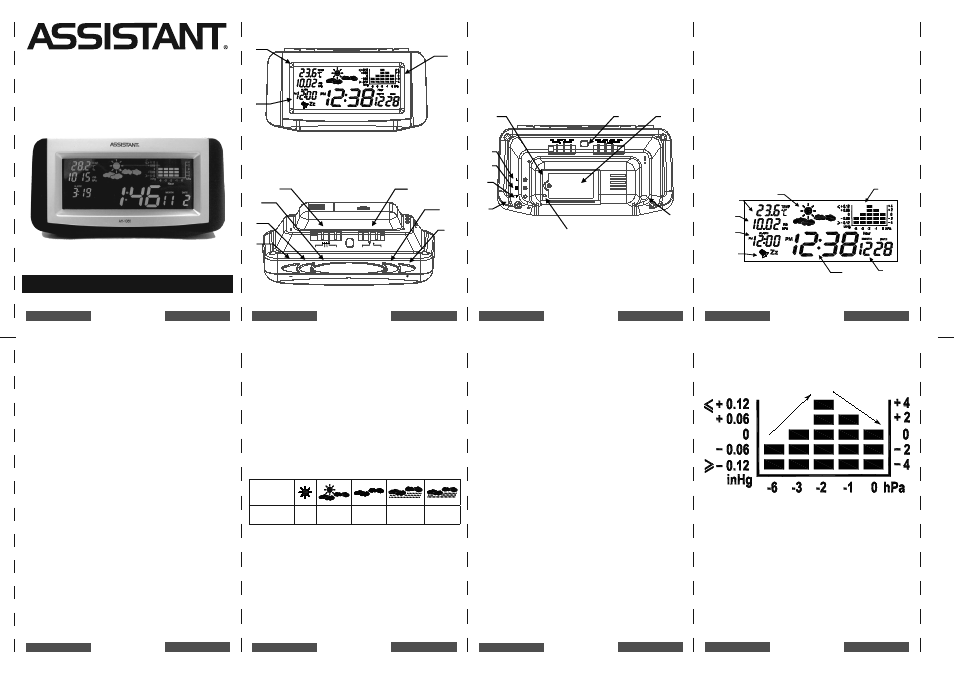
english
– 2 –
english
english
– 3 –
english
english
– 4 –
english
english
– 1 –
english
english
– 6 –
english
english
– 7 –
english
english
– 8 –
english
english
– 5 –
english
AUTO-SET LCD WEATHER STATION
Model AH-1086
OPERATION MANUAL
1. APPEARANCE
1
2
3
1. Blue color display
2. Time, month, date and alarm time
3. Weather station panel
DST SET
SNOOZE
ALARM SET
ON
OFF
ALARM
MSK
EET
WET CET
4
7
8
5
9
10
6
4. [BACKWARD], [-] button
5. [ALARM SET] button
6. [SNOOZE] Button
7. [TIME ZONE] switch
8. [ALARM ON/OFF] switch
9. [DST SET] button
10. [FORWARD], [+] button
Clock must be plugged
in when replacing the
button cell battery.
12
15
17
16
11
13
14
18
19
11. Temperature sensor
12. Weather set button [] - forward
13. Weather set button [SET]
14. Weather set button [] - backward
15. 9V battery compartment
16. Auto-dimmer sensor
17. 3V lithium button cell compartment
18. 9V AC adaptor jack
19. [RESET] button
2. FEATURES OF THE
WEATHER STATION
The auto-set LCD weather station is a high
performance and low power consumption weather
station which provide the weather forecast, real
time clock, alarm time, month and date, pressure
tendency, barometric and temperature display:
Temperature
Air Pressure
Alarm Time
Alarm Icons
Weather Forecast
Air Pressure
Bar Graph
Month and
Date
Real Time
3. WEATHER STATION
- Total 5 modes of weather forecast
- Selectable digital barometer by mb, hPa or inHg
unit
- Operating altitude by meter or feet unit
- Pressure history bar graph
- Selectable temperature by °C or °F unit
4. REAL TIME CLOCK
- The real time backup feature by Real Time
Recovery Technology (RTRT)
- Blue backlight with auto-dimmer feature
- Four European time zones
- Automatically adjustable Daylight Saving Time
(DST)
- 12 hour or 24 hour
- 100 years calendar
- Alarm with Snooze
5. WEATHER FORECAST
The weather forecasting feature is estimated
to be 75% accurate. The weather forecast is based
solely upon the change of air pressure over time.
The average of past air pressure readings provides
an accurate forecast for 6-12 hours. Until the unit
has run for at least 6 hours after the unit has been
setup, reset, or moved from one altitude to another,
weather forecasts given should be discarded to allow
the unit sufficient time for air pressure.
Indicator,
displayed
on the unit
Forecast
Sunny
Slightly
cloudy
Cloudy
Rainy
Storm
6: WEATHER ICONS
Indication of a consistent altitude provides
more accurate readings. If this station moves from
horizontal axis to another level, please see the
procedure to adjust the altitude or reset the station.
Common to weather forecasting, absolute accuracy
cannot be guaranteed but it will give users an
indication of the expected weather.
7. SETTING THE VISIBLE
WEATHER AND ALTITUDE
Press and hold the [SET] button for 3 seconds
to enter the weather icon setting mode. The weather
icon will be flashing, and press [] or [] to choose
the visible weather icon then press the [SET] button
to confirm. Then, the digit “0” will be flashing, press
[] or [] to set the altitude level in term of meter
(at °C) / feet (at °F), and then press the [SET] button
to confirm and leave this mode.
Note: Altitude setting is not applicable for this
weather station; press [SET] when “0” is flashing.
8. THE AIR PRESSURE BAR GRAPH
The air pressure bar graph indicates the air
pressure trend over the past 6 hours with each bar
along the horizontal axis. The middle of the vertical
axis represents the current air pressure and each
single bar change on the vertical axis. If the bars are
rising, it means that the weather is improving due
to the increase in air pressure. If the bars go down,
it means the air pressure has dropped and the
weather is expected to become worse.
Falling(down)
Ris
ing
(up
)
9. DISPLAYING THE PRESSURE
AND THE TEMPERATURE BY °C/°F
Press the [] forward button to change the
pressure and temperature readout:
- Temperature readout °F & pressure readout
to inHg
- Temperature readout °C & pressure readout
to mbar/hPa
