Unpack the printer, Remove the packing material – Tektronix Phaser 840 Color Printer 071-0389-00 User Manual
Page 8
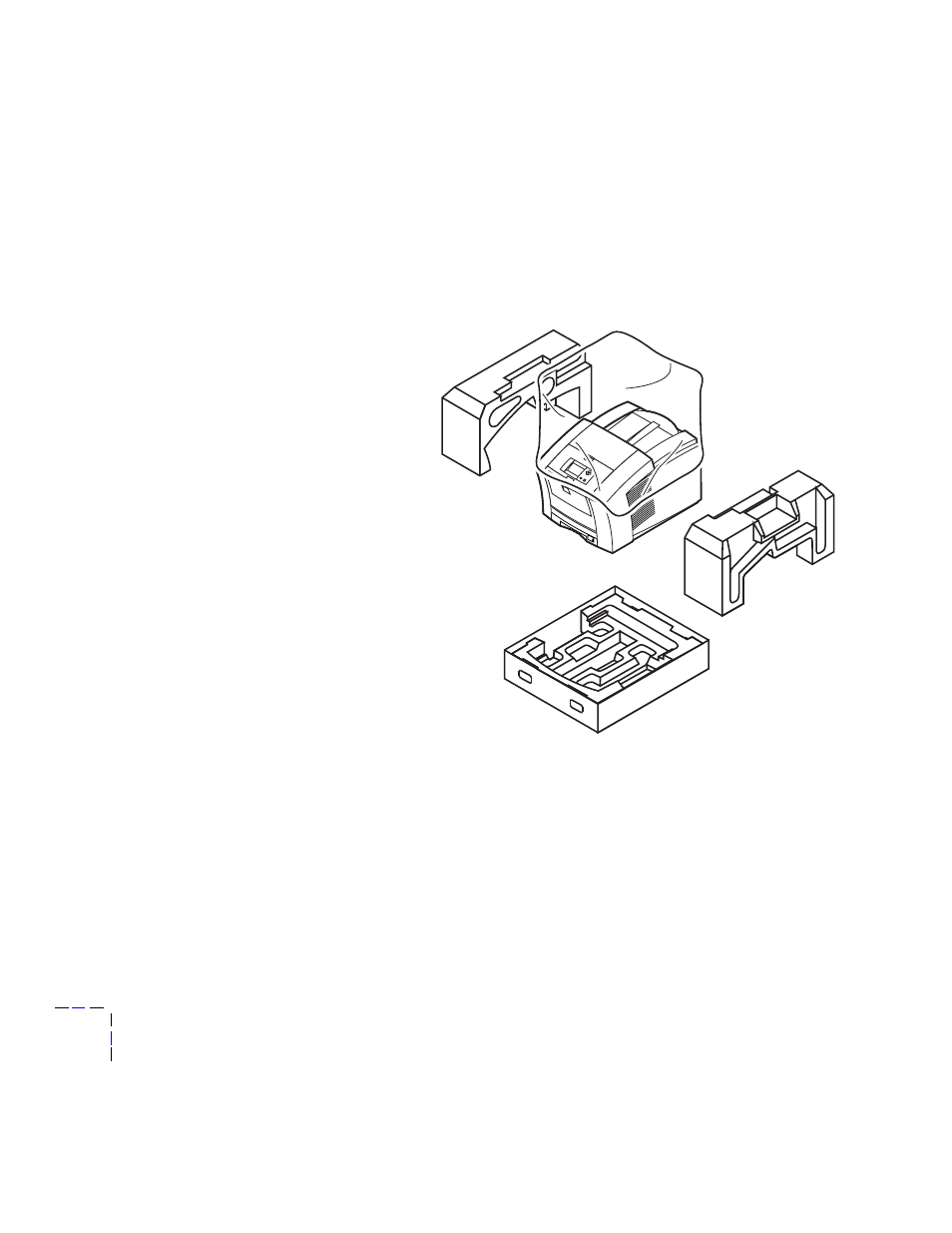
Getting Set Up
2
Phaser 840 Color Printer
Unpack the printer
Remove the packing material
N
O
T
E
Save all packing material in case moving or subsequent shipment is necessary.
1.
Remove the packing materials and plastic bag surrounding the printer.
2.
If you ordered one or two optional High-Capacity Paper Tray
Assemblies, unpack them now.
0389-04
See also other documents in the category Tektronix Printers:
- Phaser 016-1333-20 (2 pages)
- Phaser 016-1323-01 (2 pages)
- Phaser 016-1334-00 (1 page)
- Phaser 016-1144-01 (2 pages)
- 200 Series (112 pages)
- Phaser 436-0293-01 (2 pages)
- Phaser 436-0272-00 (2 pages)
- Phaser 600 (798 pages)
- Phaser Z480F32 (2 pages)
- Phaser 300i (2 pages)
- Phaser 436-0286-00 (2 pages)
- Phaser 016-1309-01 (2 pages)
- LaserWriter printer driver 8.x (4 pages)
- Phaser 436-0302-01 (2 pages)
- 560 (259 pages)
- Phaser 480 (2 pages)
- P H A S E R L A S E R P R I N T E R 7 5 0 (1 page)
- Phaser 350 (262 pages)
- Phaser 300X (175 pages)
- 780 (50 pages)
- Phaser Z350FX (6 pages)
- Phaser 740L/N (2 pages)
- 750 (74 pages)
- Phaser 740 (8 pages)
- Phaser Color Printer 750 (53 pages)
- Phaser Color Printer 750 (118 pages)
- PHASER 200I (8 pages)
- PHASER 780 (48 pages)
- Phaser 016-1310-00 (2 pages)
- Phasershare Printer (82 pages)
- 220i (132 pages)
- Phaser 550 (3 pages)
- Phaser 8200 (109 pages)
- P H A S E R Phaser 840 (32 pages)
- PhaserPrint 2 (2 pages)
- PHASER 740L (44 pages)
- 850 (78 pages)
- 4681FXI (5 pages)
- Phaser Colour Printer 240 (2 pages)
- PHASER 240 (202 pages)
- PHASER 850 (78 pages)
- 360 (2 pages)
- PHASER 380 (272 pages)
- Phaser 340 (219 pages)
