Print the menu map, Getting set up, Phaser 840 color printer – Tektronix Phaser 840 Color Printer 071-0389-00 User Manual
Page 30: Scroll to print menu map ; press, The menu map will print, Menu map, Select
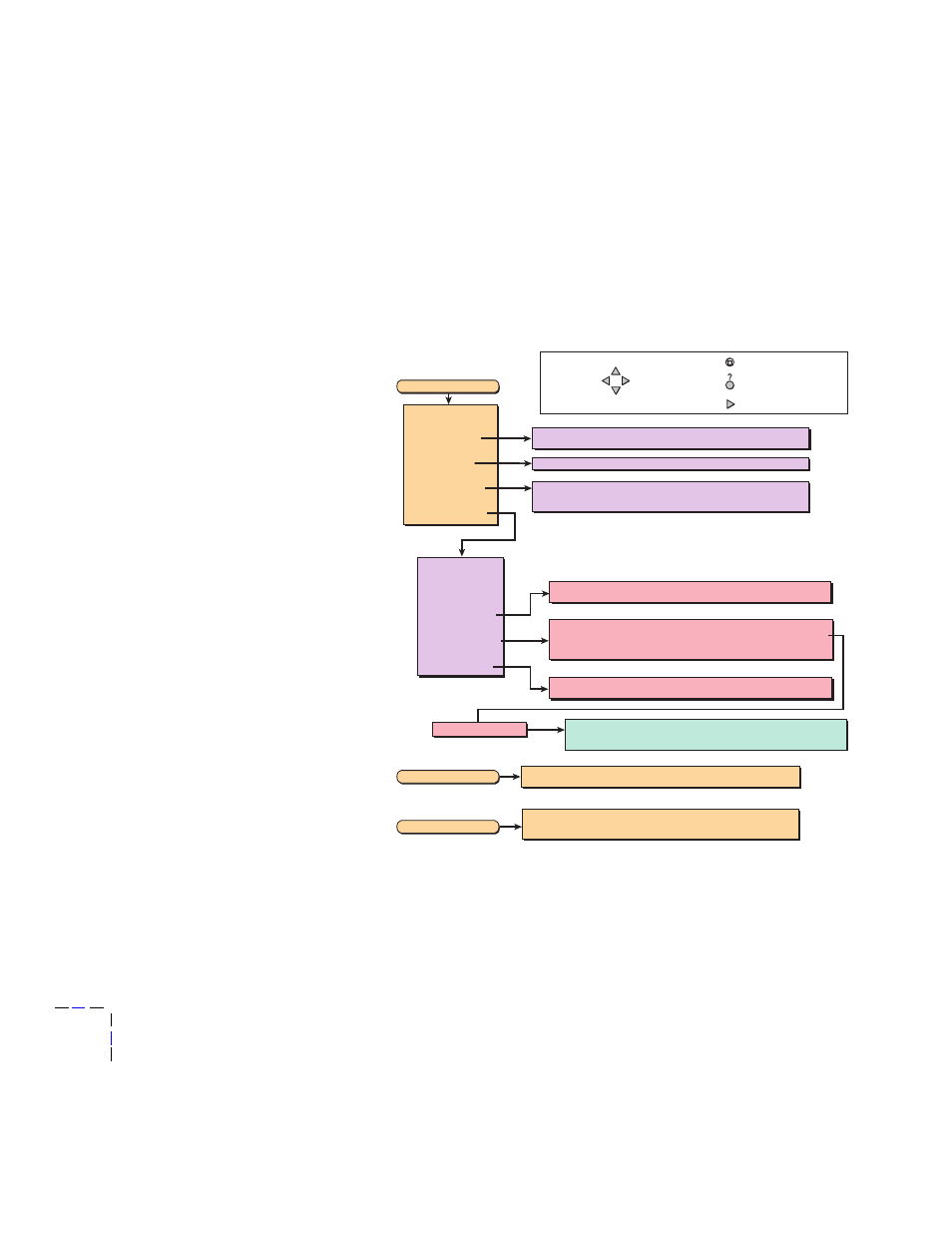
Getting Set Up
24
Phaser 840 Color Printer
Print the Menu Map
1.
On the printer’s front panel, scroll to
Menu
. Press
Select
.
2.
Scroll to
Print Menu Map
; press
Select
.
The Menu Map will print.
N
O
T
E
If a scanner/copier is attached to the printer, a second page will print, showing
a map of the copier functions.
Menu Map
Print Configuration Page
Print Startup Page
Printer Identification
Default Printer Settings
Network Settings
Using the ? Button
Improving Print Quality
Preventing Media Jams
Printing Second Side
Printing a Test Page
Changing the Default Tray
Usage Profile Information
Identifying the Printer
PostScript Error Handler
Sys/Start Job
Intelligent Ready
Cleaning Page Source
★
Energy Star Timeout
Set Front Panel Language
Cool Down For Power Off
Menu
Print Test Page
Eliminate Light Stripes
Remove Ink Smears
Fault History
Print RGB Color Sampler
Print CMYK Color Sampler
Print Demonstration Page
Print Usage Profile
Email Usage Profile Full Report
Email Usage Profile Job Report
Total Print Count
Maintenance Kit Remaining Life
Print Menu Map
Troubleshooting
Demo Pages
Consumable Usage
Printer Configuration
Model
Printer Name
Printer Server
IP Address
Serial #
Model
Printer Name
Printer Server
IP Address
Serial #
EtherTalk
TokenTalk
★
NetWare
TCP/IP
TekColor Correction
Print Quality Mode
Default Tray
★
Set Front Panel Intensity
Startup Page
Check Print
★
★
Check Print Timeout
★
★
Image Smoothing
Duplex Settings
★★
Advanced Printer Settings
Advanced Printer Settings
Help Topics
Printer Identification
HTTP
Scroll / Move Up
Scroll / Move Down
Move Cursor Right
Move Cursor Left
Help
Select
Press + Select for Language Options
0389-36A
