Using regza-link, Regza-link one touch play, Regza-link system standby – Toshiba VX1A00054000 User Manual
Page 22: Regza-link system audio control, Regza-link functions
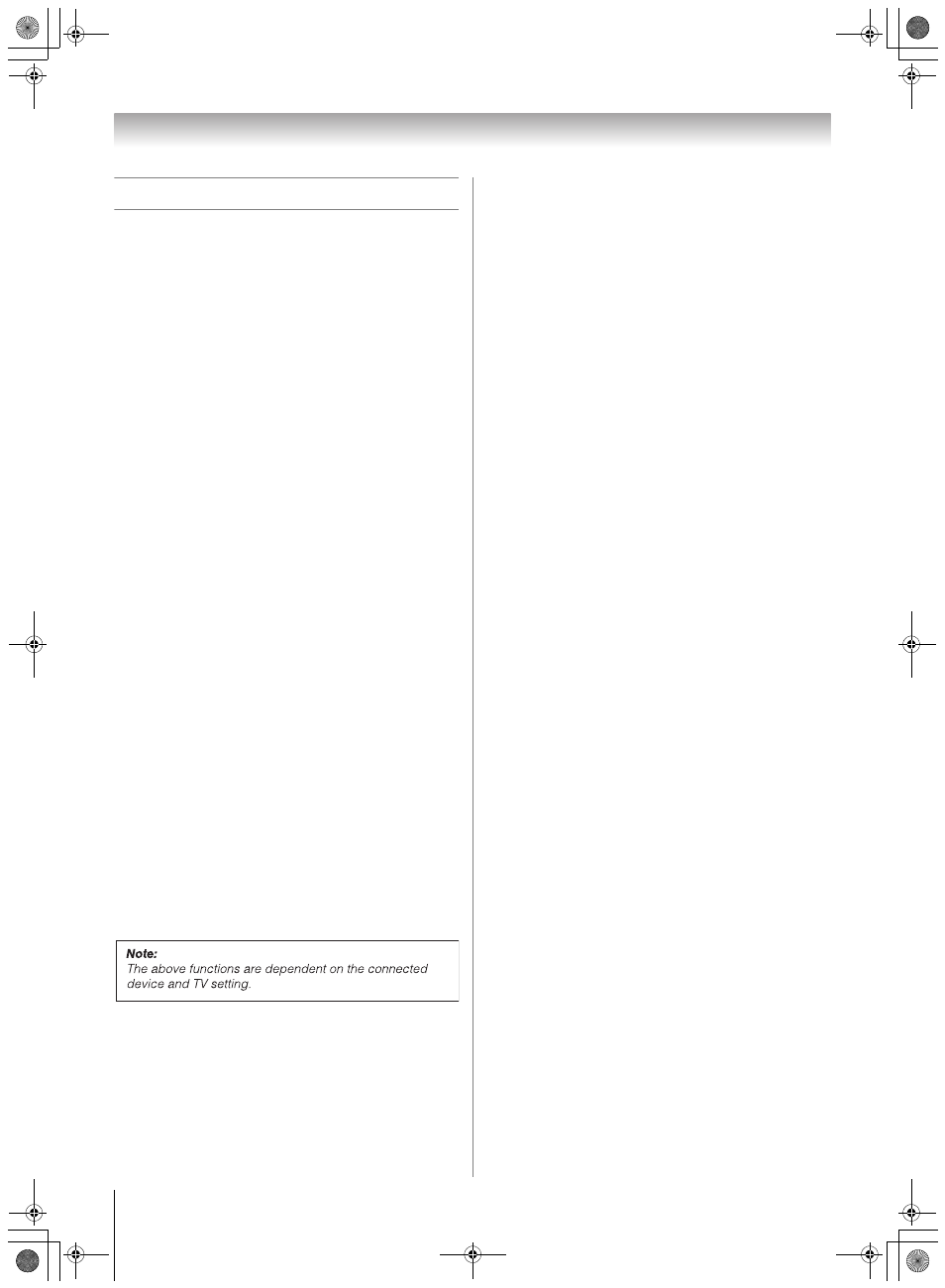
Toshiba 5257Z3500A(E)
22
Using the TV’s features
Using REGZA-LINK
This feature uses CEC (Consumer Electronics Controls)
technology and allows the control of Toshiba REGZA-LINK
compatible devices from the TV remote control via HDMI
connection (- page 10).
Notes:
• Not all Toshiba products currently support REGZA-LINK.
• Please consult your local dealers for more information on the
availability of the REGZA-LINK compatible device.
REGZA-LINK one touch play
When connected device is turn on REGZA-LINK will
automatically detect the TV through the input selection. If the
TV is in standby it will be turn on automatically. This feature
is selected in the
REGZA-LINK menu.
Note:
Even if the device is showing a menu the TV may automatically
show the video input source on-screen display.
REGZA-LINK system standby
This feature automatically turns the connected device into
standby when the TV goes into standby and conversely for the
TV to switch into standby when connected device goes into
standby.
REGZA-LINK system audio control
Using the Speaker Preference feature allows the TV remote
control to adjust the volume or mute the sound of the speakers
connected to the TV via an AV amplifier.
Ensure that the connected AV amplifier and REGZA-LINK
device are selected in the input source selection and that the
Speaker Preference is set to Amplifier in the REGZA-
LINK setup menu.
Notes:
• When you turn on the AV amplifier, change its input source,
or adjust the sound volume, the sound will be output from
the AV amplifier’s speakers even if the TV Speakers has
been selected. Turn the TV to standby and on again to
output the sound from the TV’s speaker.
• The proper function may not work by operating AV Amplifier.
REGZA-LINK functions
When the
Enable REGZA-LINK is set to On, it allows the
following functions to be enabled by setting them to
On.
• TV Auto Input Switch
If a connected HDMI device displays an OSD menu or starts
playing video or audio, the TV will automatically switch to
the appropriate HDMI input.
• TV Auto Power
If a REGZA-LINK device is turned on or off, the TV turns
on or standby automatically.
• Auto Standby
If the TV is set to standby, the TV will send a message to
turn off the selected REGZA-LINK device connected to the
TV.
• Speaker Preference
From this item, you can set your audio output preference to
the TV speakers or the AV amplifier speakers. When this
item is set to
Amplifier, the TV remote control can be used
to adjust or mute the volume of the audio. This item will be
grayed out unless a REGZA-LINK compatible AV
amplifier is connected.
Notes:
• When you turn on the AV amplifier, change its input source,
or adjust the sound volume, the sound will be output from
the AV amplifier’s speakers even if TV Speakers has been
selected. Turn the TV to standby and on again to output the
sound from the TV’s speakers.
• The above functions are dependent on the connected
device and TV setting.
• If you display double-window, you cannot choose Speaker
Preference in the REGZA-LINK and Speaker Preference
automatically set to off.
• If you display double-window, the sub input source list of the
REGZA-LINK will not appear.
• When you activate the TV Auto input switch in the REGZA-
LINK, the appropriate HDMI input will display on the window
with speaker sound turns on.
(continued)
5257Z3500.book Page 22 Wednesday, October 24, 2007 6:34 PM
