Controls of the monitor, Vol. menu input select – Technicolor - Thomson 42 WM 03 L User Manual
Page 5
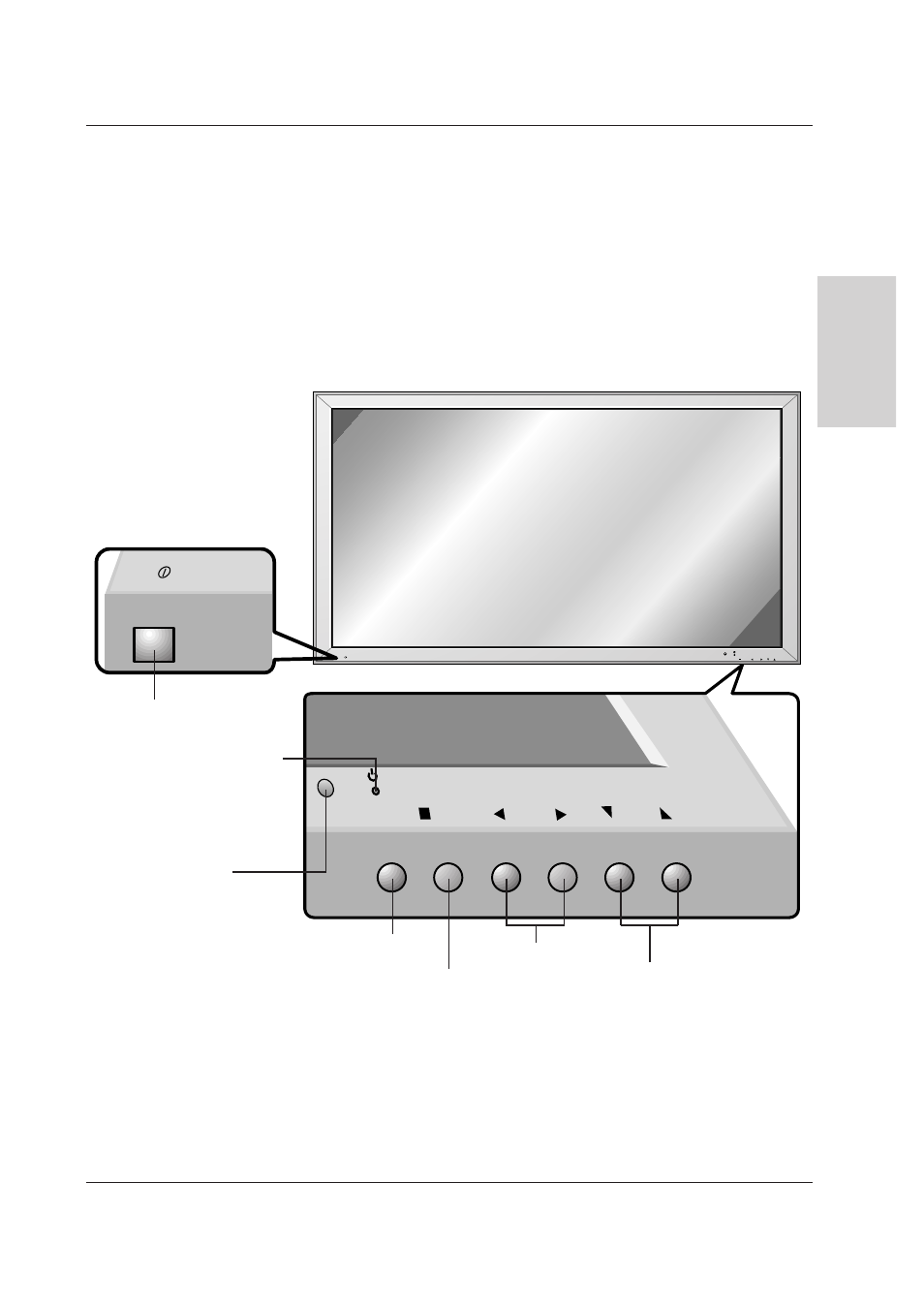
Owner’s Manual 5
Introduction
ENGLISH
Controls of the Monitor
Controls of the Monitor
ON/OFF
ON/OFF
MENU
VOL.
INPUT
SELECT
VOL.
MENU
INPUT
SELECT
Main Power Button
Switches On or Off
INPUT SELECT Button
VOLUME (
F
F
,
G
G
) Buttons
Remote Control Sensor
Power Standby Indicator
Illuminates red in standby mode,
Illuminates green when the
Monitor is turned on
D
D
,
E
E
Buttons
MENU Button
To preserve your set screen
Your set could be damaged if a bright fixed picture is displayed on its screen for too long. The plasma screen of your set, like any
television or computer monitor screen, could be permanently imprinted with this fixed image. It is therefore recommended to avoid
displaying the same fixed picture (like a DVD or a VCR menu) for more than 10 minutes.
See also other documents in the category Technicolor - Thomson Televisions:
- SCENIUM 42LB330B5 (2 pages)
- 2 4 W K 2 3 U (26 pages)
- 20LW052 (21 pages)
- AV1RGB (23 pages)
- 14MS10C (14 pages)
- 32LM051B6 (2 pages)
- 42 WM 04 ST (2 pages)
- DP50747 (52 pages)
- SL 70 D (31 pages)
- 14MS76CT (18 pages)
- 29dl25ud (27 pages)
- 2 1 D U 2 1 C (20 pages)
- EFC030 (15 pages)
- 30LB120S4 (25 pages)
- 2 0 D G 7 6 C (16 pages)
- 14MG10F (12 pages)
- 14MS15GT (13 pages)
- Telefunken DF 421 C (20 pages)
- 2 8 W S 2 3 E (20 pages)
- Spectra SC 72 TH (27 pages)
- 32LB115 (28 pages)
- 2 5 D G 1 6 E T (18 pages)
- 25dh55n (30 pages)
- 14MG10U (14 pages)
- Telefunken DS 521 E (20 pages)
- 42PB120S4 (27 pages)
- 20LCDB03B (23 pages)
- 20DG76CT (18 pages)
- 27LCDB03B (25 pages)
- 14MG76C (16 pages)
- 1 4 M S 1 5 F T (13 pages)
- 23LB020S4 (28 pages)
- LB030 (20 pages)
- TX807C (11 pages)
- 32LB030B5 (2 pages)
- Telefunken M G 1 4 7 6 C (18 pages)
- 30L03B (25 pages)
- Telefunken DF321E (20 pages)
- 400DXn (24 pages)
- 2 0 M F 1 5 G T (8 pages)
- 21 MS 77 CX (18 pages)
- EFC031 (14 pages)
- 27LB120S4 (25 pages)
- 21MS76CT (18 pages)
