Installation of the monitor – Technicolor - Thomson 42 WM 03 L User Manual
Page 10
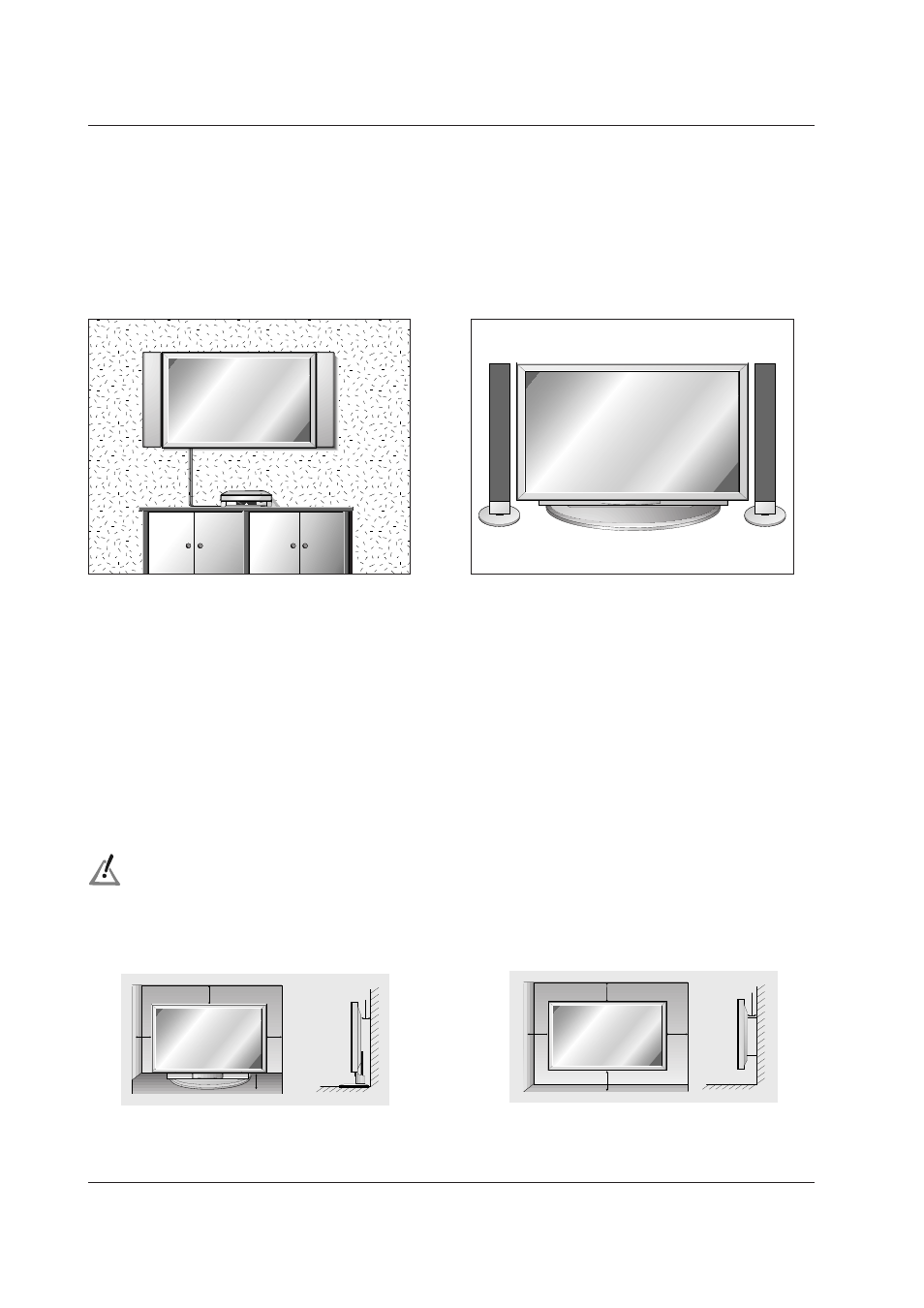
10 Plasma Monitor
Desktop Pedestal Installation
• The Monitor can be mounted on a desk as shown
above. (For further information, refer to the optional
'Desktop Stand Installation and Setup Guide'.)
- The Monitor can be installed in various ways such as wall mounting type, desktop type, etc..
To install as wall mounting type (optional)
• The monitor can be installed on a wall as shown
above. (For further information, refer to the optional
‘Wall Mounting Bracket Installation and Setup Guide’.)
Installation
Installation of the Monitor
Installation of the Monitor
10cm
10cm
6cm
10cm
3cm
10cm
10cm
10cm
10cm
3cm
To Mount on a Wall
Wall mount minimum allowable clearances for
adequate ventilation.
To Install on a Desktop
Pedestal mount minimum allowable clearances for
adequate ventilation.
Install this monitor only in a location where adequate ventilation is available.
- SCENIUM 42LB330B5 (2 pages)
- 2 4 W K 2 3 U (26 pages)
- 20LW052 (21 pages)
- AV1RGB (23 pages)
- 14MS10C (14 pages)
- 32LM051B6 (2 pages)
- 42 WM 04 ST (2 pages)
- DP50747 (52 pages)
- SL 70 D (31 pages)
- 14MS76CT (18 pages)
- 29dl25ud (27 pages)
- 2 1 D U 2 1 C (20 pages)
- EFC030 (15 pages)
- 30LB120S4 (25 pages)
- 2 0 D G 7 6 C (16 pages)
- 14MG10F (12 pages)
- 14MS15GT (13 pages)
- Telefunken DF 421 C (20 pages)
- 2 8 W S 2 3 E (20 pages)
- Spectra SC 72 TH (27 pages)
- 32LB115 (28 pages)
- 2 5 D G 1 6 E T (18 pages)
- 25dh55n (30 pages)
- 14MG10U (14 pages)
- Telefunken DS 521 E (20 pages)
- 42PB120S4 (27 pages)
- 20LCDB03B (23 pages)
- 20DG76CT (18 pages)
- 27LCDB03B (25 pages)
- 14MG76C (16 pages)
- 1 4 M S 1 5 F T (13 pages)
- 23LB020S4 (28 pages)
- LB030 (20 pages)
- TX807C (11 pages)
- 32LB030B5 (2 pages)
- Telefunken M G 1 4 7 6 C (18 pages)
- 30L03B (25 pages)
- Telefunken DF321E (20 pages)
- 400DXn (24 pages)
- 2 0 M F 1 5 G T (8 pages)
- 21 MS 77 CX (18 pages)
- EFC031 (14 pages)
- 27LB120S4 (25 pages)
- 21MS76CT (18 pages)
