Connection to the mains, Wall mounting, 4 plasma monitor introduction – Technicolor - Thomson 42 WM 03 L User Manual
Page 4
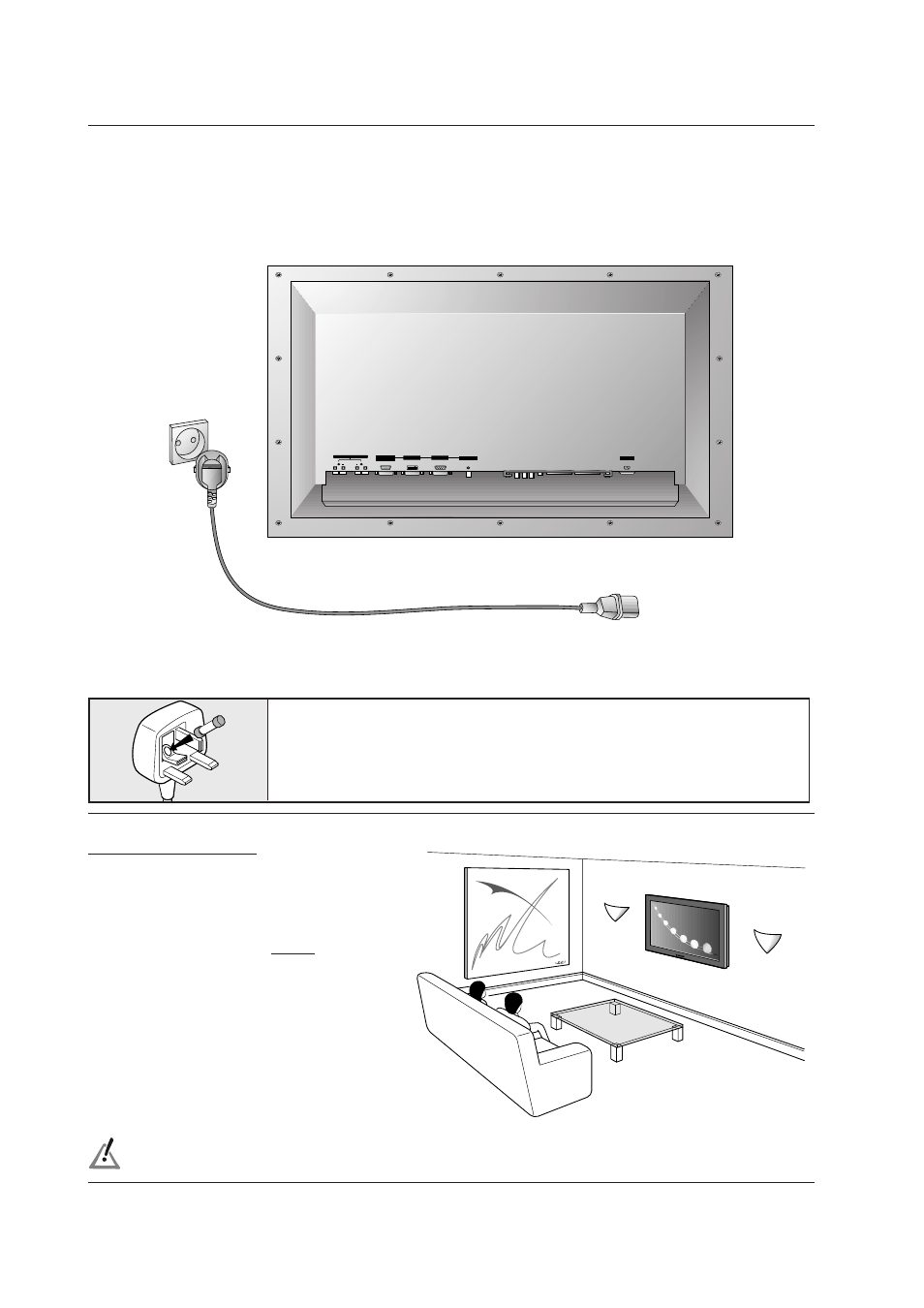
4 Plasma Monitor
Introduction
Connection to the mains
Connection to the mains
- Use the the mains cord delivered with your set and connect it to a 220 - 240V~ 50Hz socket. Switching on is done through the
Main power button located on the front of your set.
(+)
( )
(+)
( )
EXTERNAL SPEAKER (8
Ω
)
R
L
DVI INPUT
RGB INPUT
AUDIO INPUT
AC INPUT
RS-232C INPUT
(CONTROL/SERVICE)
Your set must be connected to the mains through an earthed wall socket (
l
). Use the delivered mains lead exclusively. Under no
circumstances must an electrical extension lead be used.
Your set can be located on a wall allowing you
a wide-angle view of those persons who are
present in a large-area room. To do this without
the kit, fix appropriate metal attaching parts to
the wall and rear of your set. The optional wall-
fixing kit is supplied separately with a specific
installation notice.
Wall mounting
The TV monitor system is suitable for use on a.c. mains supply, 220 - 240V, 50 Hz only. It must
not be connected to a d.c. supply. If your monitor system fails to operate, the fuse of the plug
may have blown. Replace it by an ASTA or BSI-approved fuse of the same type.
For safety reasons, it is recommended to leave the mains plug free and accessible.
220-240V~ 50Hz
