Texas Instruments PGA309EVM-USB User Manual
Page 32
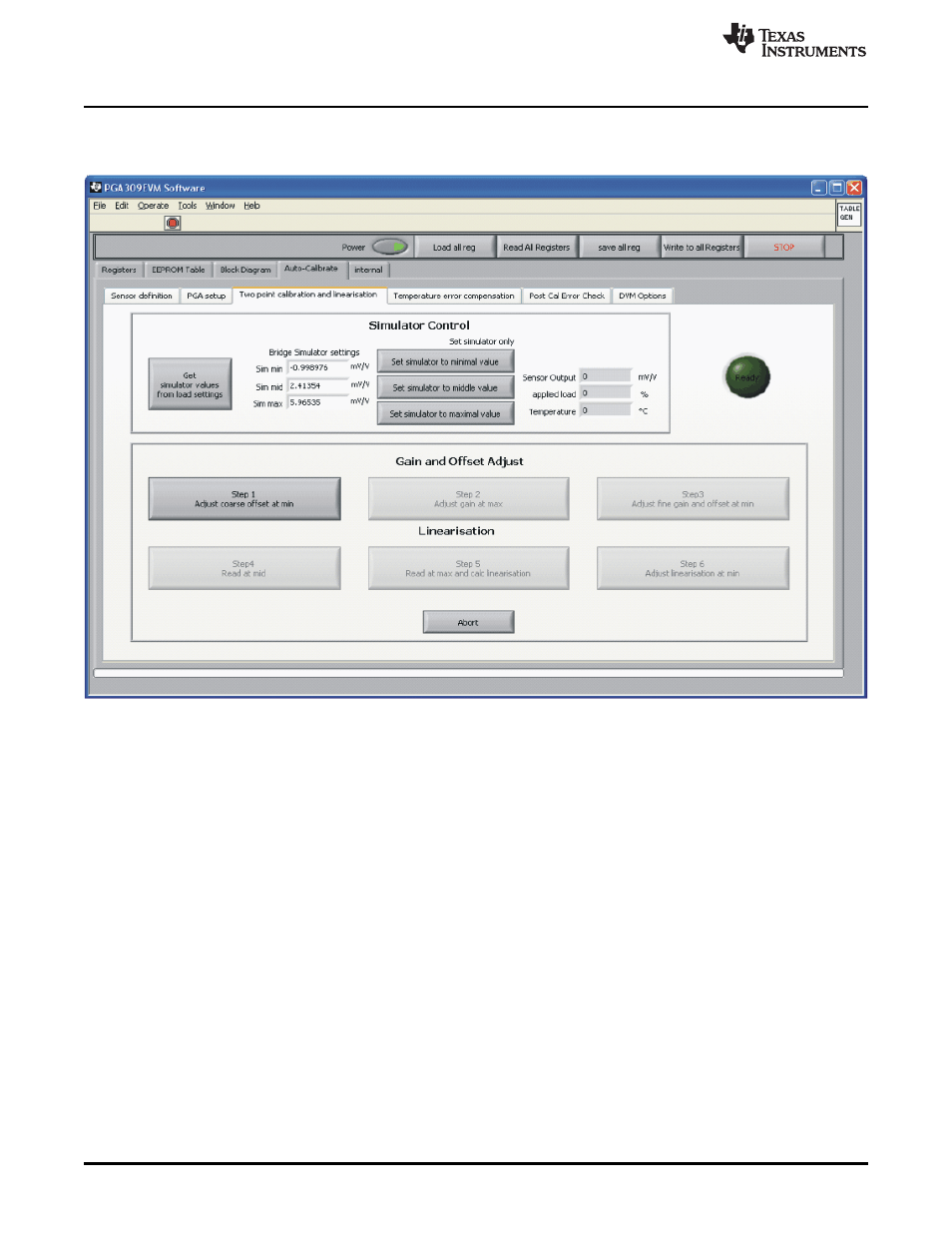
PGA309EVM-USB Software Overview
www.ti.com
4.8.3
Two-Point Calibration and Linearization Functions
The Two-Point Calibration and Linearization sub-tab is illustrated in
.
Figure 22. PGA309EVM-USB Software: Auto Calibrate Tab—Two-Point Calibration and Linearization
This sub-tab performs the room temperature calibration. To perform this calibration with the sensor
emulator, press the buttons labeled Step 1 through Step 6, respectively. The sensor emulator
automatically adjusts the simulated load according to what is required for each step. To perform the
calibration using a real-world sensor, you must adjust the load applied to the sensor before pressing each
button. For example, adjust the load (that is, decrease the pressure) to the minimum level before pressing
the Step 1 button. The software will take readings and adjust the gain and offset in order to obtain the
desired output swing.
32
PGA309EVM-USB
SBOU084 – February 2010
Copyright © 2010, Texas Instruments Incorporated
