Texas Instruments PGA309EVM-USB User Manual
Pga309evm-usb, User's guide
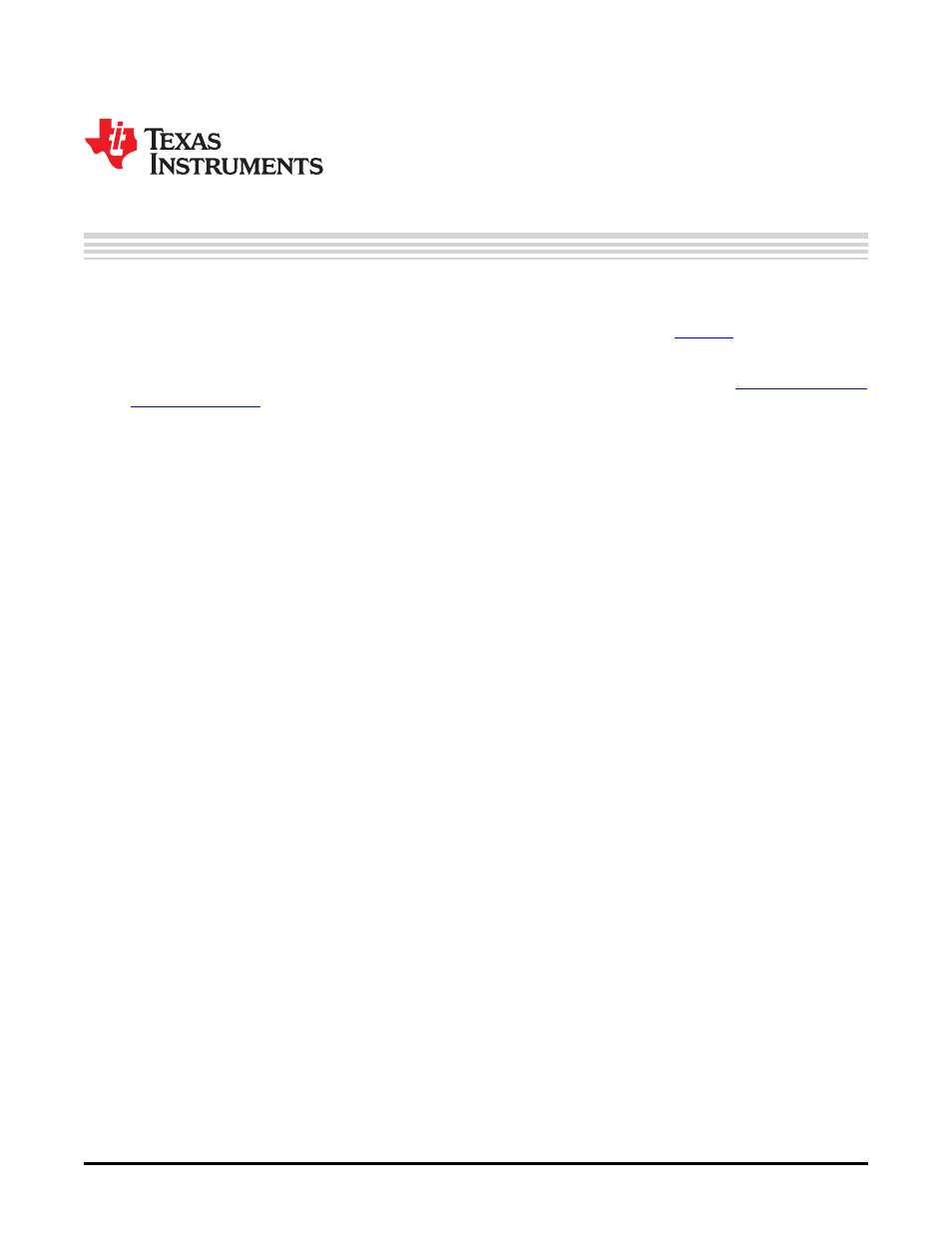
User's Guide
SBOU084 – February 2010
PGA309EVM-USB
This user’s guide describes the characteristics, operation, and use of the PGA309EVM-USB evaluation
module (EVM). This EVM is designed to evaluate the performance of the
a voltage output,
programmable sensor conditioner. This document covers all pertinent areas involved to properly use this
EVM board, allowing for user evaluation suitable to a variety of applications. This document also includes
the physical printed circuit board (PCB) layout and circuit descriptions. A
is available as a separate download from the TI web site.
Contents
1
Introduction and Overview
.................................................................................................
2
System Setup
................................................................................................................
3
PGA309EVM-USB Hardware Setup
....................................................................................
4
PGA309EVM-USB Software Overview
.................................................................................
List of Figures
1
Hardware Included with the INA282-286EVM
...........................................................................
2
PGA309EVM-USB Hardware Setup
......................................................................................
3
PGA309_Test_Board Block Diagram
....................................................................................
4
PGA309_Test_Board Schematic: Input Circuitry
.......................................................................
5
PGA309_Test_Board Schematic: Power, Reference, and Digital Connections
....................................
6
PGA309_Test_Board Schematic: Output Circuitry
.....................................................................
7
PGA309_Test_Board Schematic: Sensor Emulator Circuitry
........................................................
8
PGA309_Test_Board Connections to USB-DAQ-Platform and EEPROM
.........................................
9
Theory of Operation For USB-DAQ-Platform
..........................................................................
10
PGA309EVM-USB Typical Hardware Connections
...................................................................
11
Connecting the Two EVM PCBs
........................................................................................
12
Connecting Power to the EVM
...........................................................................................
13
Connecting the USB Cable
...............................................................................................
14
Default Jumper Settings (PGA309_Test_Board)
......................................................................
15
Default Jumper Settings (USB-DAQ-Platform)
........................................................................
16
PGA309EVM-USB Software: Registers Tab
...........................................................................
17
PGA309EVM-USB Software: EEPROM Tab
..........................................................................
18
PGA309EVM-USB Software: Block Diagram
..........................................................................
19
PGA309EVM-USB Software: Auto Calibrate Tab—Sensor Definition
..............................................
20
PGA309EVM-USB Software: Sensor Emulator Control Panel Tool
................................................
21
PGA309EVM-USB Software: Auto Calibrate Tab—PGA Setup
.....................................................
22
PGA309EVM-USB Software: Auto Calibrate Tab—Two-Point Calibration and Linearization
...................
23
PGA309EVM-USB Software: Auto Calibrate Tab—Temperature Error Compensation
..........................
24
PGA309EVM-USB Software: Auto Calibrate Tab—Post Cal Error Check
.........................................
25
PGA309EVM-USB Software: Auto Calibrate Tab—DMM Options
..................................................
Microsoft, Windows are registered trademarks of Microsoft Corporation.
I
2
C is a trademark of NXP Semiconductors.
All other trademarks are the property of their respective owners.
1
SBOU084 – February 2010
PGA309EVM-USB
Copyright © 2010, Texas Instruments Incorporated
Document Outline
- PGA309EVM-USB
- 1 Introduction and Overview
- 2 System Setup
- 3 PGA309EVM-USB Hardware Setup
- 4 PGA309EVM-USB Software Overview
- Important Notices
